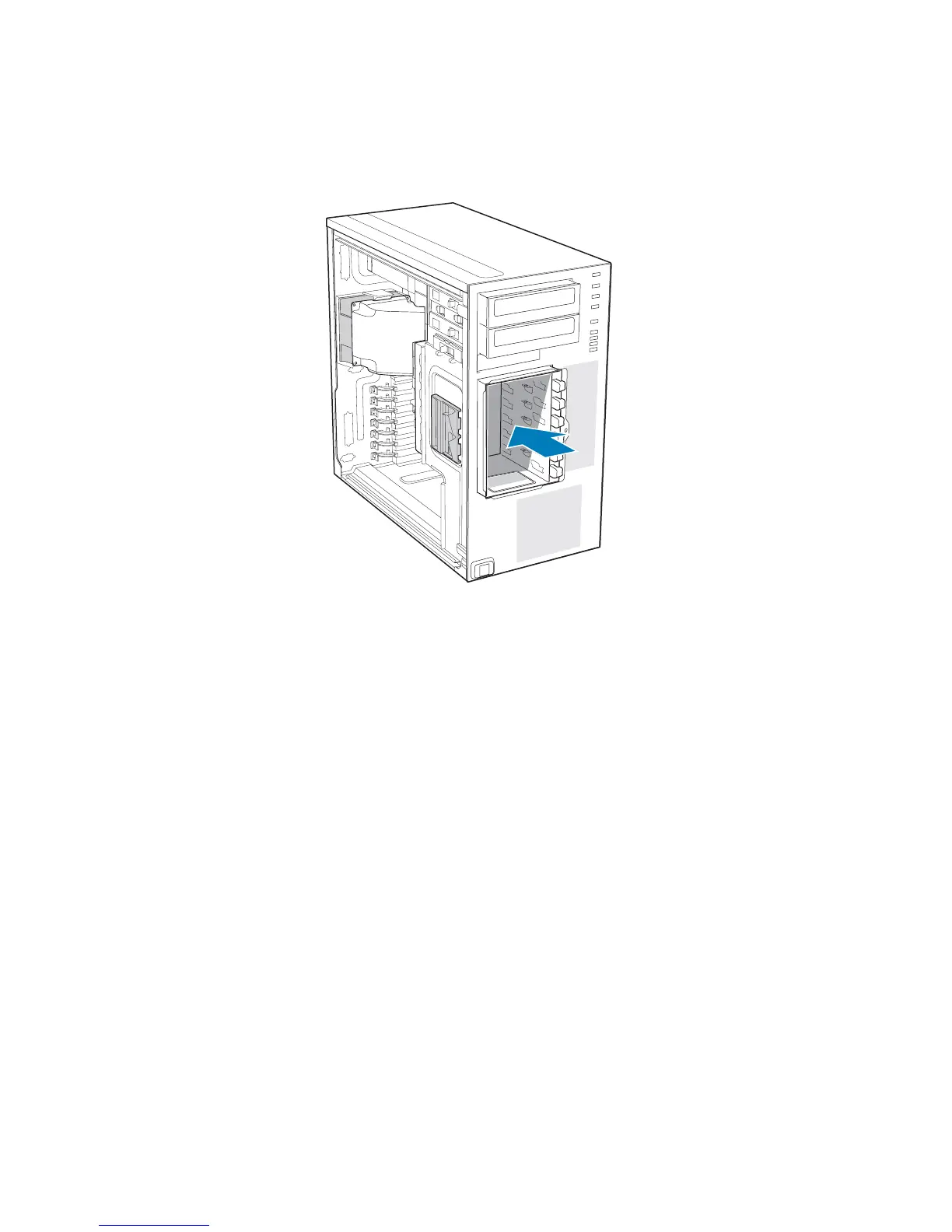Hardware Installations and Upgrades
20 Intel® Entry Server Chassis SC5299-E DP/WS/BRP User Guide
14. Slide the fixed hard drive cage into the drive bay slot of the chassis. You should hear a
click when the blue plastic retention mechanism locks into place.
Figure 19. Inserting Fixed Hard Drive Cage into Chassis
15. If previously removed, install fixed hard drives and connect power and data cables.
For instructions, see “Installing a Fixed Hard Drive”.
TP02039