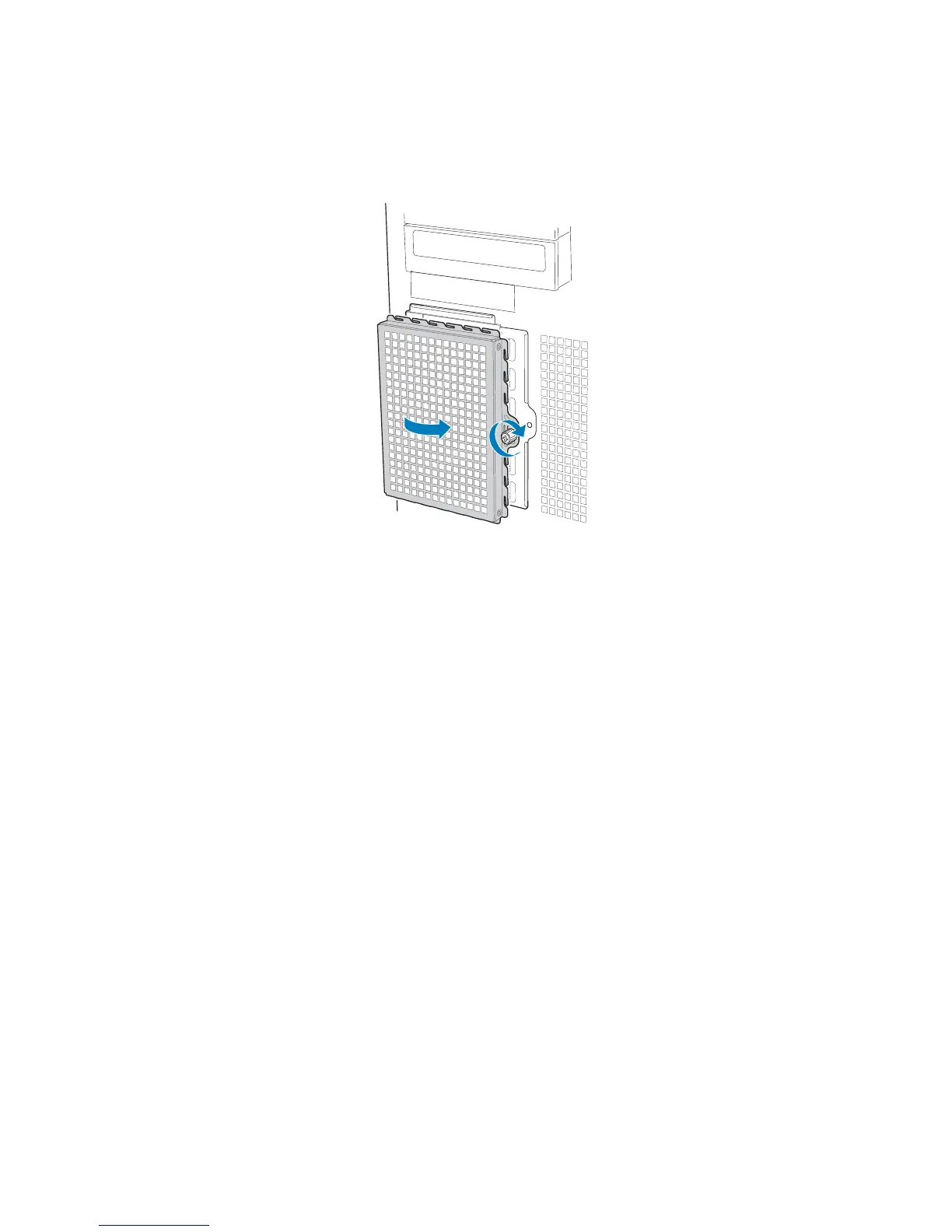Hardware Installations and Upgrades
Intel® Entry Server Chassis SC5299-E DP/WS/BRP User Guide 21
16. Re-attach the drive cage EMI shield to the fixed hard drive cage and tighten the thumb
screw.
Figure 20. Re-attaching Drive Cage EMI Shield
17. Re-install the front bezel assembly. For instructions, see “Removing and Installing the
Front Bezel Assembly”
18. Re-install the left side cover. For instructions, see “Installing the Left Side Cover”
19. Plug all peripheral devices and the AC power cable(s) back into the server. Power up
the server.
AF000315