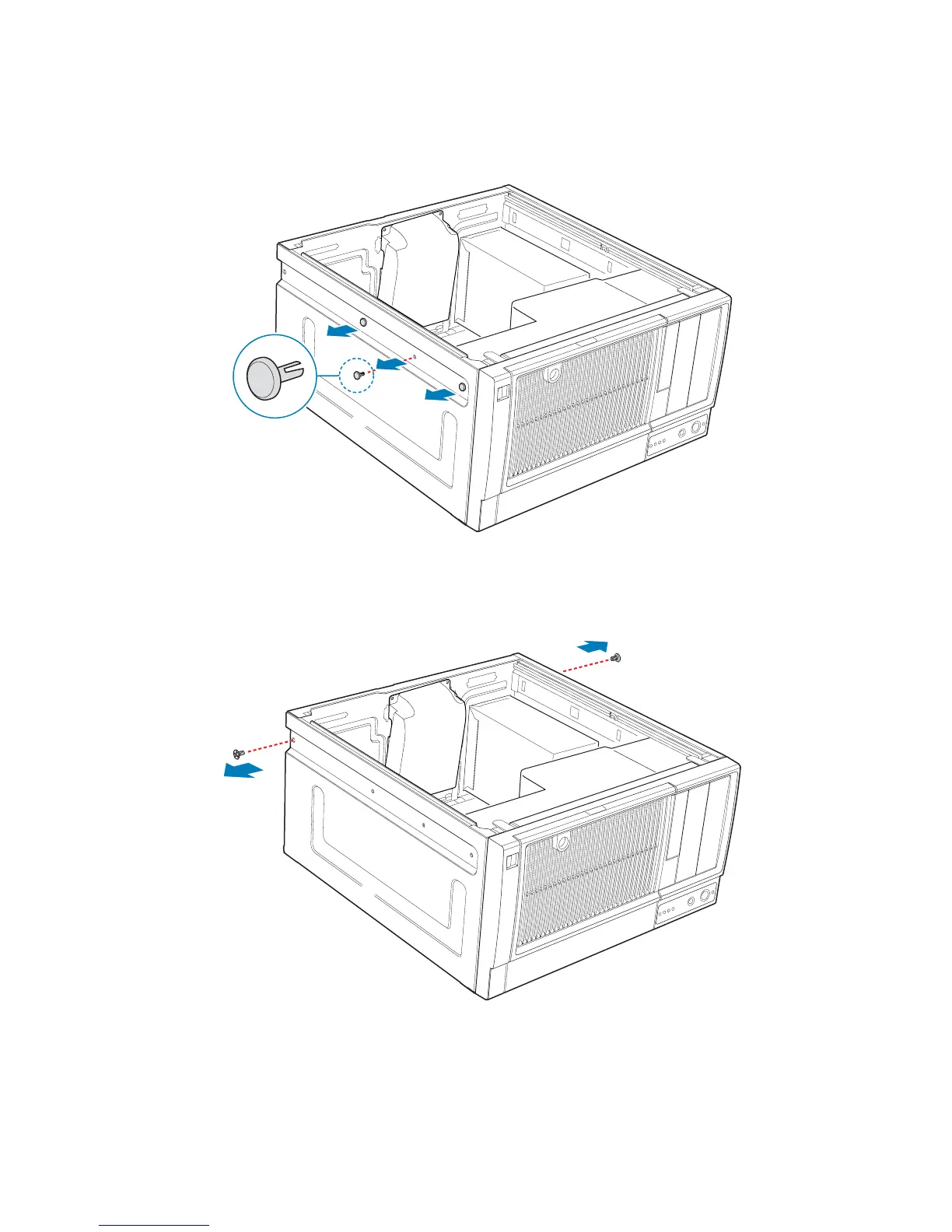Rack Mount Kit Install Instructions (optional)
Intel® Entry Server Chassis SC5299-E DP/WS/BRP User Guide 79
8. Remove the three plastic plugs from left side of chassis.
Figure 101. Removing Plastic Plugs
9. Remove two screws from left and right sides of chassis.
Figure 102. Removing Rear Screws
AF000286
AF000287
