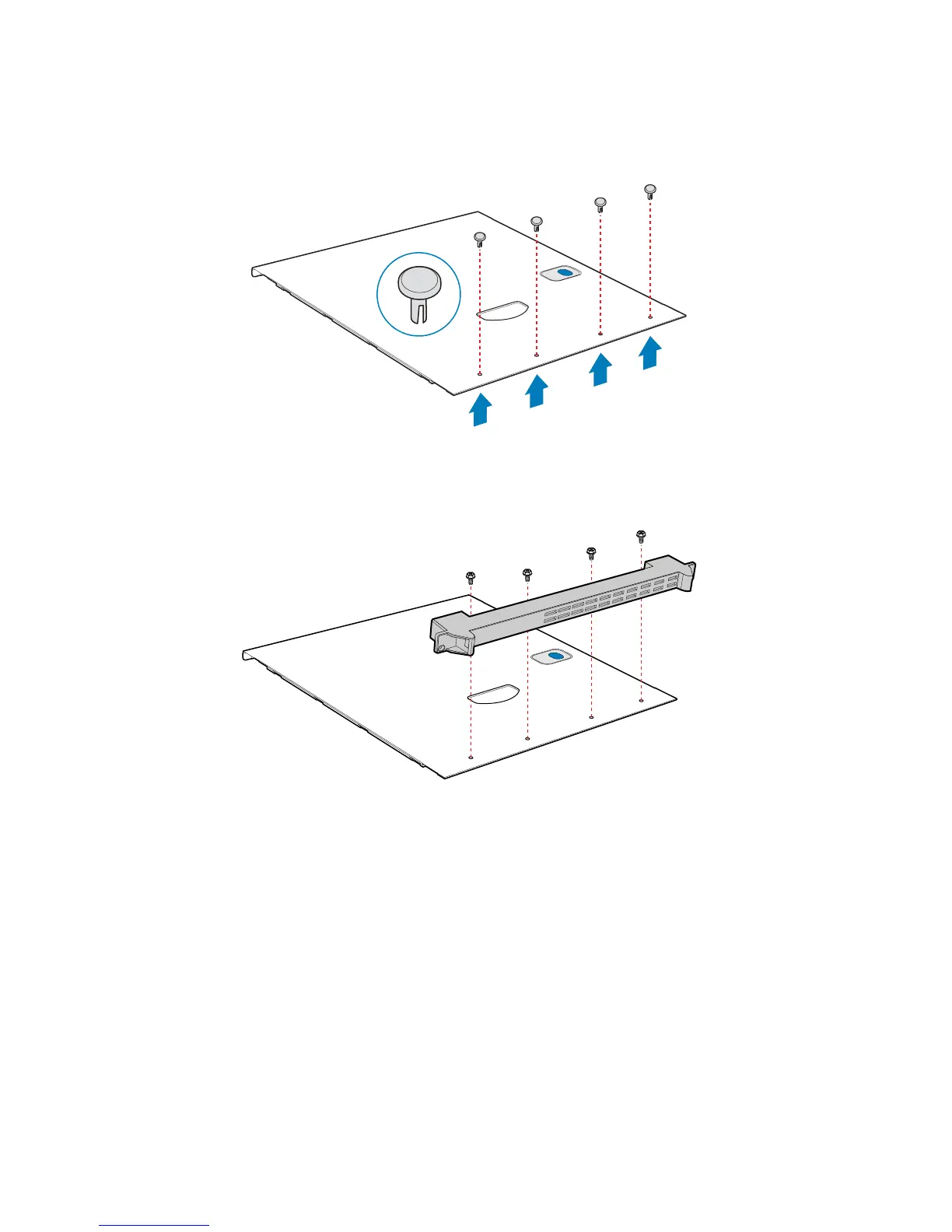Rack Mount Kit Install Instructions (optional)
80 Intel® Entry Server Chassis SC5299-E DP/WS/BRP User Guide
10. Remove four plastic plugs from top side cover.
Figure 103. Removing Plastic Plugs from Top Side Cover
11. Install rack handle on left side cover using four 6-32 screws.
Figure 104. Installing Rack Handle on Left Side Cover
TP02004
TP01053
