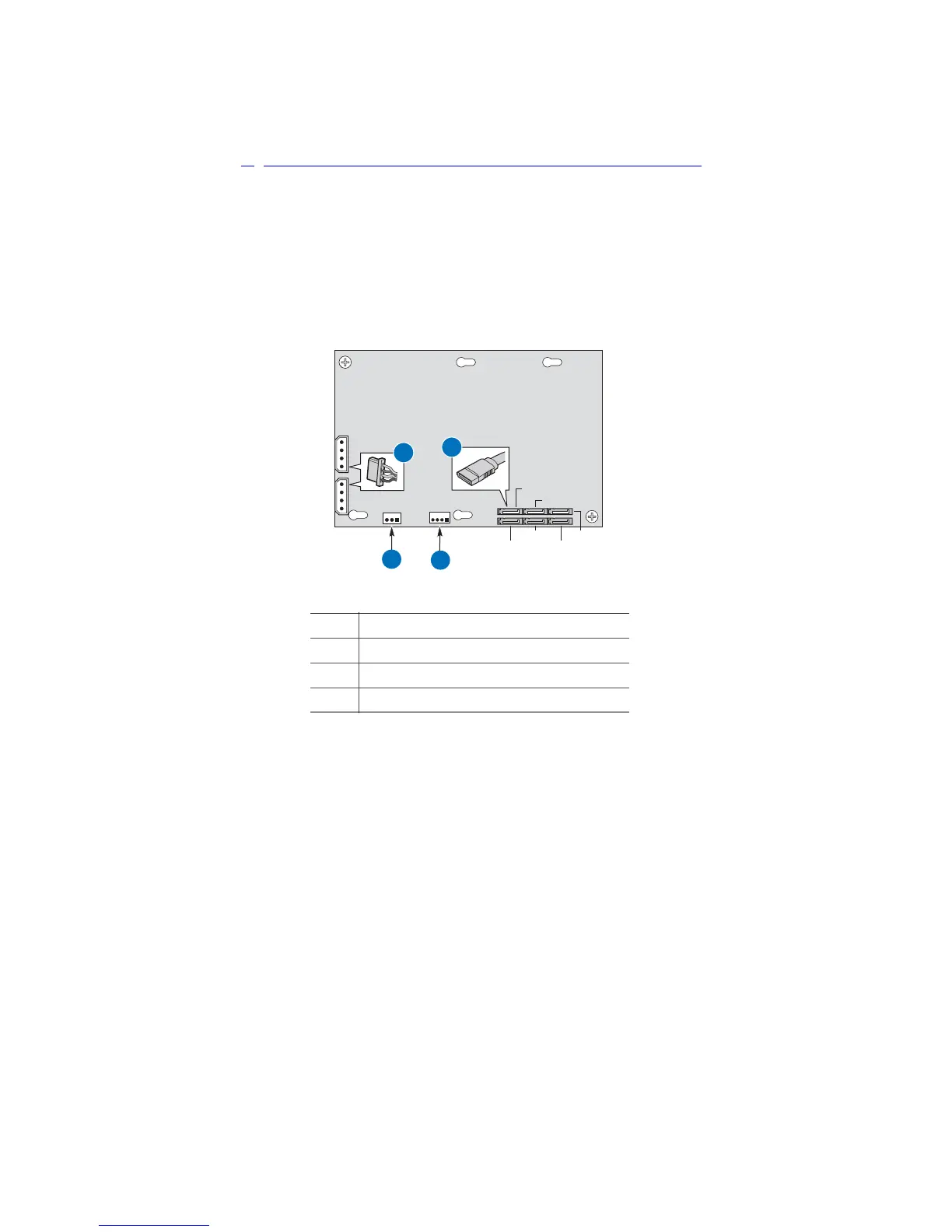Hot Swap Drive Cage Upgrade Install Instructions (optional)
64 Intel® Entry Server Chassis SC5299-E DP/WS/BRP User Guide
b. If you are installing a six-drive SAS/SATA hot swap drive cage:
Warning: It is critical that you connect the SAS/SATA data cables correctly from the
SAS/SATA backplane to your server board or RAID Controller card.
Failure to do so may result in data loss.
Note: The SAS/SATA cables are labeled to correspond with each drive. Make sure to
connect the cables correctly to avoid confusion later.
The SAS/SATA connectors are laid out as follows on the SAS/SATA backplane.
Figure 81. Layout of Cable Connectors on the SAS/SATA Backplane (Backplane without
expander shown)
A. Power cable
B. Data Cable
C. IPMB
D. SES (not available in AXX6DRV3GEXP)
HDD 0 HDD 4
HDD 2
HDD 3
HDD 1
HDD 5
HDD 1
HDD 2
HDD 3
HDD 4
HDD 5
HDD 0
C
D
AF00450
A
B
