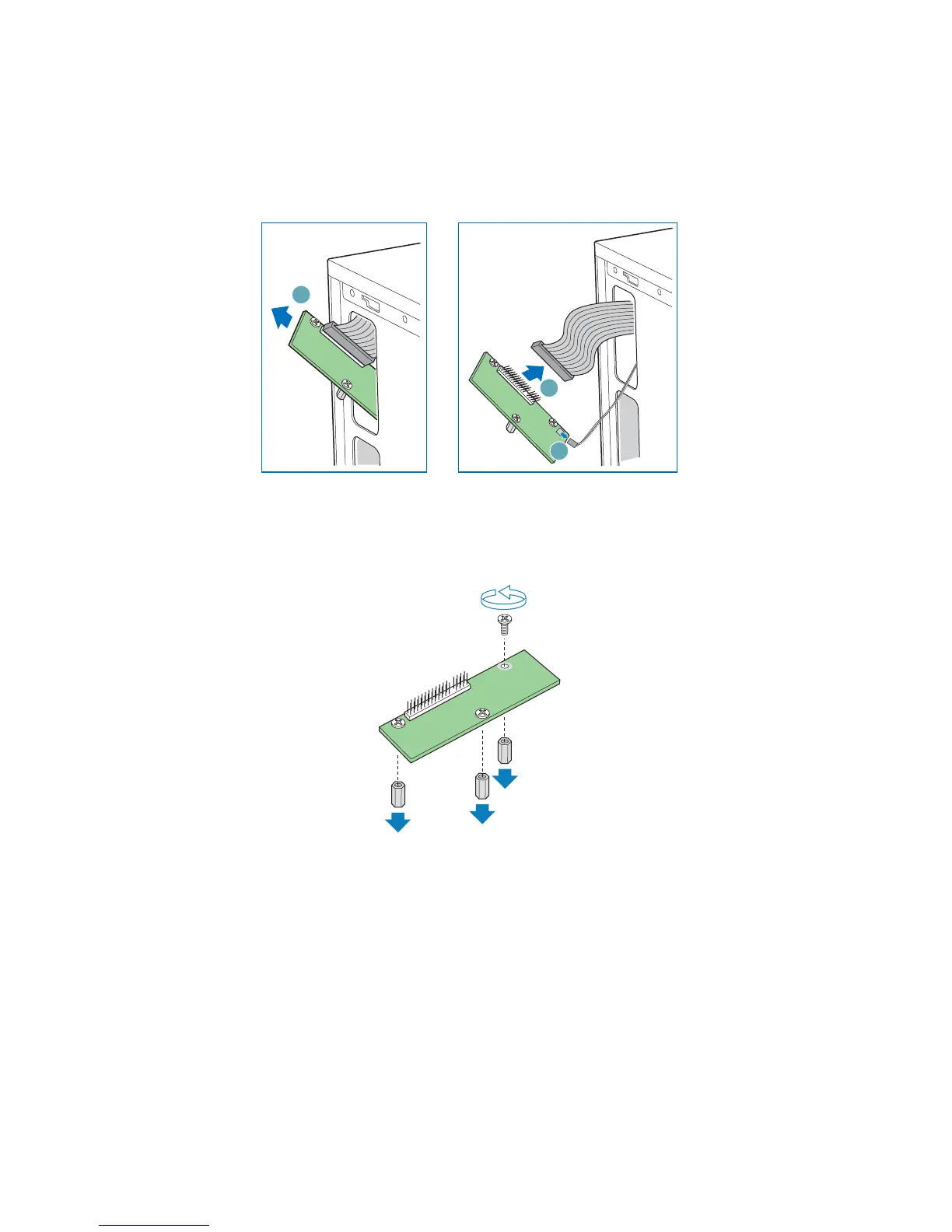Hardware Installations and Upgrades
40 Intel® Entry Server Chassis SC5299-E DP/WS/BRP User Guide
7. Carefully remove the front panel board through the opening in the left side of the
chassis (see letter “A” in the following figure). Disconnect the front panel cable (see
letter “B”) and the chassis intrusion cable (see letter “C”) from the front panel board.
Figure 47. Removing Front Panel Board from Chassis
8. Remove standoffs from old front panel and install on new front panel.
Figure 48. Removing Standoffs from Front Panel
AF000432
A
B
C
TP02000
