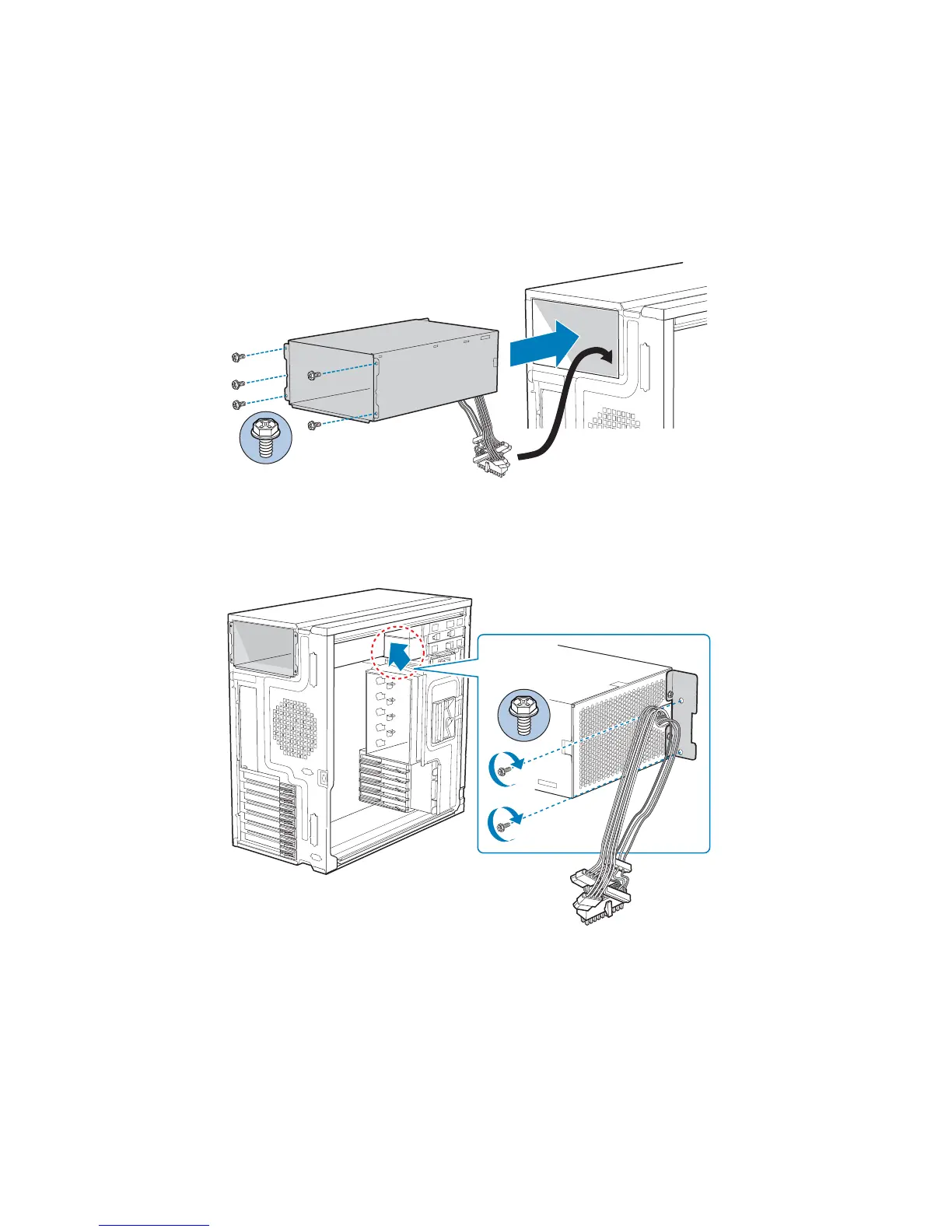Hardware Installations and Upgrades
52 Intel® Entry Server Chassis SC5299-E DP/WS/BRP User Guide
11. Insert new hot swap power supply cage into chassis. Secure back of hot swap power
supply cage to chassis with five screws.
Note: Ensure that you route the power supply cables through the power supply opening in the
chassis first before inserting the power supply cage.
Figure 67. Securing Hot Swap Power Supply Cage to Rear of Chassis
12. Secure inside panel of hot swap power supply cage to chassis with two screws.
Figure 68. Securing Hot Swap Power Supply Cage to Inside of Chassis
TP01766
TP01767
