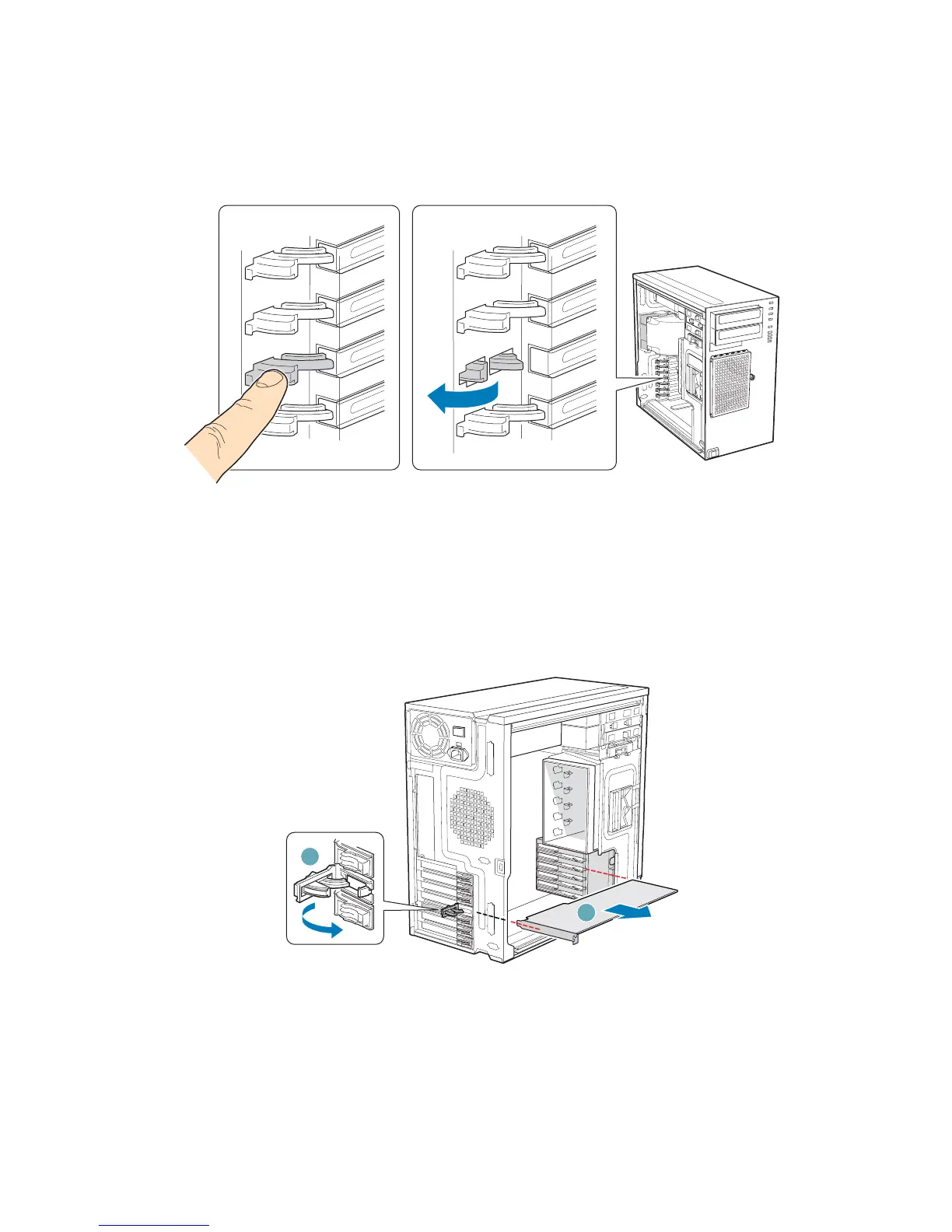Hardware Installations and Upgrades
Intel® Entry Server Chassis SC5299-E DP/WS/BRP User Guide 37
4. Open the back panel PCI Add-in Card Retention Device by pressing open from the
inside of the chassis.
Figure 42. Opening PCI Add-in Card Retention Device
5. Disconnect any cables that may be attached to the PCI add-in board that needs to be
removed.
6. Firmly grab the PCI add-in board by its top edge or upper corners and remove from
the expansion slot on the server board (see letter “A” in the following figure). Place
the removed add-in board in an anti-static protective wrapper. Close the back panel
PCI Add-in Card Retention Device (see letter “B”).
Figure 43. Removing PCI Add-in Board
TP02049
TP01724
B
A
B
