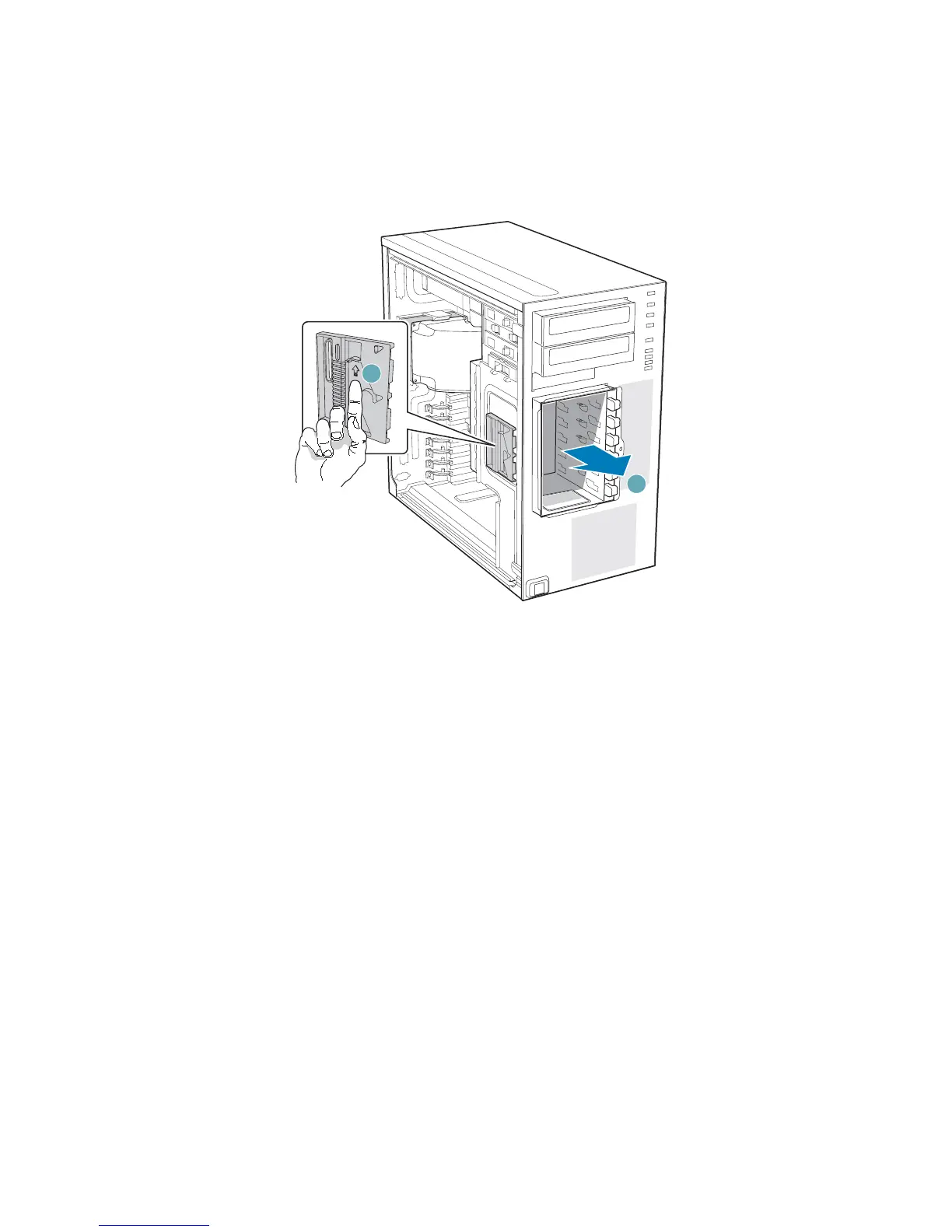Hot Swap Drive Cage Upgrade Install Instructions (optional)
Intel® Entry Server Chassis SC5299-E DP/WS/BRP User Guide 57
7. Push the blue plastic release mechanism upward to release the fixed hard drive cage
(see letter “A” in the following figure). Once released, pull the fixed hard drive cage
from the chassis (see letter “B”).
Figure 72. Removing Fixed Hard Drive Cage from Chassis
8. Gather together the components for the hot swap drive cage installation. You should
have a hot swap drive cage with either a SAS/SATA or SCSI backplane, a side filler
panel, a latch plate, a fan bracket, and a fan.
TP02038
B
A