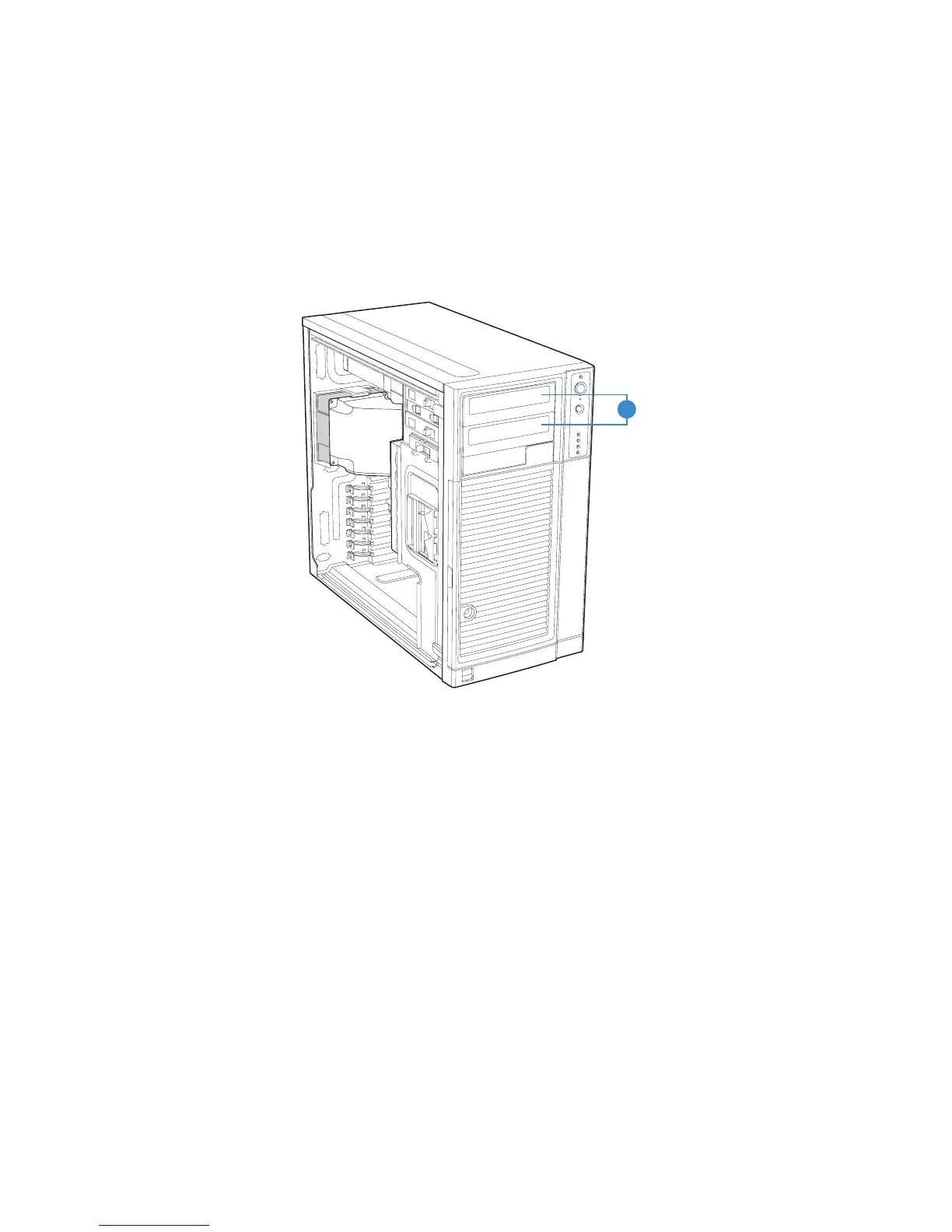Server Chassis Features
8 Intel® Entry Server Chassis SC5299-E DP/WS/BRP User Guide
Peripheral Devices
The server chassis provides locations and hardware for installing hard drives, a floppy
drive, a CD-ROM drive, a DVD-ROM drive or a tape drive. The drives must be purchased
separately. The following figure shows the available options.
NOTE: It is recommended that screws be used to secure large devices if shipping chassis
integrated.
Figure 7. Optional Peripheral Devices
Hard Disk Drives
The server chassis ships with one fixed hard drive cage capable of supporting up to six
cabled 3.5-in x 1-in hard drives. Power requirements for each individual hard drive may
limit the maximum number of drives that can be integrated into the server chassis.
An optional hot-swap SCSI or SAS/SATA backplane hard drive cage (capable of handling
up to six hot-swappable SCSI, SATA or SAS hard drives) may be purchased to replace the
fixed hard drive cage. See Table 3 for order code information.
For instructions on installing hard drives, see “Installing and Removing a Fixed Hard
Drive”.
TP02032
A
