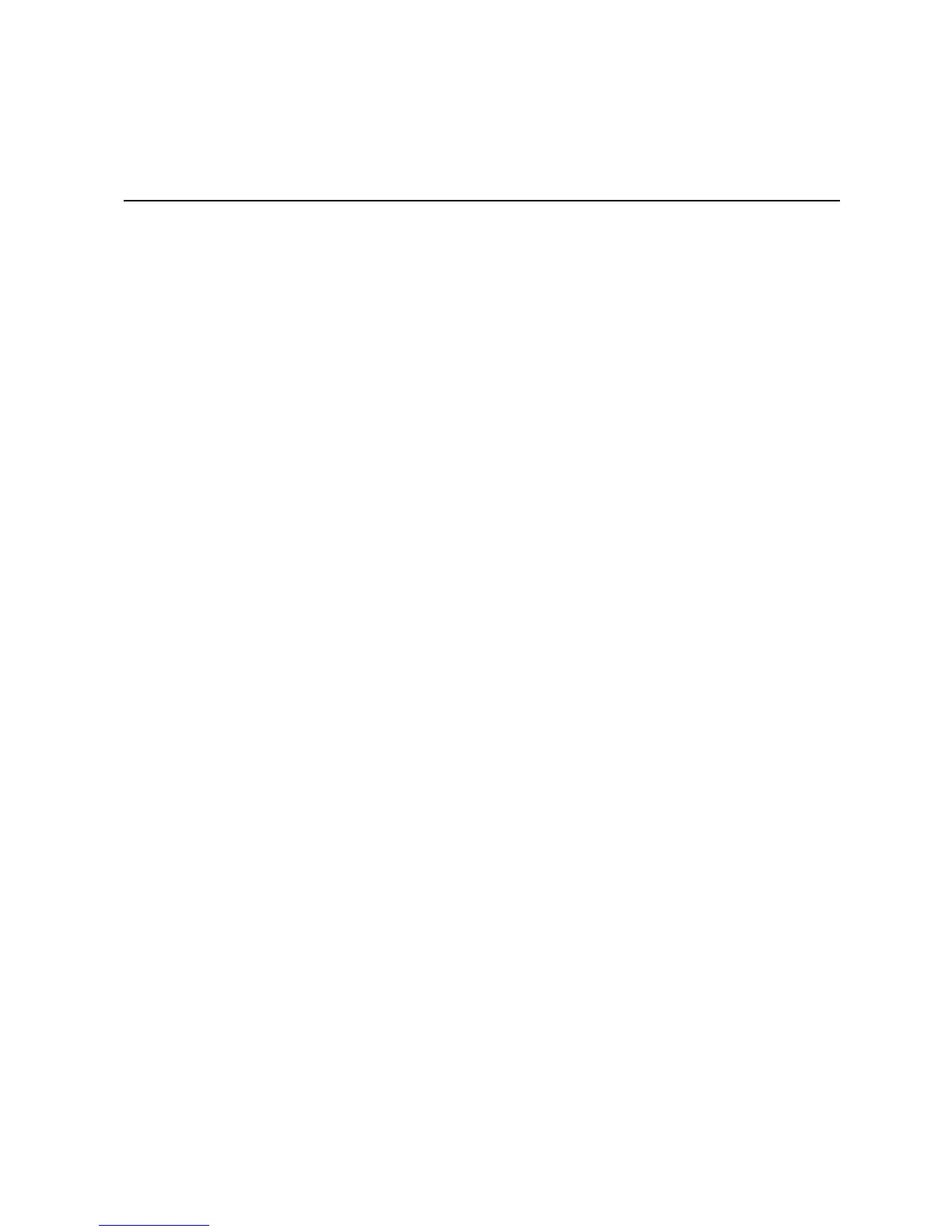Intel® Entry Server Chassis SC5299-E DP/WS/BRP User Guide ix
Contents
Safety Information ..................................................................................................... iii
Important Safety Instructions ................................................................................................ iii
Wichtige Sicherheitshinweise ............................................................................................... iii
Consignes de sécurité .......................................................................................................... iii
Instrucciones de seguridad importantes ............................................................................... iii
Warnings ............................................................................................................................... iv
Preface .........................................................................................................................v
About this Manual .................................................................................................................. v
Manual Organization .............................................................................................................. v
Product Contents, Order Options, and Accessories .............................................................. v
Additional Information and Software ..................................................................................... vi
Server Chassis Features ............................................................................................ 1
Component Identification .......................................................................................................3
Front View Components ................................................................................................3
Internal Components .....................................................................................................5
Back Panel Components ...............................................................................................6
Front Panel ....................................................................................................................7
Peripheral Devices .................................................................................................................8
Hard Disk Drives ............................................................................................................8
Front Bezel Assembly ............................................................................................................9
Rack-Mounted Systems .........................................................................................................9
Mechanical Locks ................................................................................................................10
Accessories and Order Codes .............................................................................................10
Hardware Installations and Upgrades ....................................................................11
Before You Begin .................................................................................................................11
Tools and Supplies Needed ........................................................................................11
System References .....................................................................................................11
Removing and Installing the Left Side Cover .......................................................................11
Removing the Left Side Cover .....................................................................................11
Installing the Left Side Cover .......................................................................................12
Removing and Installing the Front Bezel Assembly ............................................................13
Removing the Front Bezel Assembly ..........................................................................13
Installing the Front Bezel Assembly ............................................................................14
Removing and Installing the Processor Air Duct .................................................................15
Removing the Processor Air Duct ...............................................................................15
Installing the Processor Air Duct .................................................................................15
Installing or Removing a Server Board ................................................................................16
Installing and Removing a Fixed Hard Drive .......................................................................22
Installing a Fixed Hard Drive .......................................................................................22
Removing a Fixed Hard Drive .....................................................................................28
Installing or Removing a DVD-ROM or CD-ROM Drive .......................................................31
Installing a DVD-ROM or CD-ROM Drive ....................................................................31