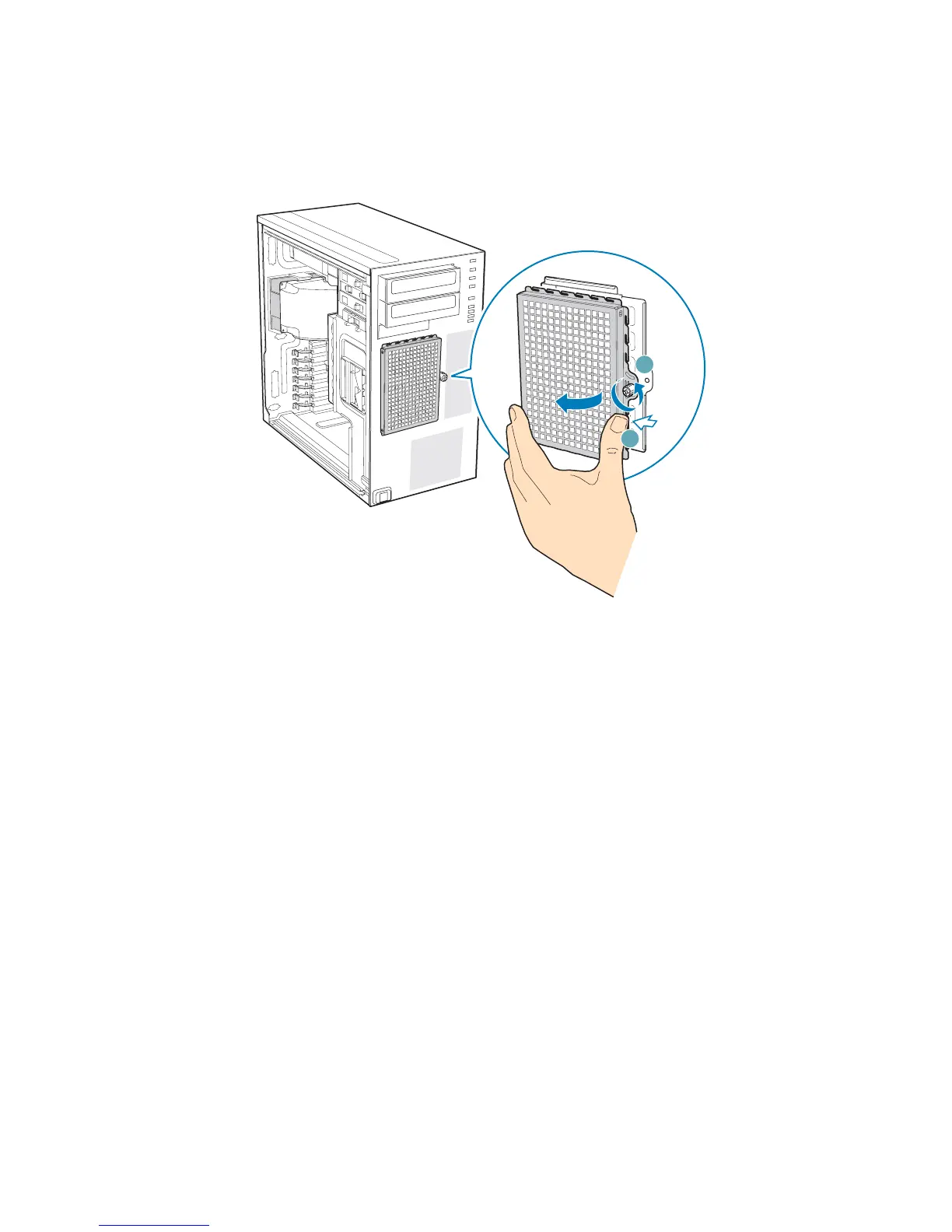Hardware Installations and Upgrades
Intel® Entry Server Chassis SC5299-E DP/WS/BRP User Guide 17
5. Loosen thumb screw and remove the drive cage EMI shield (see letter “A” in the
following figure).
Figure 15. Removing Drive Cage EMI Shield from Fixed Drive Cage
6. Disconnect cables from any installed fixed hard drives. If necessary, remove hard
drives from fixed hard drive cage. For instructions on removing fixed hard drives, see
“Removing a Fixed Hard Drive”.
TP01869
A
B
