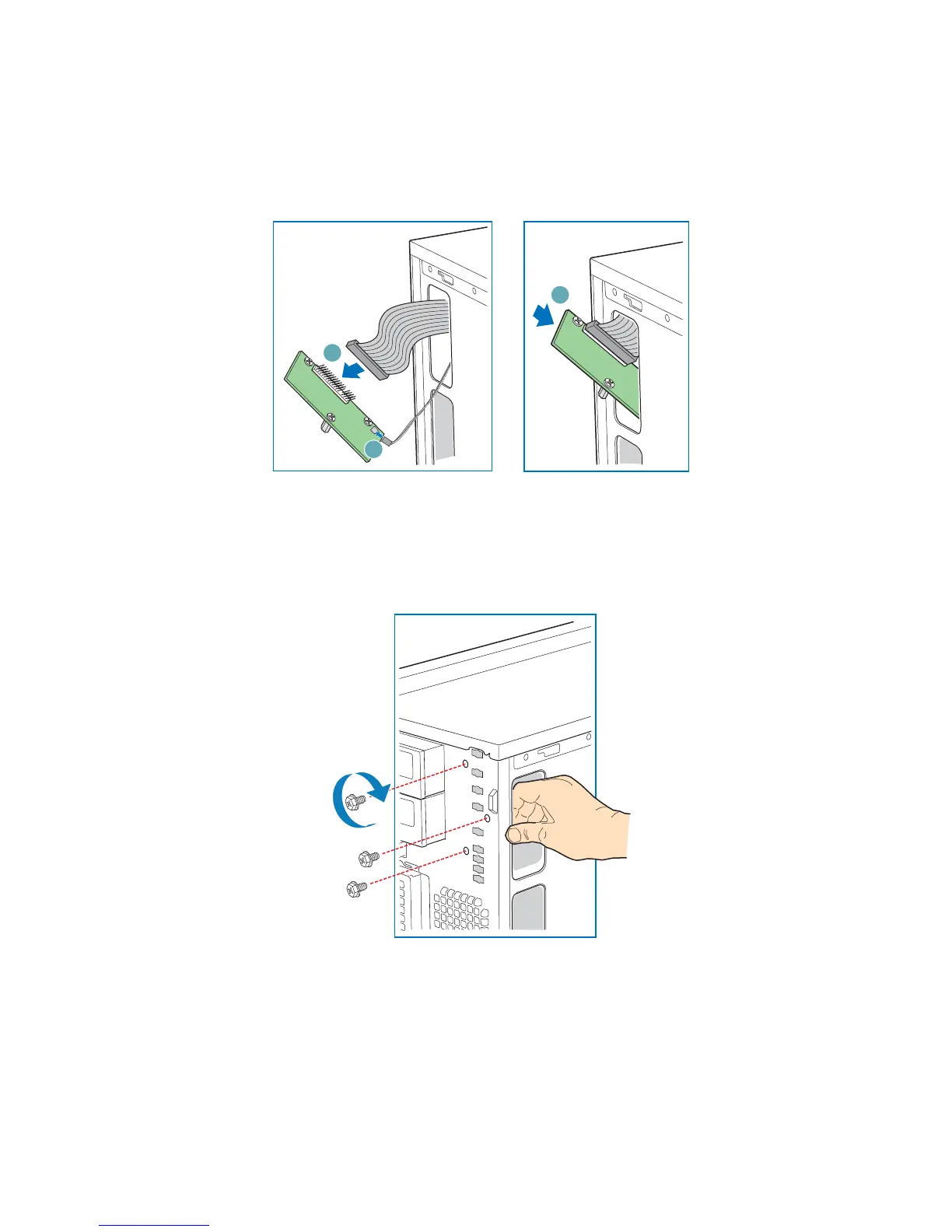Hardware Installations and Upgrades
Intel® Entry Server Chassis SC5299-E DP/WS/BRP User Guide 41
9. Attach the front panel cable (see letter “A” in the following figure) and the chassis
intrusion cable (see letter “B”) to the new front panel board. Slide the new front panel
board through the opening in the left side of chassis (see letter “C”).
Figure 49. Installing Front Panel Board in Chassis
10. Use one hand to align the front panel board in position inside the chassis. With your
other hand, tighten the three screws to secure the front panel board to the front of the
chassis.
Figure 50. Positioning Front Panel Board in Chassis
AF000433
A
C
B
TP01740
