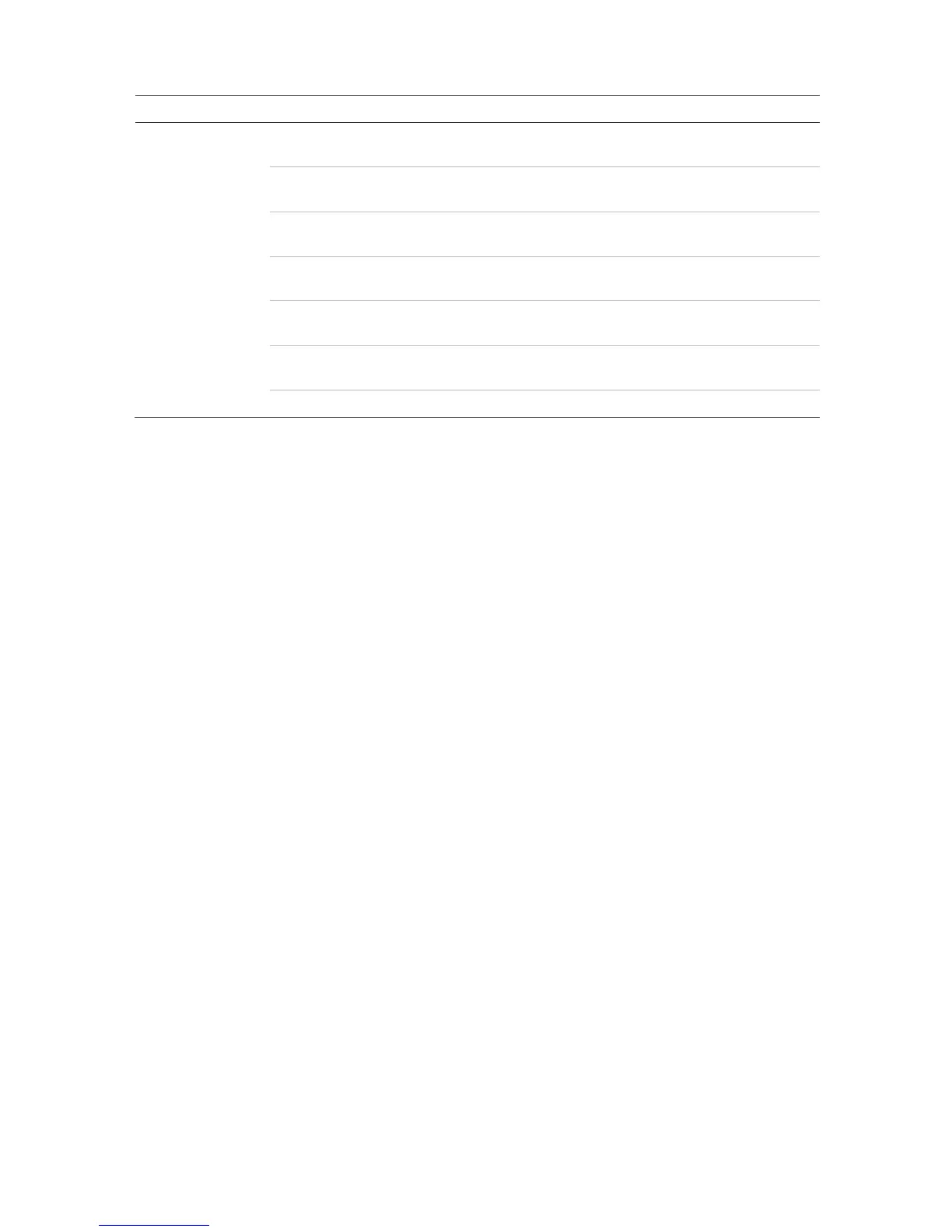: Using the web browser
TruVision NVR 11 User Manual 153
Menu Function Description
System
Information
Device Info Review the status of the device. See Chapter 17
“information” on page 135 for more information.
Camera Review the status of the cameras. See Chapter 17 “System
information” on page 135 for more information.
Record Review the status of the recordings. See Chapter 17
“System information” on page 135 for more information.
Alarm Input Review the status of the alarm inputs. See Chapter 17
“System information” on page 135 for more information.
Alarm Output Review the status of the alarm outputs. See Chapter 17
“System information” on page 135 for more information.
Network Review the status of the network. See Chapter 17 “System
information” on page 135 for more information.
HDD Review the status of the HDD.