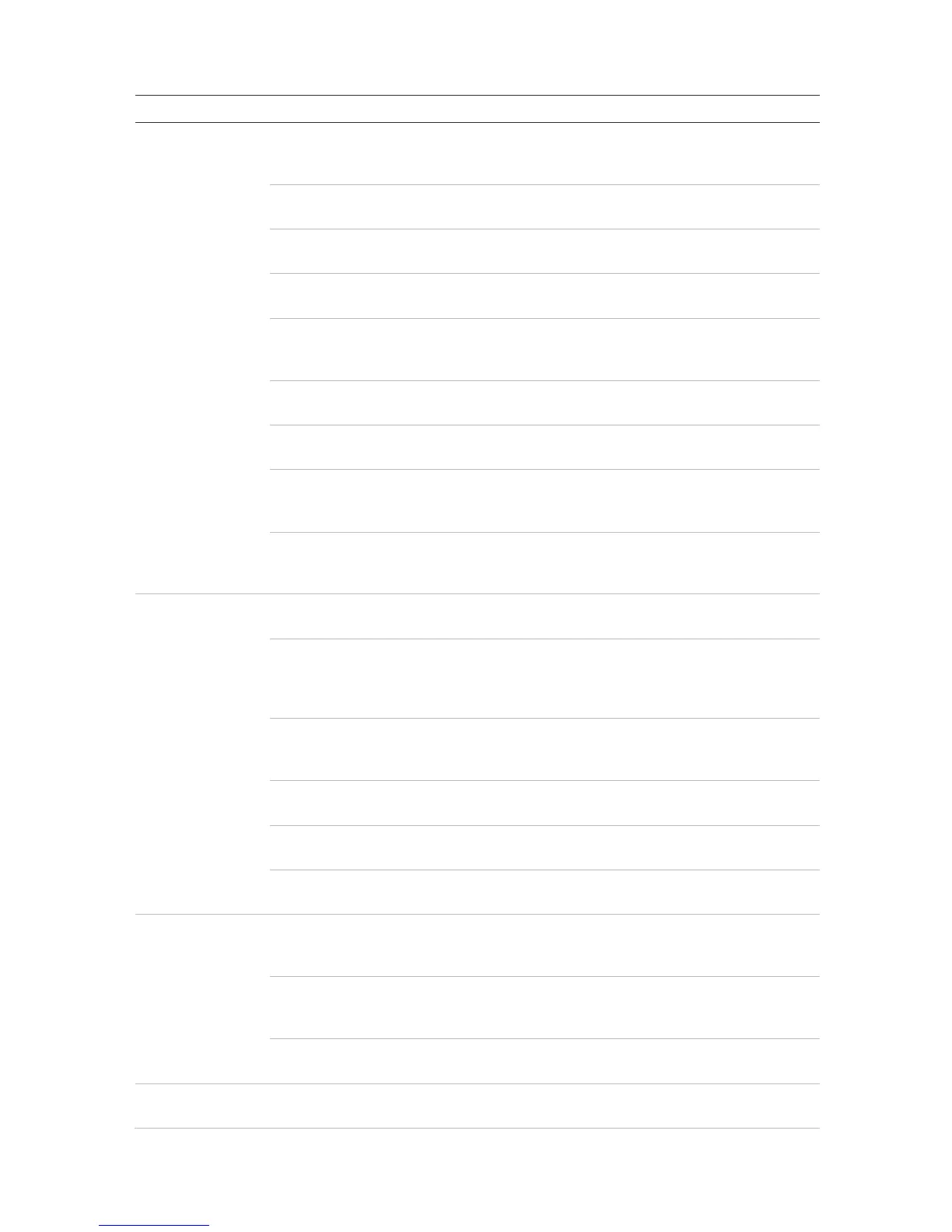Chapter 18: Using the web browser
152 TruVision NVR 11 User Manual
Menu Function Description
Alarm & Event
Setup
Alarm Input Define the alarm input parameters for when an external
alarm is triggered. See “Set up alarm inputs” on page 104 for
more information.
Alarm Output Define the response when an external alarm is triggered.
See “Manual trigger” on page 107 for more information.
Manual Trigger Define the manually trigger outputs of the recorder. See
“Manual trigger” on page 107 for further information.
Buzzer Settings Define the warning buzzer time. See “Buzzer” on page 107
for more information.
Notifications Define the notification parameters when irregular events
occur, such as a HDD is full. See “Event notification” on
page 107 for more information.
Video Loss Define the video loss detection settings. See “Video loss” on
page 110 for more information.
Alarm Host Setup Define the remote alarm host. See “Alarm host setup” on
page 110 for more information.
Intrusion Zone
Setup
Define the alarm panel in the recorder. See “Intrusion
integration alarm reporting” on page 111 for more
information.
Intrusion Panel
Setup
Define the zones in an alarm panel. See “Intrusion
integration alarm reporting” on page 111 for more
information.
Device
Management
Time & Date Setting Define time and date. See “Time and date” on page 119 for
more information.
General Settings Define the general settings of the recorder such as
language, device name, enable the wizard, menu timeout,
and enable front panel lock. See “General recorder settings”
on page 121 for more information.
Configuration Files Import/export configuration settings, restore default factory
settings, and restart the recorder. See “Configuration files”
on page 122 for more information.
Upgrade Firmware Upgrade the recorder firmware. See “Upgrade system
firmware” on page 123 for more information.
Holiday Define how recordings occur during holiday periods. See
“Holiday schedules” on page 124 for more information.
System Service Enable/disable the RTSP protocol. See “System service” on
page 124 for more information.
Storage
Management
HDD Information Define the HDD basic settings and initialize the HDD. See
“HDD status information” on page 126 and “Initialize a HDD”
on page 126 for more information.
Storage Mode Define the storage mode of the HDD. See “Storage mode”
on page 127 and “Error! Reference source not found.”
Error! Bookmark not defined. for more information.
S.M.A.R.T. Settings List the S.M.A.R.T. information on the HDD. See
“S.M.A.R.T. settings” on page 128 for more information.
User Management Users Define, modify, and delete users. See Chapter 16 “User
management” on page 131 for more information.
