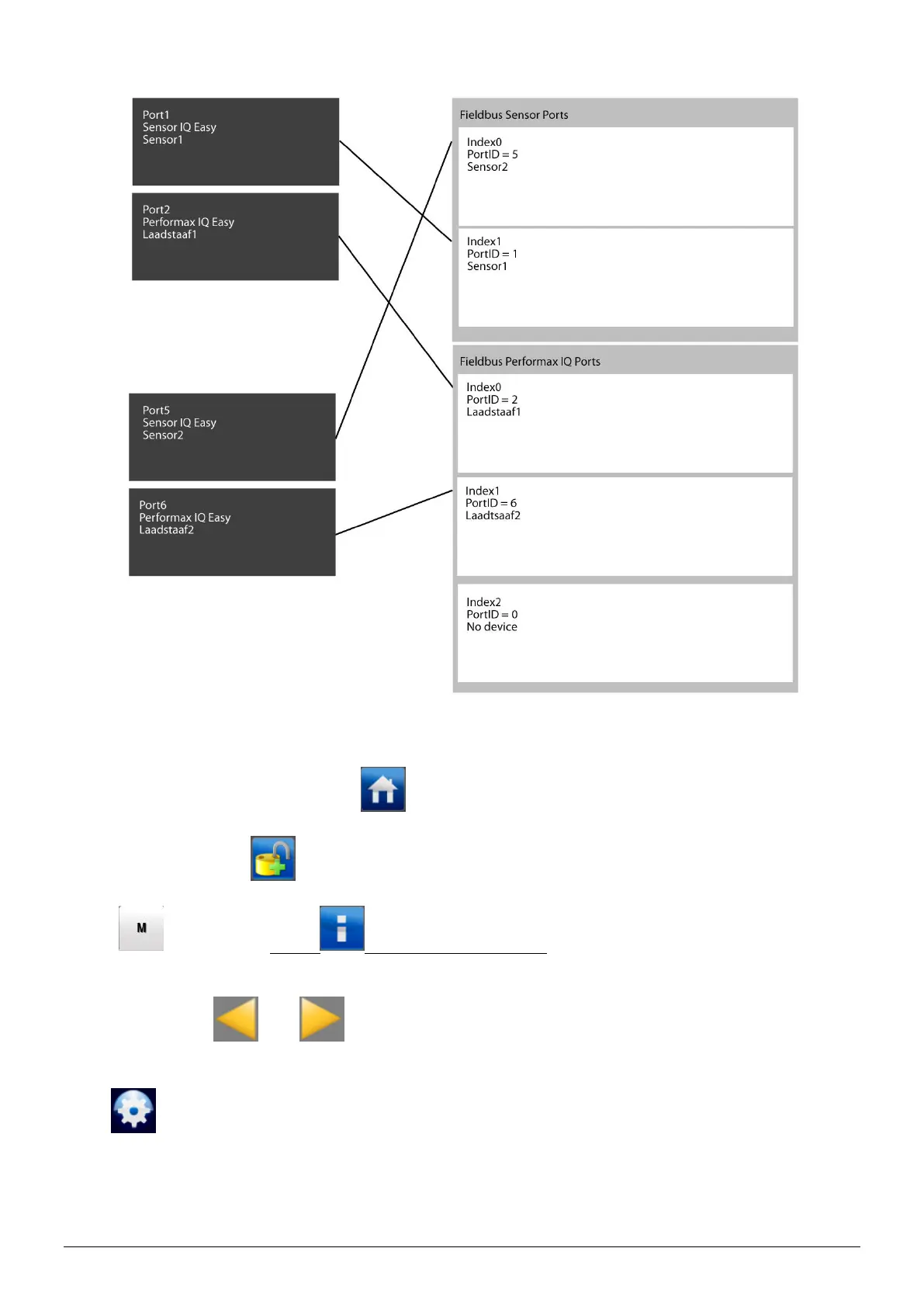ManagerIQEasy_UM_9752103002_GB_V3_1 130
Adjusting the “Fieldbus <Device type> ports” parameter goes as follows.
If necessary, go to the main screen (Home).
If necessary, log in as (User level, Expert), see Section 6.9.
Press (TabM) and press (Info) within 1 second. The Information screen of the
Backplane will now be opened.
Browse using the and buttons to the page with the parameter “Fieldbus
<Devicetype> ports” (You can also use the large non-visible areas to browse).
Click (EditMode) to change the parameter.
