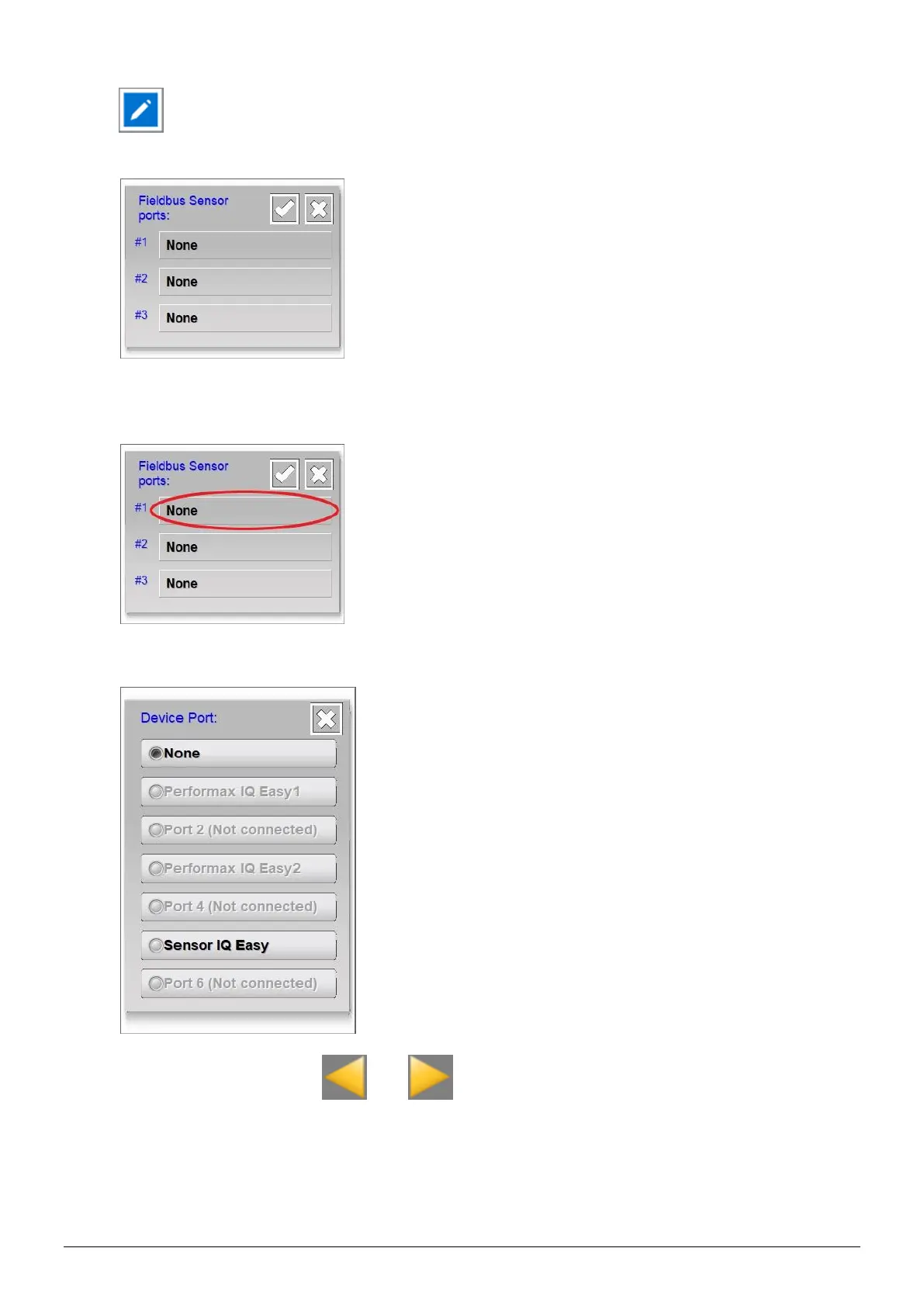ManagerIQEasy_UM_9752103002_GB_V3_1 131
Press (Edit) after the “Fieldbus <Device type> ports” parameter. The following screen
will be opened.
Select the desired mapping position (Select an existing mapping to change or delete it if
necessary).
The following screen will be opened.
If necessary, browse using the and buttons to the page with the Device which is to
be mapped.
Now press the button of the Device to be mapped (select “None” to undo a mapping).
