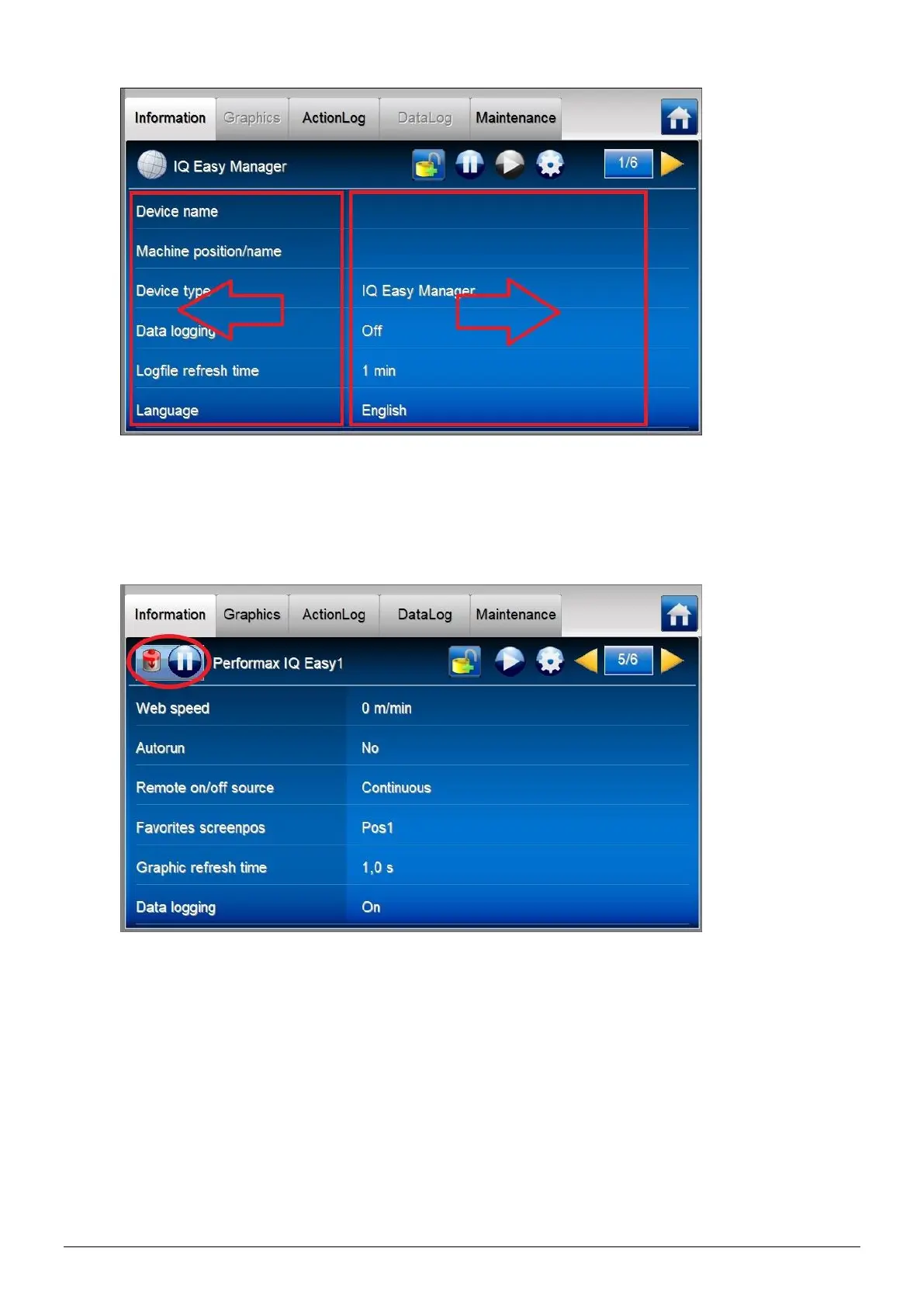ManagerIQEasy_UM_9752103002_GB_V3_1 37
Press the button indicated by the left arrow to go to the previous page. Press the button
indicated by the right arrow to go to the next page.
In the parameter screen of the Devices, an additional icon is included, which shows the
operating mode and status of the Device.
The Manager IQ Easy has several tabs for the Devices, to be able to display more information
about the Device.
