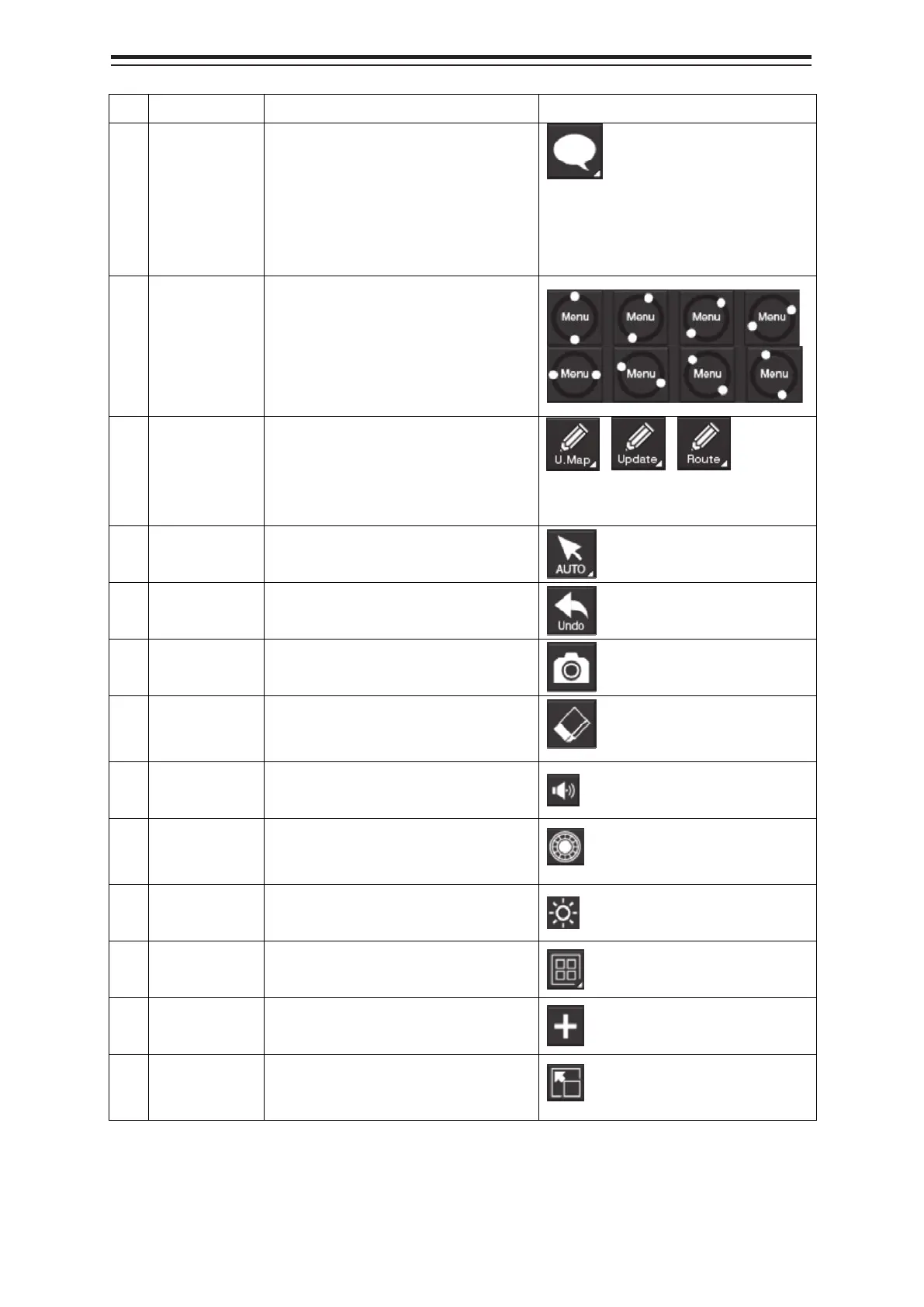Appendix B Menu List and Materials B-152
No. Name Functional outline Displayed image
15 Message
notification
When there is a message from
outside (AIS safety related
messages, etc.), the number of
messages is displayed in a badge
over the icon.
The message window is displayed
when the icon is clicked.
16 Menu "Menu" button with freeze indicator
function.
Displays the menu.
Indicates using animation that the
system is operating.
17 Writing tool Changes to the writing mode, which
includes user chart creation [a)],
manual updating [b)] and route
creation [c)]. Label of icon changes
according to drawing mode.
18 Cursor mode
selection
Changes the cursor mode to AUTO
mode.
19 Undo Executes an undo operation.
20 Screen
capture
Creates the capture image at the time
this is pressed.
21 Eraser tool Changes to the user chart deleting
mode, and user charts can be deleted
successively.
22 Silencing Silences the alert sound.
23 Multiple knob
(small knob)
Displays the functions assigned to the
multiple knob. Displayed as an icon
with the function name at left.
24 Brightness Sets the brightness of the screen.
25 Page
selection
The "[Page Selection] dialog box is
displayed.
26 Add page Displays the [Page Selection] dialog
box.
27 Expand List Displays the TT/AIS list of the
standard mode newly in an expanded
window.
a) b) c)