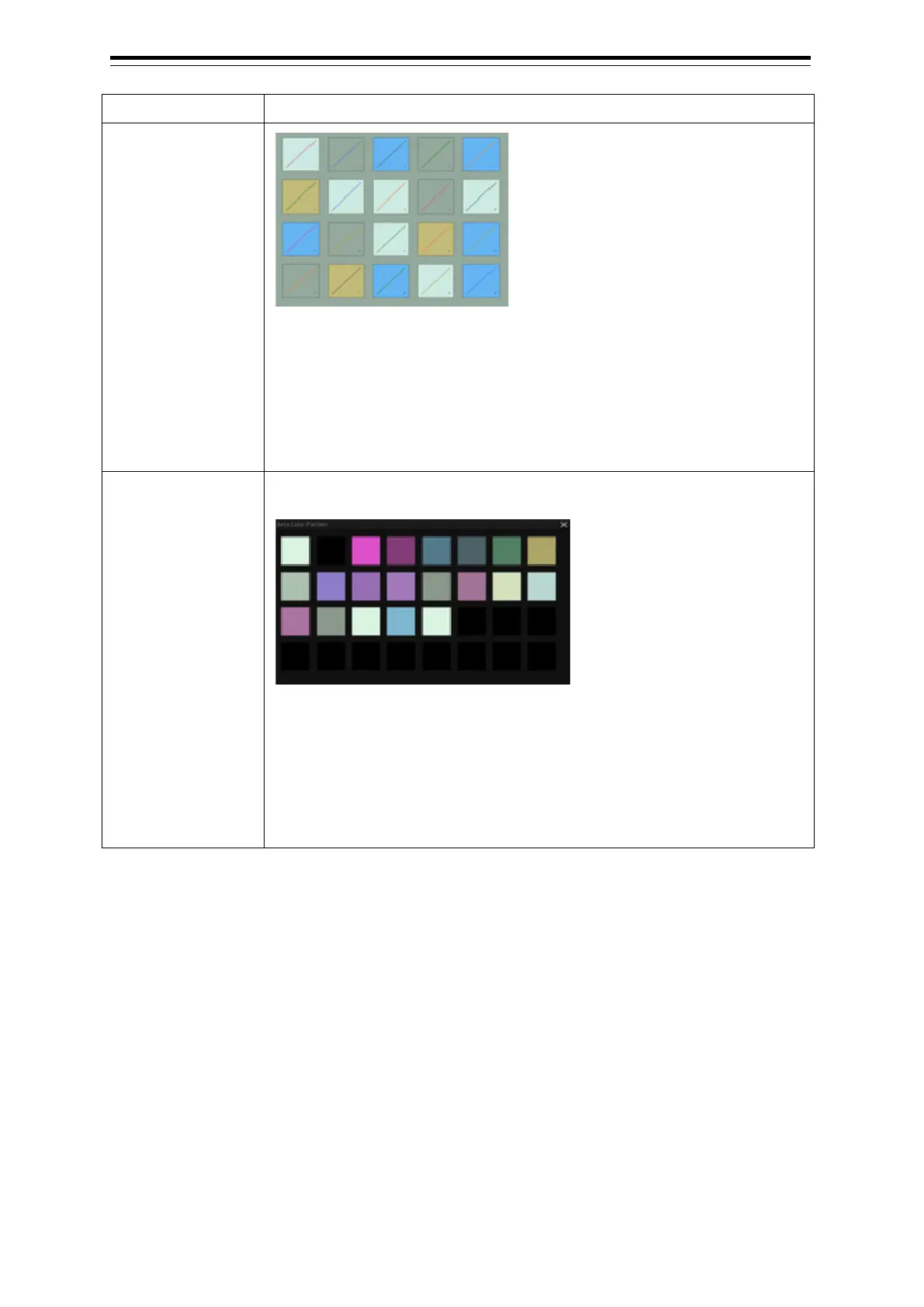Section 19 Maintenance & Inspection 19-26
Pattern button name Display
S-57 Color Pattern
A color test pattern of the S57 chart is displayed.
By identifying the color pattern, the S57 chart display status can be verified.
A color pattern can be displayed in Day/Night mode.
Use the Day/Night button on the right Tool Bar for switching between the day
and night mode.
For the details of the Day/Night button, refer to "2.2.2 Right toolbar"
ARCS Color Pattern
The [ARCS Color Pattern] dialog is displayed.
A color test pattern of the ARCS chart is displayed.
By identifying the color pattern, the ARCS chart display status can be verified.
A color pattern can be displayed in Day/Night mode.
Use the Day/Night button on the right Tool Bar for switching between the day
and night mode.
For the details of the Day/Night button, refer to "2.2.2 Right toolbar ".