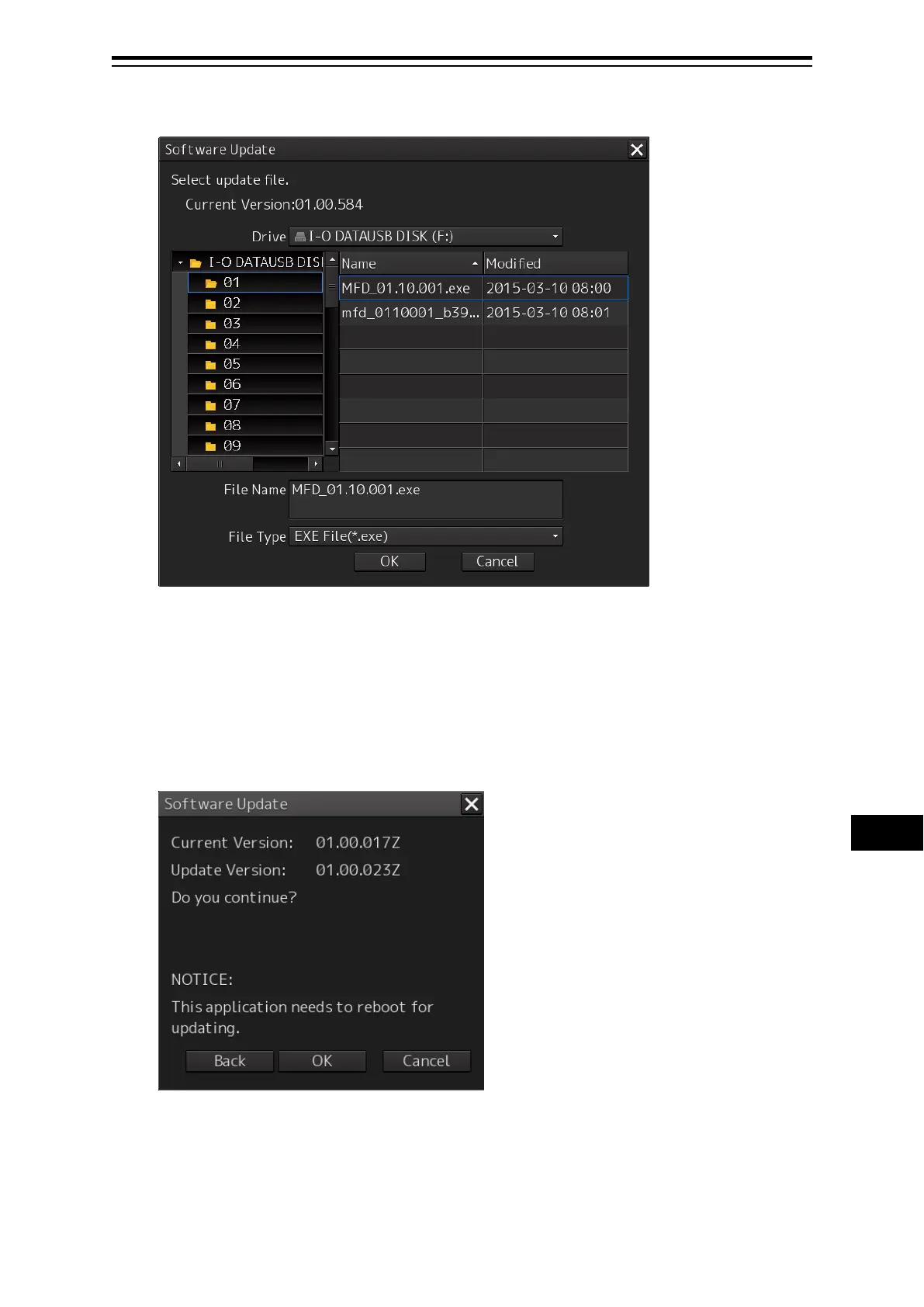19-35 Section 19 Maintenance & Inspection
1
2
3
4
5
6
7
8
9
10
11
12
13
14
15
16
17
18
19
19
21
23
24
24
26
27
A file selection dialog box appears.
5 From the "Drive" combo box, select the drive where the updating data is stored.
6 From the file list, select the file MFD_xx.xx.xxx.exe.
MFD_xx.xx.xxx.exe is displayed in [File name].
7 Click the [OK] button.
The update content confirmation dialog box appears.