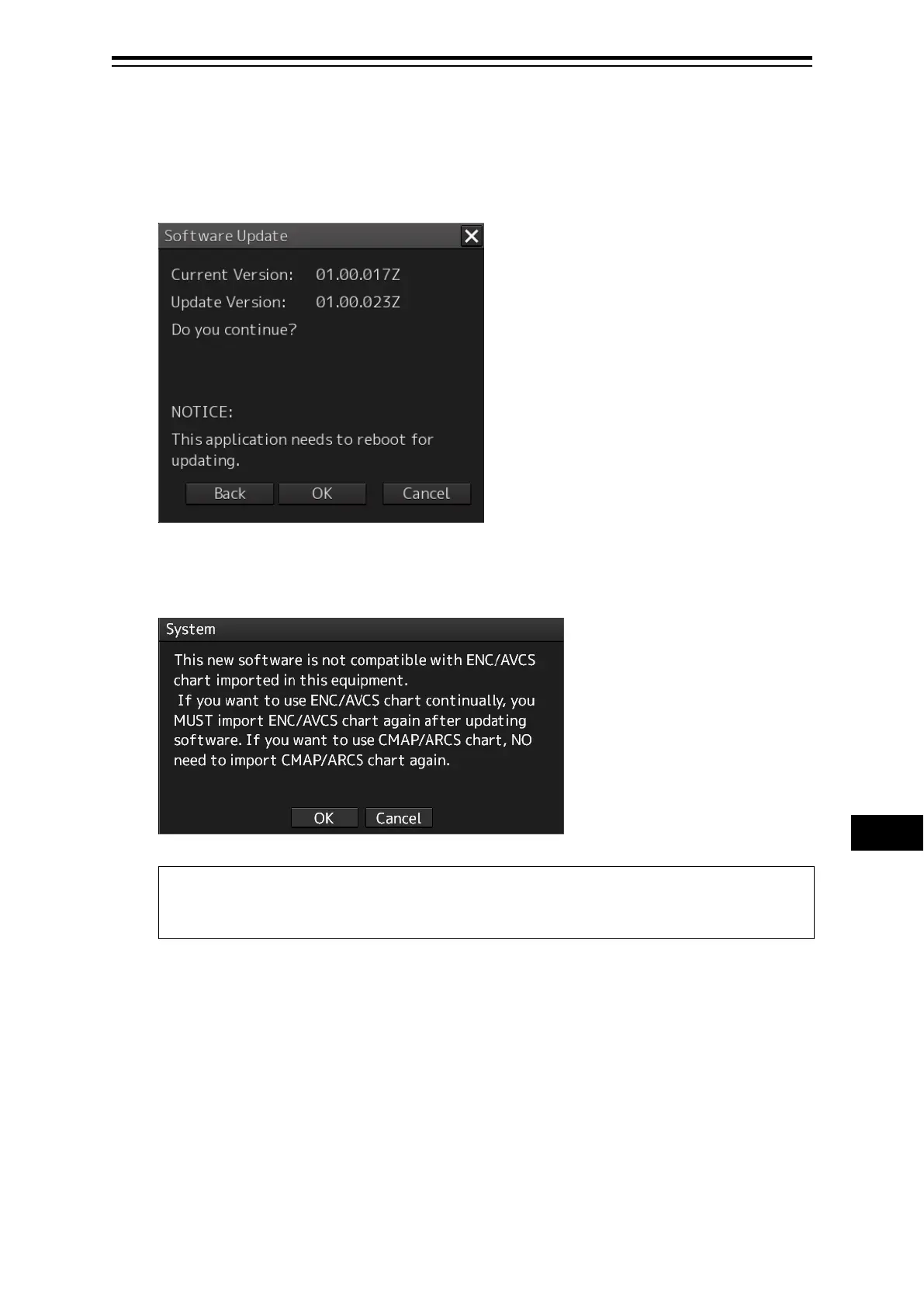19-39 Section 19 Maintenance & Inspection
1
2
3
4
5
6
7
8
9
10
11
12
13
14
15
16
17
18
19
19
21
23
24
24
26
27
4 Check "Use the file from the RMS server.".
5 Click the [OK] button.
The update content confirmation dialog box appears.
6 Confirm the contents and click "OK".
The following screen may be displayed.
Note
When this popup message is displayed, the chart data is deleted after completion of
sofware update. Re-import the chart after completion of software update.