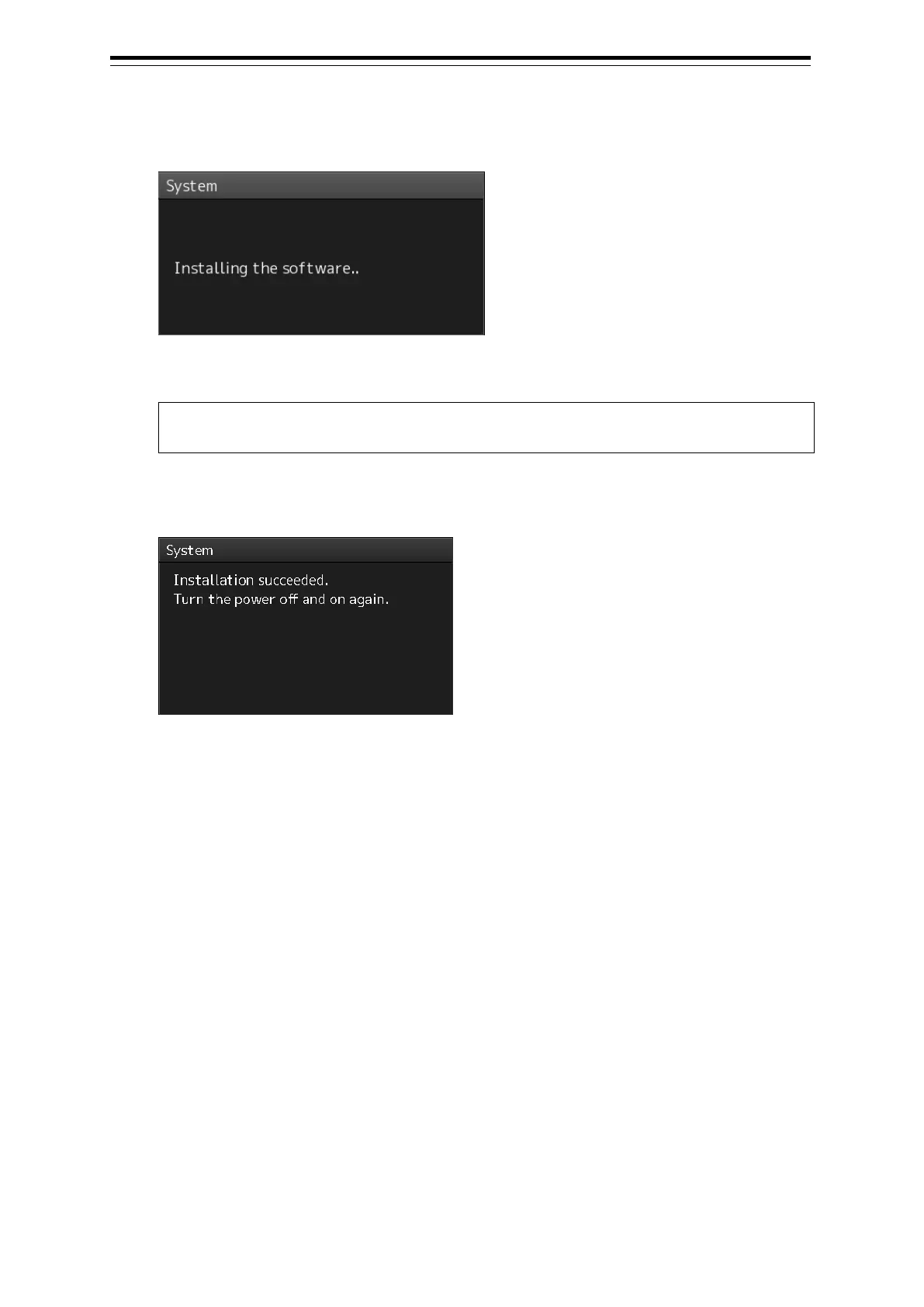Section 19 Maintenance & Inspection 19-40
7 Check the contents and click on [OK].
Installation of the update is started and the following screen is displayed.
Wait for some time until the installation is completed.
Note
This equipment may restart during installation.
At completion of installation, the following screen is displayed.
8 Switch OFF the power supply of this equipment.
9 Restart this equipment.
10 Start ECDIS, and confirm that the software version number has been updated in the
"Software" tab by selecting [Maintenance] - [System Information].