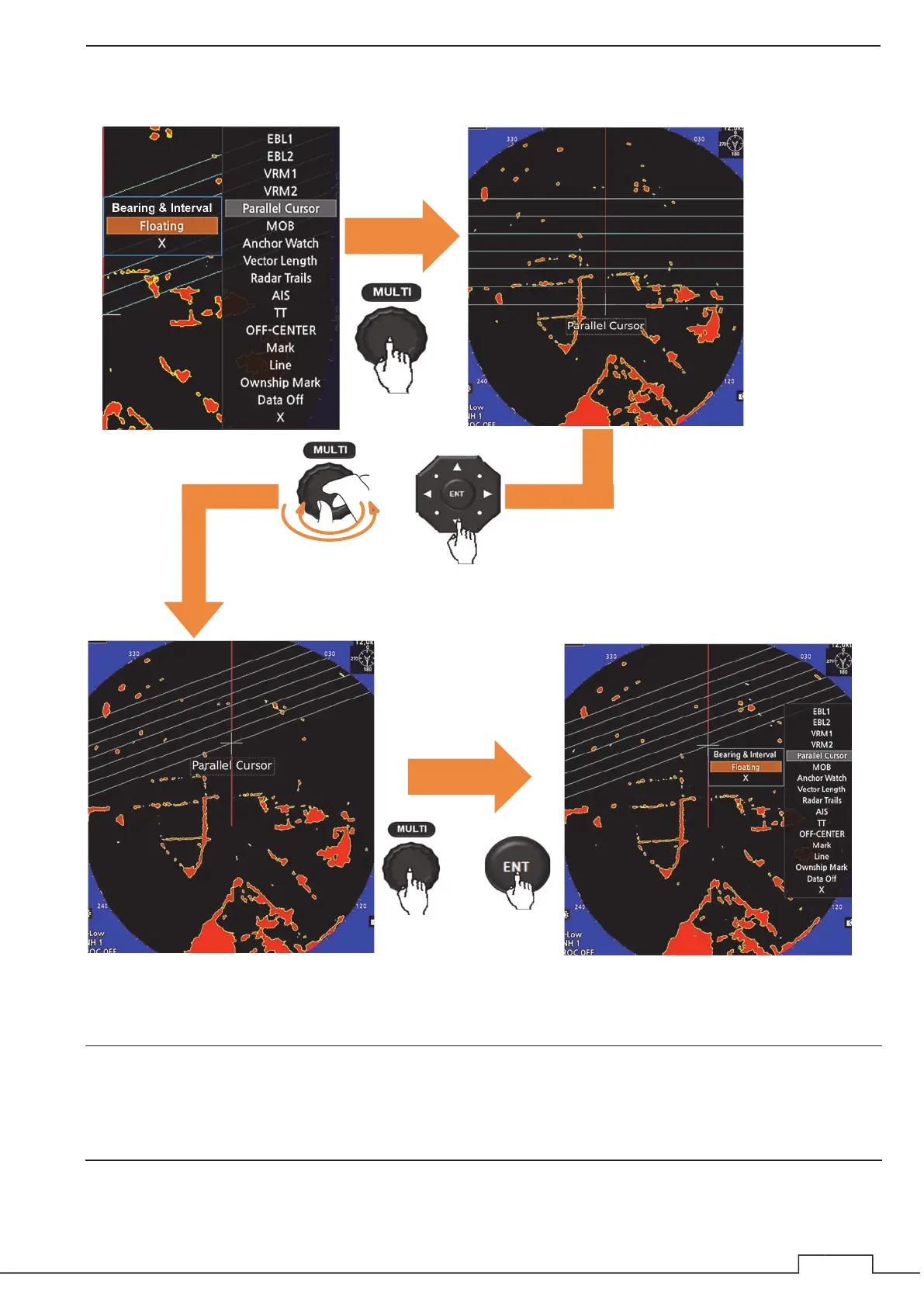Chapter 5 VARIOUS FUNCTIONS
Adjustment of Floating
By using the Floating, you can move the center of the Parallel Cursor from your ship position to any point.
Reference:
The floating position of the Parallel Cursor starting point can be fixed on the radar display or at specific angle.
Floating function must be turned on to use floating.
For details of settings, see "5.18.2."
Press
Press
OR
OR
Press
OR
Turn the MULTI control or press the cross key to move
the center of the parallel line.
Press the MULTI control or press the ENT button to
set the center point at the moved position.