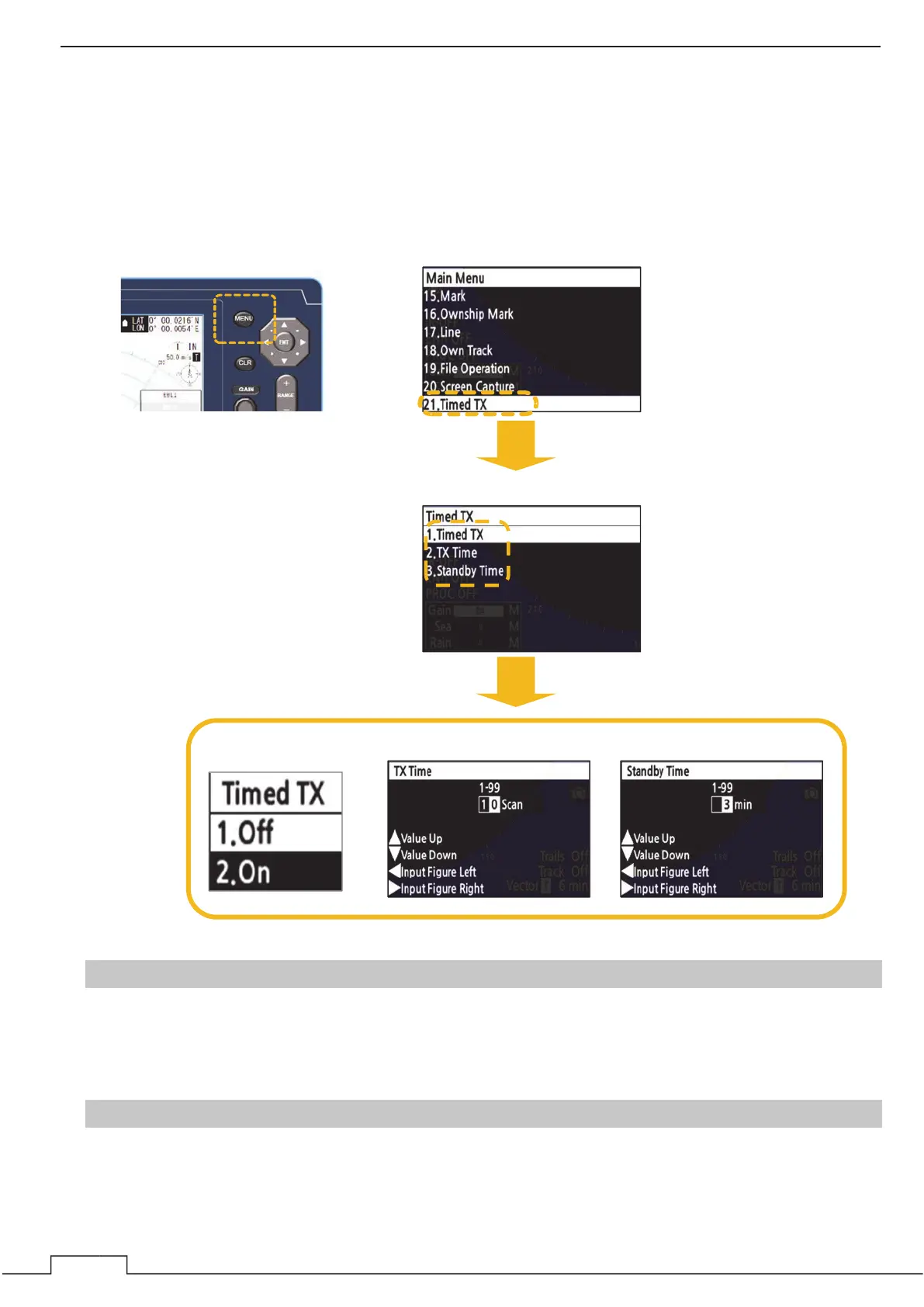Chapter 5 VARIOUS FUNCTIONS
12
5.35 TIMED TX
This function reduces power consumption. When using timed TX function, the operation state is repeatedly
changed between TX and standby state.
During the “Standby Time” state, non-transmission is performed and the antenna rotation stops.
5.35.1 TIMED TX
Turn on/off the timed TX function.
The timed TX function can be turned off only in TX state. It cannot be turned off in standby state.
5.35.2 TX TIME
Set the number of antenna rotation. Use the cross key or the MULTI control to change the value.
TX time can be adjusted between 1 and 99 Scan.
ձ Press the MENU button. ղ Select “Timed TX”.
ճ Select each menu.
Timed TX
TX Time
Standby Time
