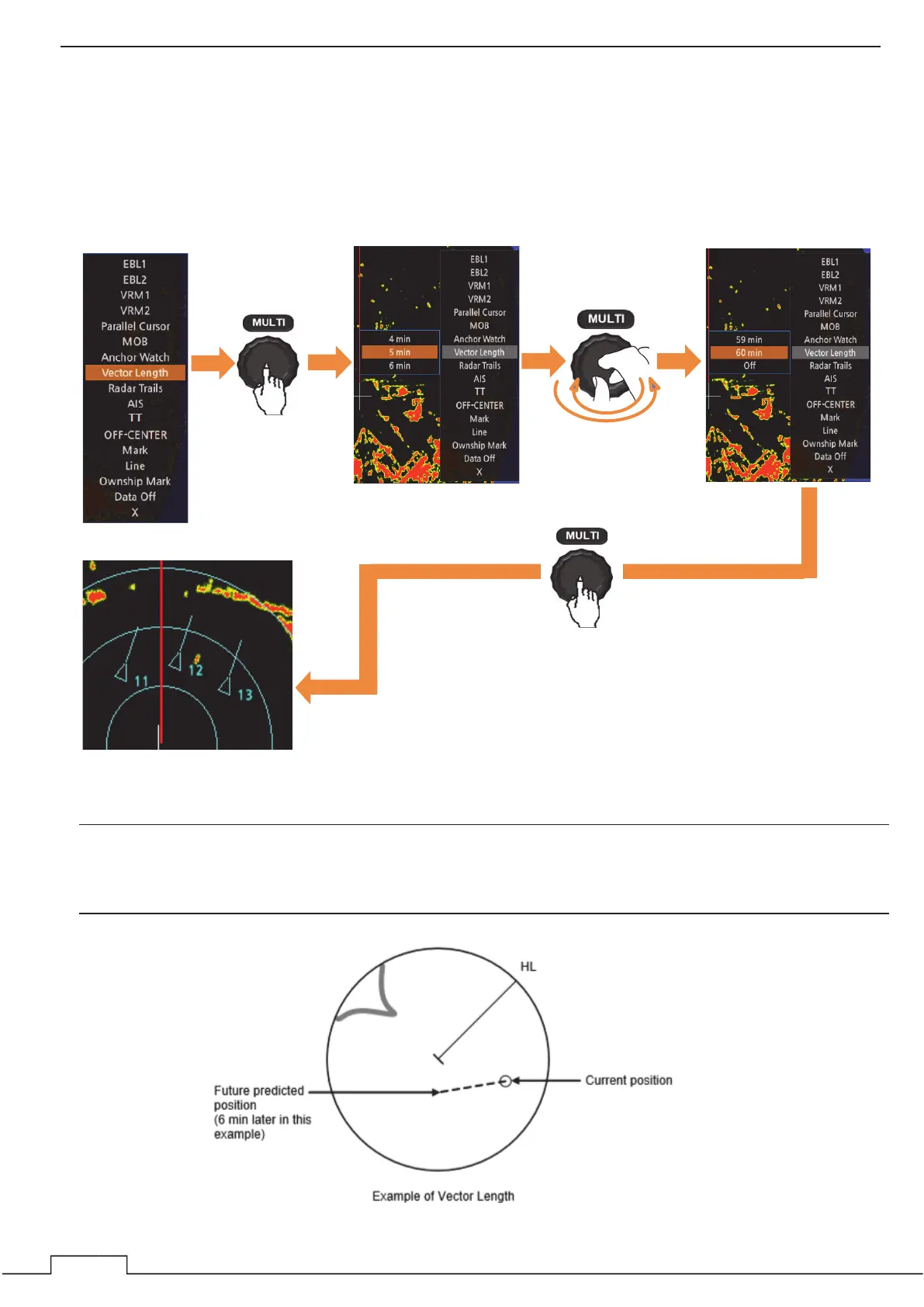Chapter 5 VARIOUS FUNCTIONS
5.4 VECTOR LENGTH
The Vector Length is set in min in the range from 1 min to 60 min.
For vector mode of settings, see "5.21 VECTOR."
Settings Vector Length
Reference:
The following figure shows an example in which the Vector Length is set to 6 min, and the tip of the vector
represents the target's position expected to reach 6 minutes later.
Press
Turn
Press
By turning the MULTI control in the “Vector
Length” menu, you can select the vector
length
Press the MULTI control to set the vector length.
If you do not want to display the vector length, select "Off".
