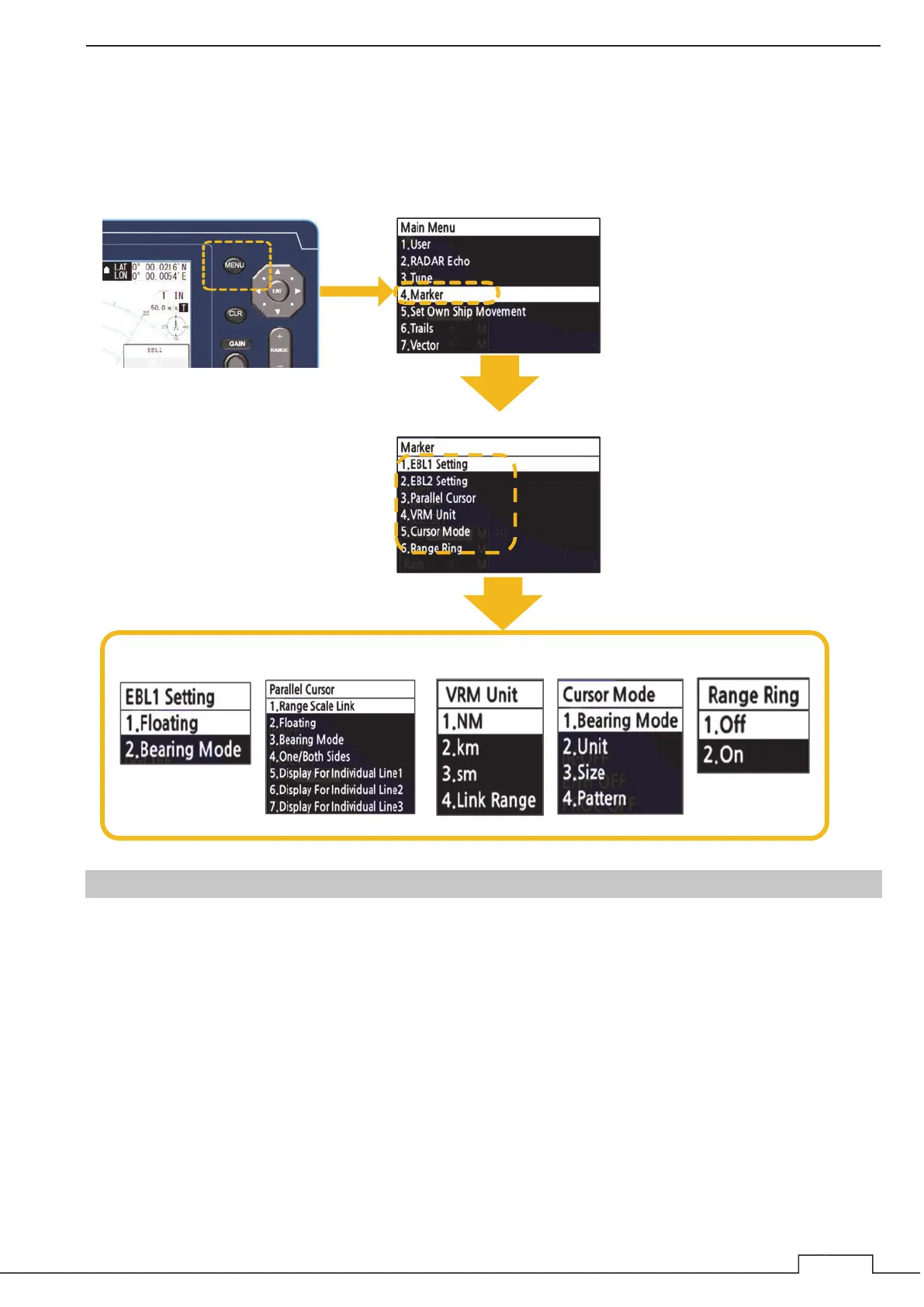Chapter 5 VARIOUS FUNCTIONS
5.18 MARKER
Set operations for EBLs, parallel cursors, cursor mode and range rings.
Also set unit of VRMs.
5.18.1 EBL SETTING
Set operation for EBLs.
Set the mode to move starting point of EBL (“Floating”).
Floating Off: Floating mode is disabled.
Screen FIX: Starting point of EBL is fixed on the radar display.
Lat/Lon Fix: Starting point of EBL is fixed at specific latitude and longitude.
Set the EBL bearing fix mode (“Bearing Mode”).
Bearing Mode True: Numerical value of the EBL direction is fixed to the true direction based on
the north (0 °).
Relative: Fixe EBL bearing value to a relative bearing based on the heading of
own ship (0 °).
These settings can be set to each EBL.
Parallel cursor
䐡 Select each menu.㻌
EBL Setting
䐟 Press the MENU button.㻌䐠 Select “Marker.”㻌
VRM Unit
Cursor Mode
Range Ring
