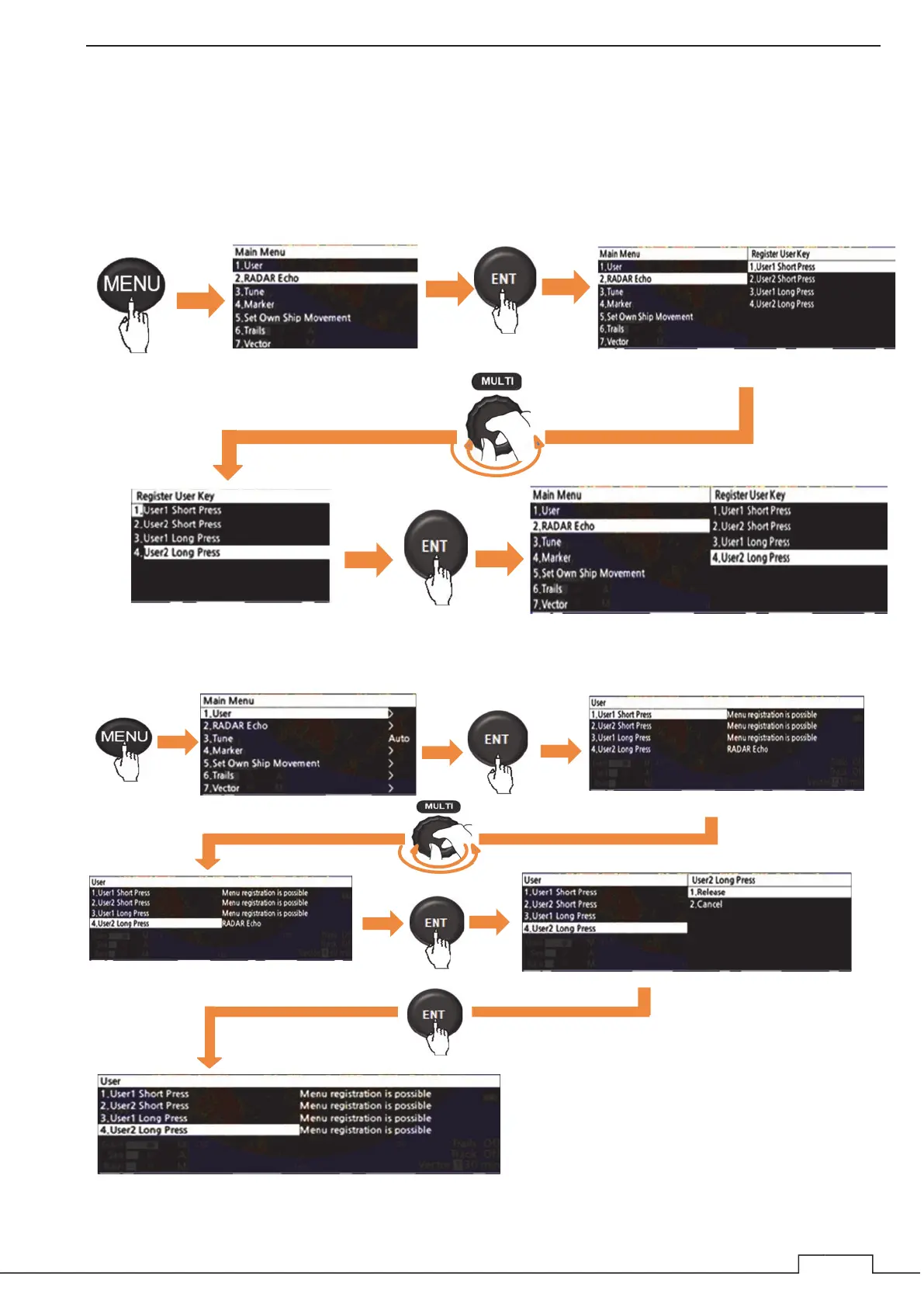Chapter 5 VARIOUS FUNCTIONS
7
5.12 USER OPTION KEYS
USER1 and USER2 buttons can be assigned menu shortcuts for each short press/long press.
The frequently used menus can be called up immediately.
Registration procedure (The images are examples)
Confirmation and cancellation of registered contents
Turn
Press
Press
Long press
Press
Press
Press
Press
Turn
Focus on the menu you want to register
Long Press the ENT button to display the
USER key registration screen.
Turn the MULTII control to move the focus to the
USER button you want to register.
It can be set by pressing the ENT button.
Press the “MENU” button and select the “User”
registration menu.
Pressing the ENT button displays the currently
registered contents.
Focus on the point you want to cancel and press and
hold the ENT button
Select Cancel and
ress the ENT button.
The registration will be canceled.
