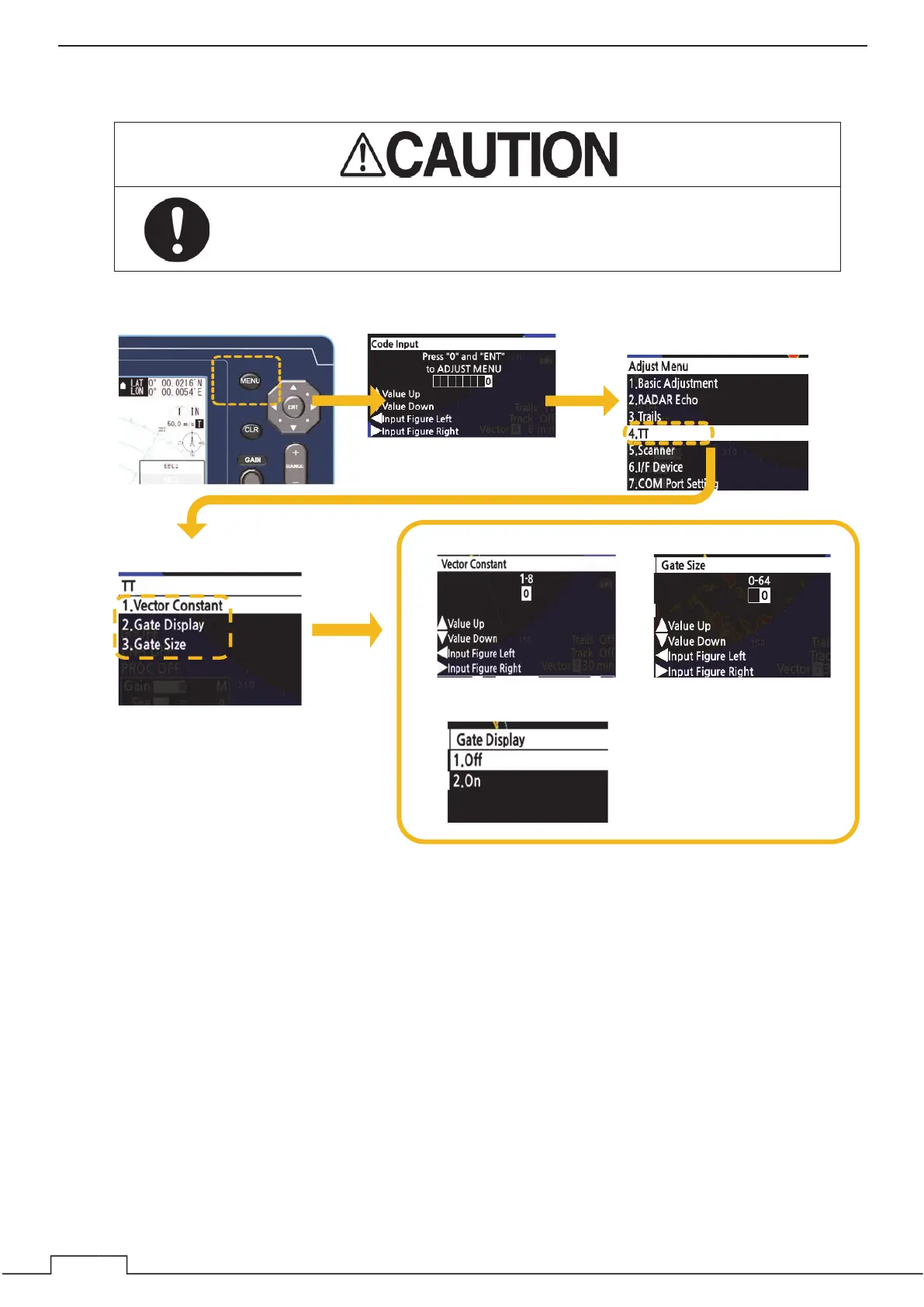Cha
ter 8 DETAIL PERFORMANCE SETTINGS
1
8.3 TARGET TRACKING (TT)
Do not change the settings of this function unless absolutely necessary.
If set at an inappropriate value, the acquisition or tracking function of the
target tracking function (TT) deteriorates, and this may lead to accidents.
Vector Constant: Vector shows the movement of the target. When Vector Constant is large, vector is stable,
but the response is slow. When Vector Constant is small, vector is unstable, but the
response is quick.
Gate Size:
Set up the region size which can search the movement target automatically. When region is
wide, possible to track fast moving target, but many clutters are included. Sometime do
miss tracking because of much noise. When region is narrow, possible to track stable, but
fast moving targets are tend to lost. Because of fast target soon goes outside of the region.
Gate Display: Set the display on/off of target detection area (gate) for target trail function.
Note:
The TT function requires own ship’s heading and GPS signal (COG/SOG) information. If there are not
these information, TT function does not function correctly.
Gate Display
Gate Size
䐡 Input "0" and press ENT button.
䐟 Long press the MENU button. 䐠 Select "TT".
䐢 Select each setting item.
Vector Constant
* Press the cross key or turn the
MULTI
control to set the value in
㻎Vector Constant㻎 and 㻎Gate
Size㻎㻚
