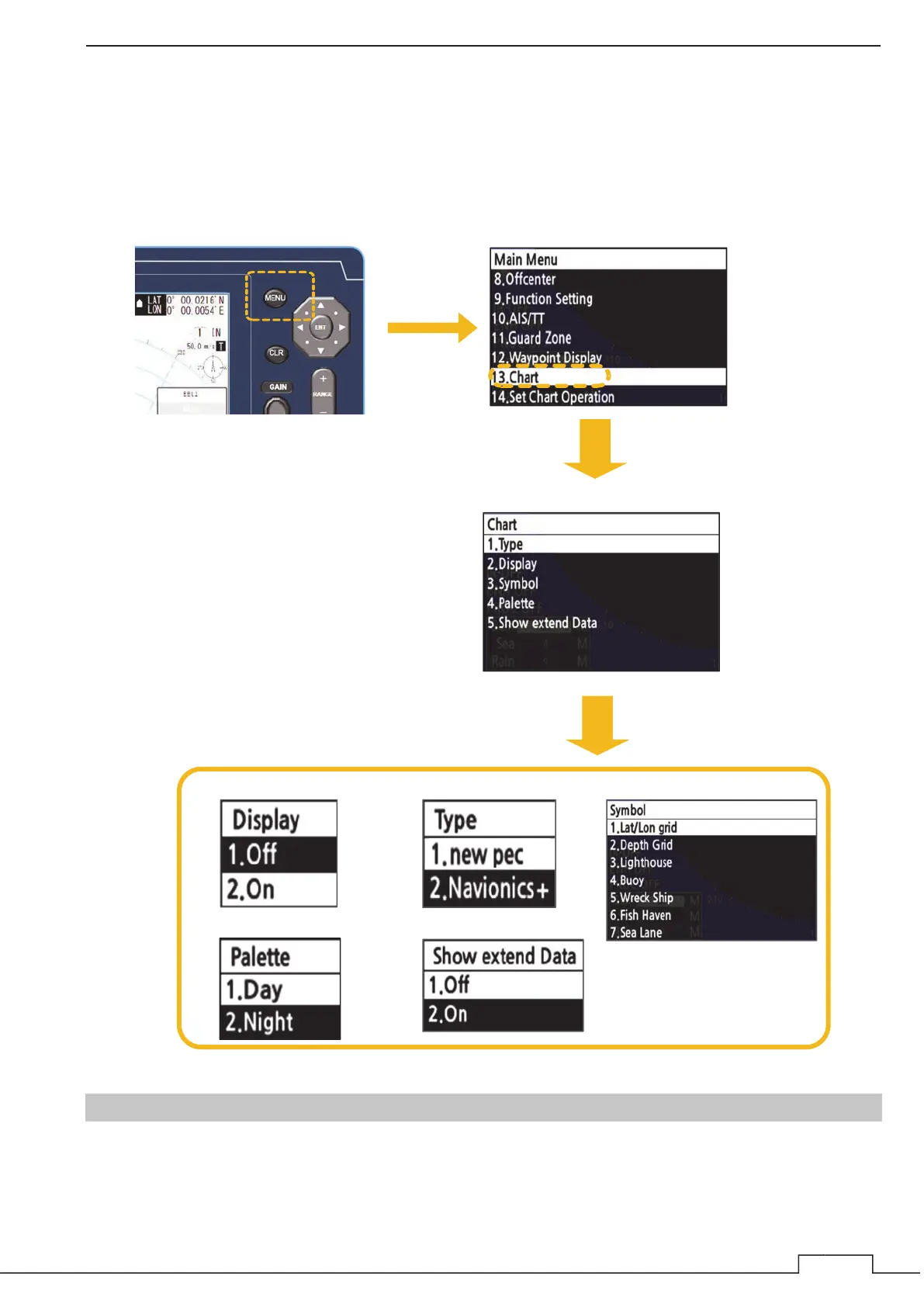Chapter 5 VARIOUS FUNCTIONS
111
5.27 CHART
Set the display of chart.
To display the chart, need to insert chart card into SD card slot on the equipment beforehand.
Note:
In case of Navionics+, it can not use
“3.Symbol” and “5.Show extend Data”.
Because Navionics+ is inseparable chart data
structure at present.
5.27.1 TYPE
Select the kind of chart displayed from new pec or Navionics+.
䐟 Press the MENU button.㻌 䐠 Select “Chart.”㻌
Display Type
Palette
Show extend Data
Symbol
䐡 Select each menu.㻌