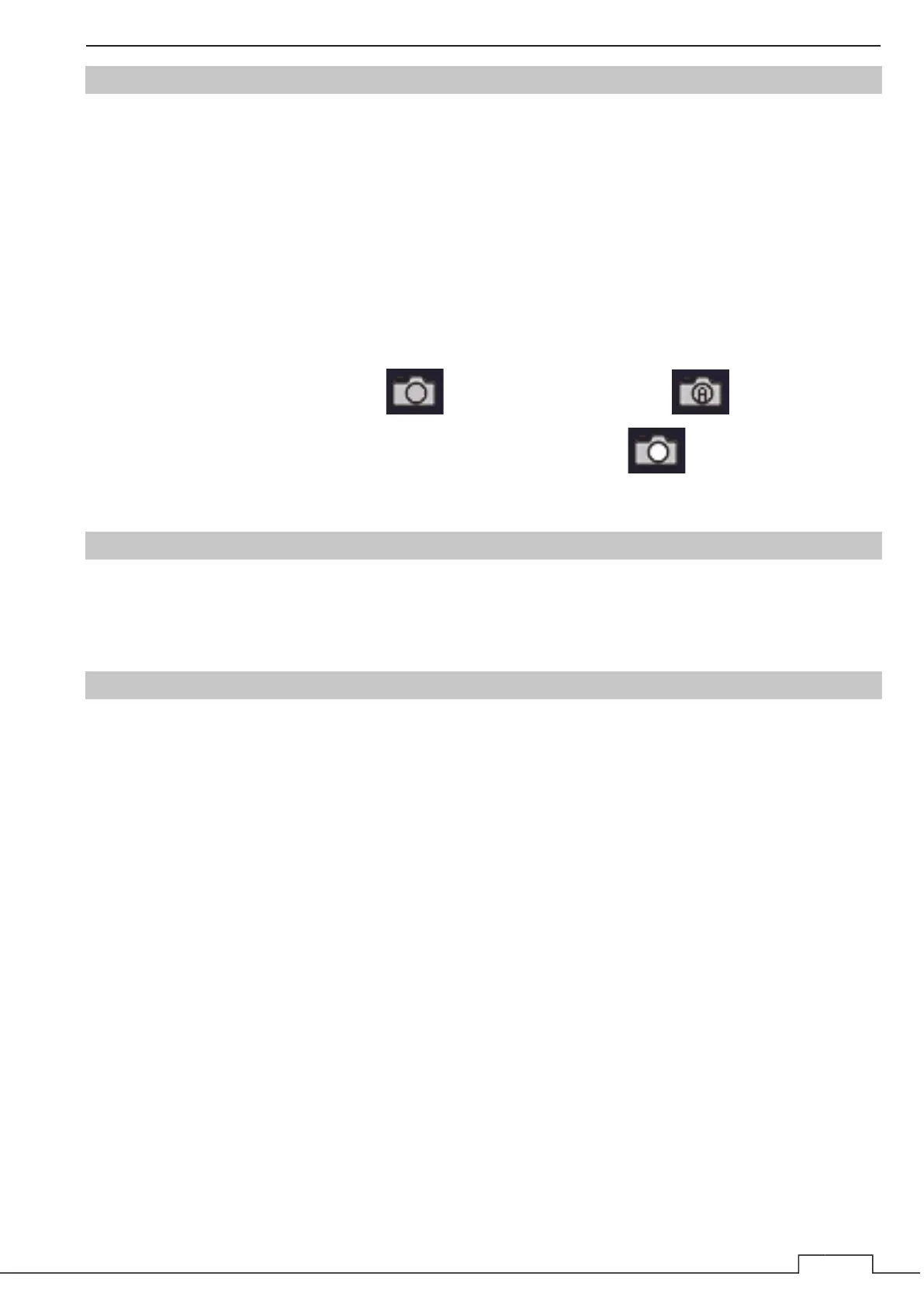Chapter 5 VARIOUS FUNCTIONS
127
5.34.1 CAPTURE FUNCTION
Select the mode of capture function.
Off: Turn off the function.
Manual: When this mode is set, you can capture screen image by pressing User key assigned the
function.
Assignment of the function can be set on “Set Manual Key.”
Auto: When this mode is set, screen image is captured automatically.
The interval of screen capture can be set “Interval.”
There is a capture icon at the bottom right of the screen.
Select “Manual”, the capture icon turn to . Select “Auto”, the icon turn to .
While capturing image, a part of the capture icon color turn like this image.
If screen capture is failed, the error message is displayed.
5.34.2 SET MANUAL KEY
Allocate the function to manually capture to the User key.
By initial setting, it is assigned to the USER1 key.
5.34.3 INTERVAL
Set the interval of screen capture automatically. Use the cross key or the MULTI control to change the value.
The interval can be set between 10 and 999 sec.
Note:
Radar drawing appears to stop momentarily when executing manual or automatic capture function, but this
is not a malfunction. It is the moment of Digital image file is generating.
