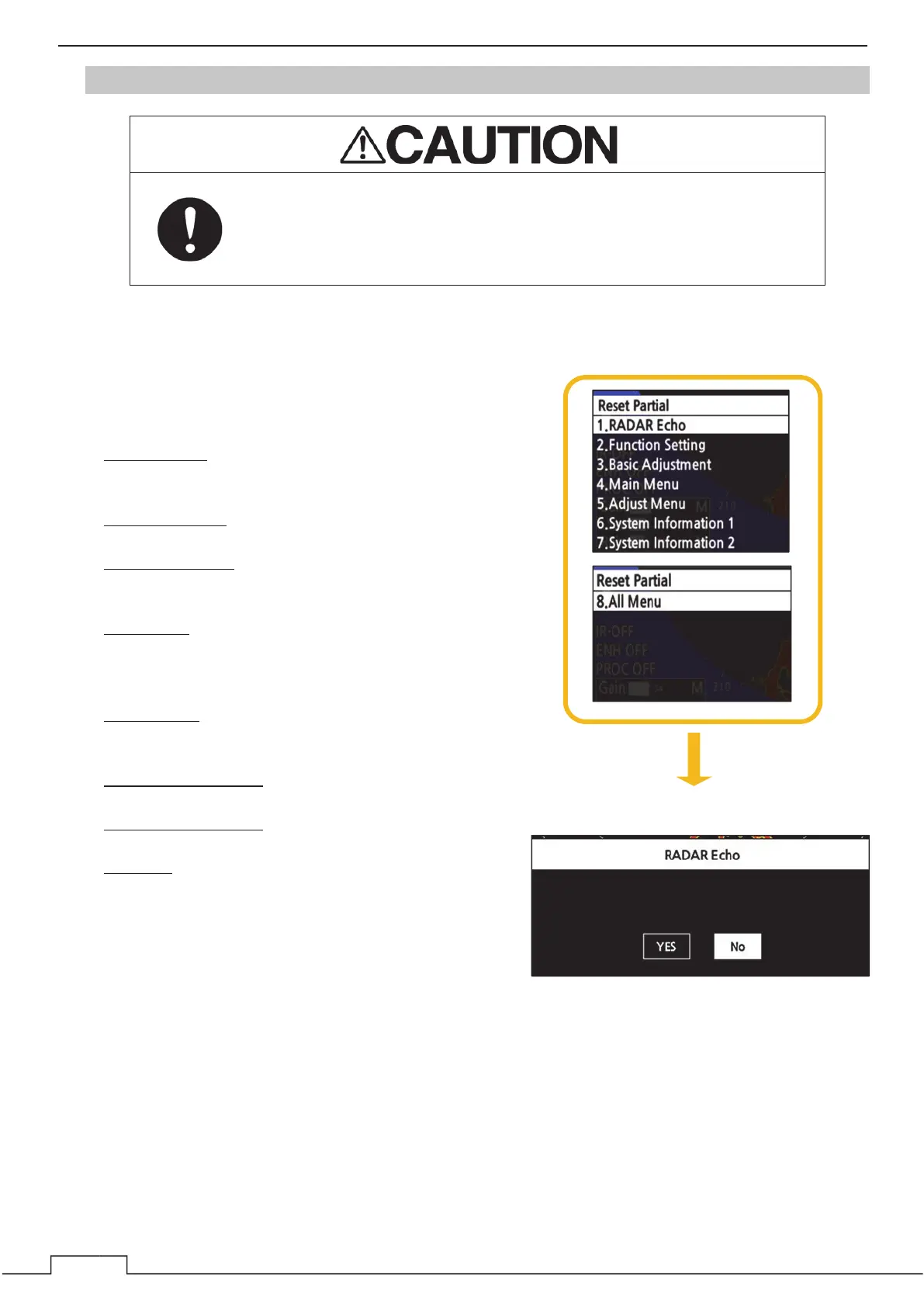Cha
ter 8 DETAIL PERFORMANCE SETTINGS
1
8.7.1 RESET PARTIAL
If you press YES, the operation will be executed immediately.
When executed, the display unit will automatically restart.
The partial reset is the function to read out table update value (see
8.7.5).
Reference:
Initialization function of the reset partial is the function to read out table update value (see 8.7.5).
Items which can be reset.
RADAR Echo: Initialize the RADAR Echo settings in the
Main Menu and the Initial Setting Menu.
Function Setting: Initialize the Function Settings.
Basic Adjustment: Initialize the Basic adjustment settings
in the Adjust Menu.
Main Menu: Initialize the settings of the Main Menu,
MULTI control menu, soft key menu and radar screen
settings (except RADAR Echo and Function Setting).
Adjust Menu: Initialize the settings of Adjust Menu
(except RADAR Echo and Basic Adjustment).
System Information 1: Initialize the Utility Menu.
System Information 2: Initialize the Engineer Menu.
All Menu: Initialize all settings (except marks, lines
and own ship’s track data).
Select each setting item.
Display the dialogue.
If you press YES, the operation will be executed.
* The same dialogue is
shown about each menu.
([HFXWH
WKLV
IXQFWLRQ
$UH
\RX
VXUH"
