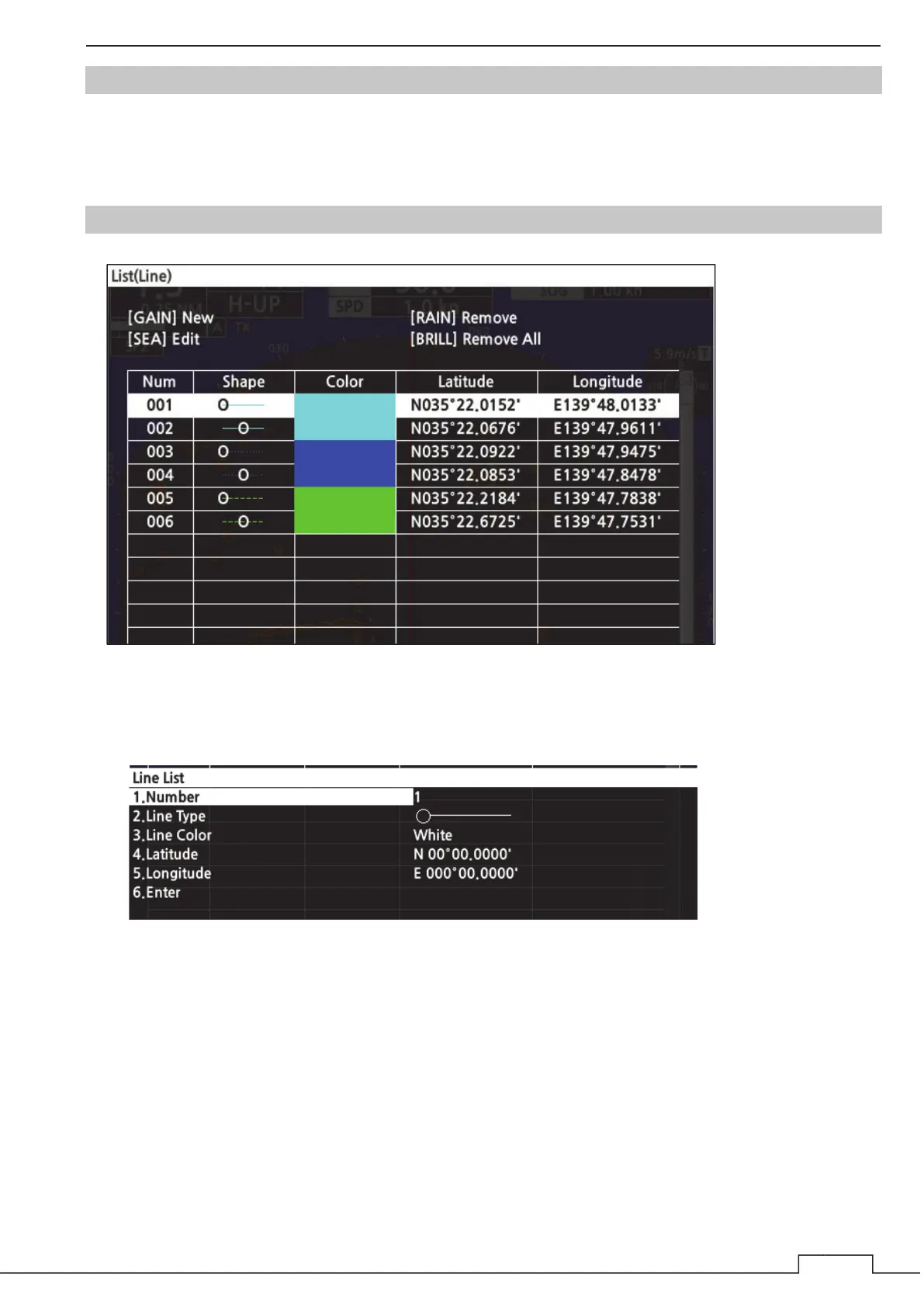Chapter 5 VARIOUS FUNCTIONS
121
5.31.4 DISPLAY LINE TYPE
Display the lines with the specified type.
When “All” is set to All, the setting of “All” is prior to individual settings.
When “All” is set to Individual, individual settings are prior to the setting of “All.”
5.31.5 LINE LIST
Display the list of lines which are on the radar screen.
ڦThe line vertex can be created or modified by operating on the list.
Procedure for creating new line vertex
1. Press the GAIN control.
2. The dialog as below is displayed.
3. Input the No.2 to No.5 items.
4. Select No.6 “Enter”, the vertex can be created.
