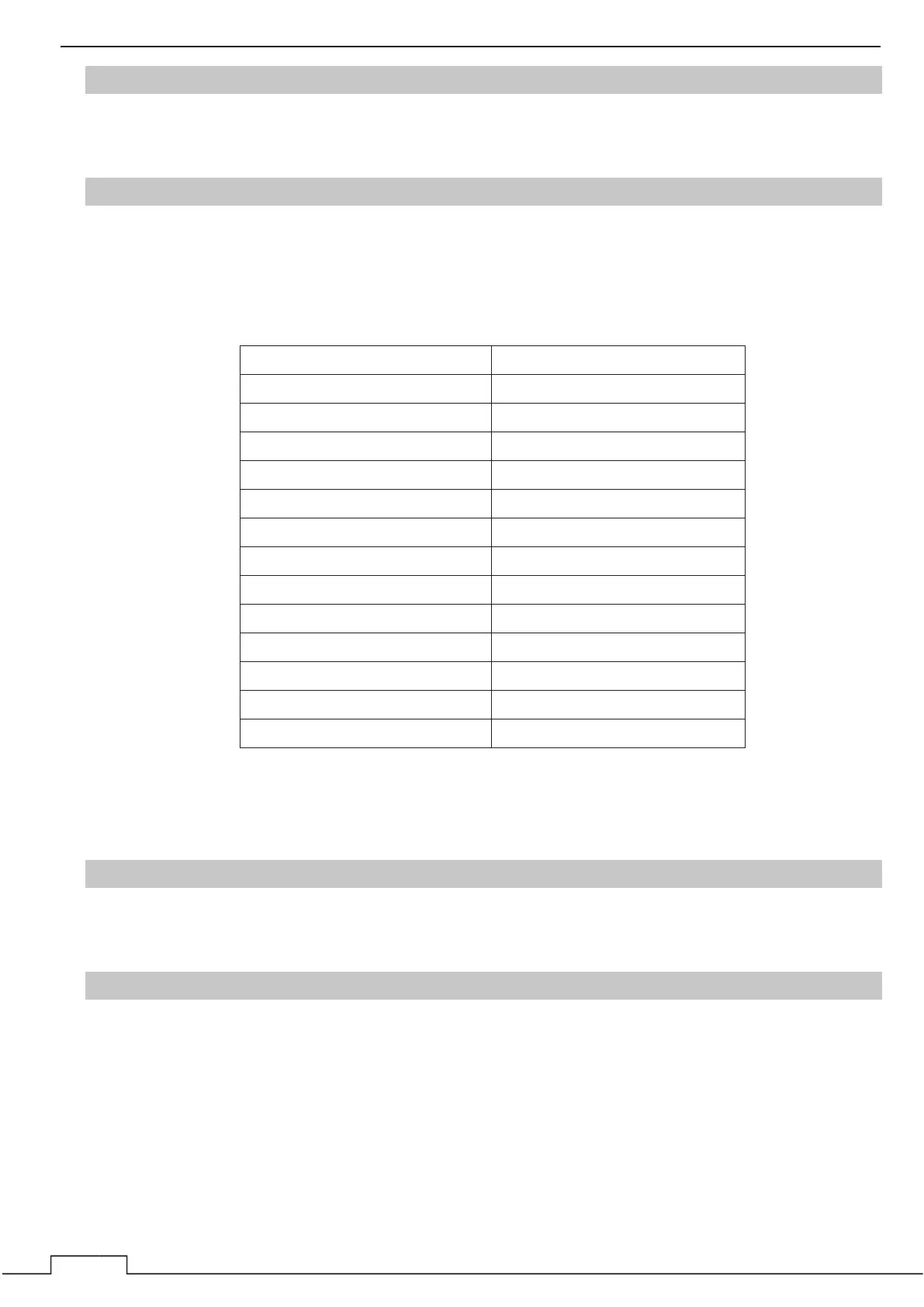Chapter 5 VARIOUS FUNCTIONS
112
5.27.2 DISPLAY
Select the chart display on/off.
5.27.3 SYMBOL
Note: This function for only new pec. Navionics+ is not supported.
Select the chart symbol display on/off.
The symbols which can be selected the display on/off are in following list.
Symbol Default Setting
Lat/Lon grid Off
Depth Grid Off
Lighthouse Off
Buoy Off
Wreck Ship Off
Fish Haven Off
Sea Lane Off
Restricted Area Off
Fishing Area Off
Sea Cable Off
Name Off
Mark Attribute Off
etc. (For example, Tide Station) Off
Display of depth grid depends on range scale setting, so it is thinned out.
To display all, set “Show extend Data (5.27.5).”
5.27.4 PALETTE
Set the display color of chart.
5.27.5 SHOW EXTEND DATA
Note: This function for only new pec. Navionics+ is not supported.
Set to display of depth grid all regardless of range scale setting.