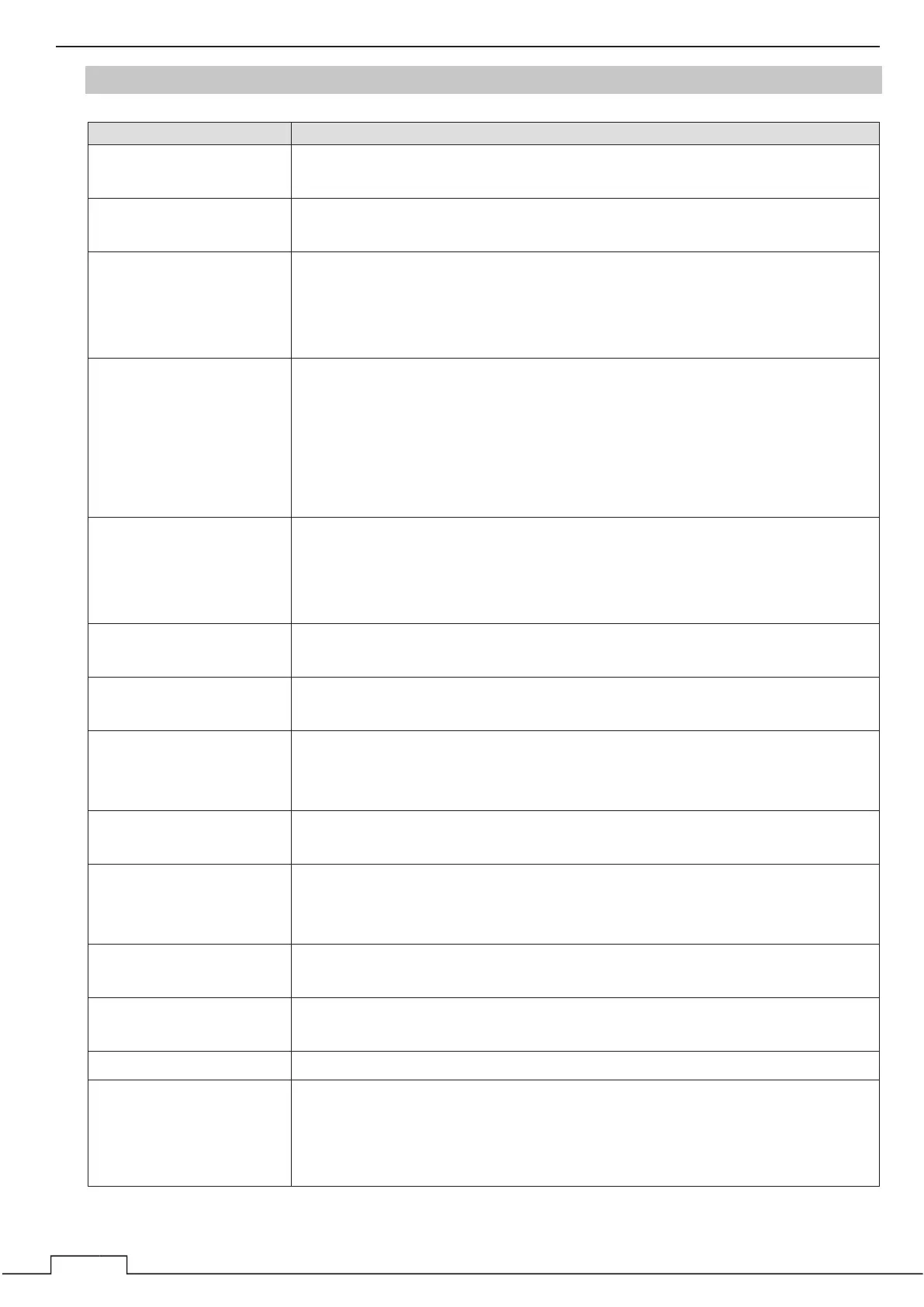Chapter 2 THE BASIC OPERATION
4
2.5.1 FUNCTION OVERVIEW OF MULTI CONTROL MENU
Menu Description
EBL1, 2
Electric Bearing Line.
Measure the target direction by using cursor line.
VRM1, 2
Variable Range Marker.
Measure the target distance by using circle line.
Parallel Cursor
Displays 7 parallel lines.
For adjusting the direction of the parallel cursor by turning the MULTI control.
For adjusting the interval of the parallel lines by turning the MULTI control while
pressing it.
MOB (Man Over board)
When the crew fail into over the board by accident. Carry out MOB function
immediately.
The radar memorizes the place latitude and longitude information, and
continues displaying the MOB place on a screen.
When going to rescue, navigator can take course to the MOB point on screen.
Caution: GPS signal must be connected in this function.
Anchor Watch
The anchor monitoring circle is displayed, and the anchor monitoring is
performed. Watch for dragging anchor.
An alarm will be issued when the ship comes out of the monitoring circle.
Caution: GPS signal must be connected in this function.
Vector Length
Set the vector length of own ship and the others.
Vectors are displayed as dotted lines.
Radar Trails
Display Radar Trails (Other Ships' Trails). In the initial state, the “Time” trails
are displayed in cyan and the “All” the trails are displayed in dark green.
AIS
When received the AIS signal, the data of MMSI of the vessel which has
transmitted, latitude, longitude, a direction of movement, speed, rate of turn,
etc. is displayed.
TT
A function that automatically tracks the movement of targets, and calculates
the course and speed of the targets.
OFF-CENTER
The own ship's position can be moved from the display center to any position
within 66% of the display radius. This function is convenient for observing a
wide coverage in any direction.
Mark
Uses for putting a mark on the screen. It is also used when deleting
unnecessary marks.
Line
Uses for drawing a line on the screen. It is also used to delete unnecessary
lines.
Ownship Mark
A mark is put to the position where the own ship is.
Data Off (On)
The information except Radar echo, radar trails, cursor, and some information
can be hidden.
To display the hidden information again, press [Data On] in the MULTI control
menu.
