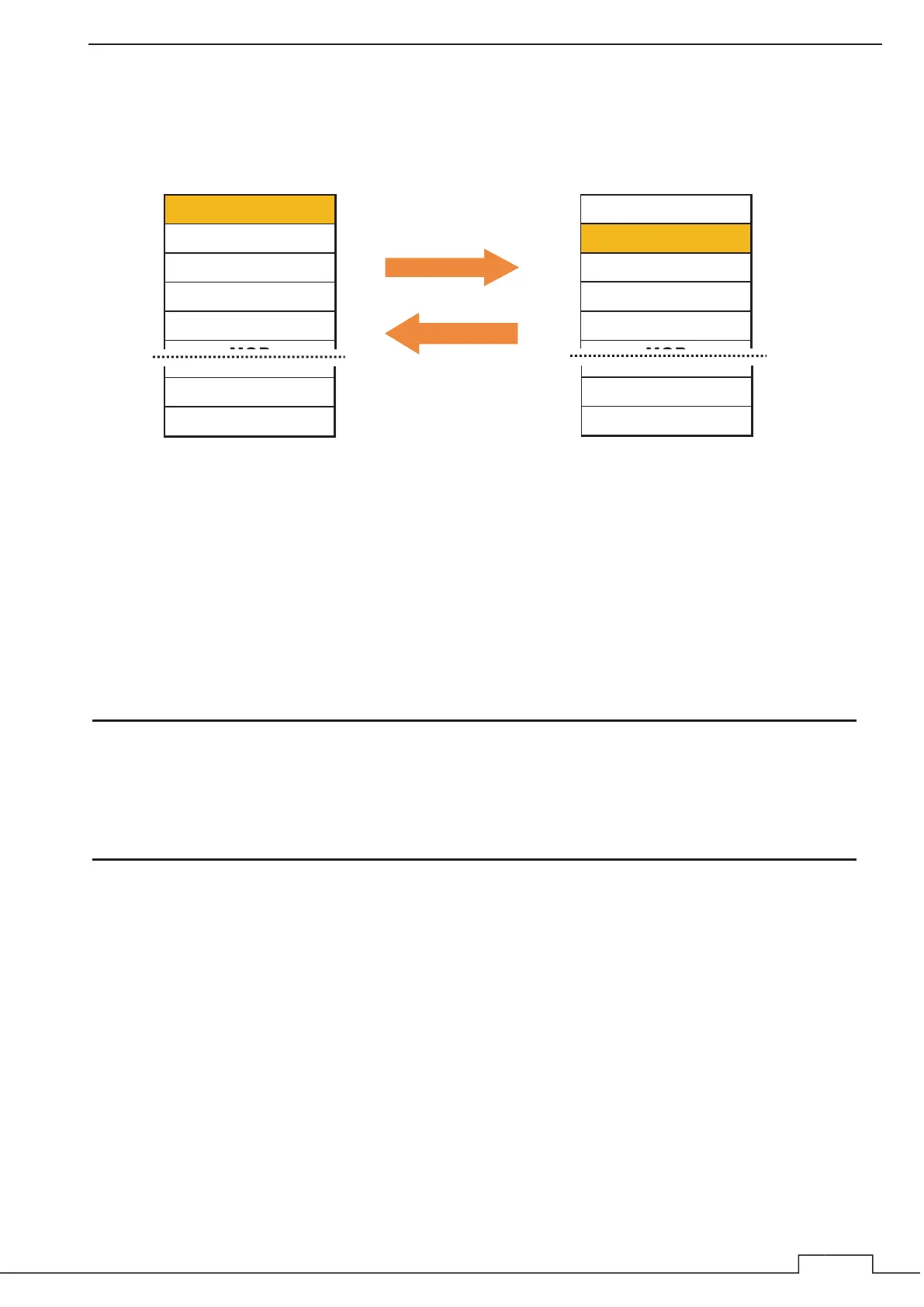Chapter 2 THE BASIC OPERATION
4
EBL1
EBL2
VRM1
VRM2
Parallel Cursor
Data Off
×
Data Off
×
EBL1
EBL2
VRM1
VRM2
Parallel Cursor
2. Turn the MULTI control to move the menu focus.
Turning right: moves the focus down
Turning left: moves the focus up
The focus color is orange.
3. Move focus, and select by pressing the MULTI control (or ENT button).
4. The menu hierarchy can be returned by pressing the CLR button.
5. Basically, the menu ends when the second layer is executed.
㹼 How to close the MULTI control menu 㹼
࣭No operation for about 30 seconds, the menu disappears automatically.
࣭Press (or long press) the CLR button.
࣭Select “X” at the bottom of the MULTI control menu to close.
Turning right:
moves the focus down
Turning left:
moves the focus up
Note:
When the focus is at the top of the MULTI control menu, there is no item that can be selected by
turning the MULTI control counterclockwise. Similarly, there is no item that can be selected by
turning the MULTI control clockwise when it is at the bottom.
