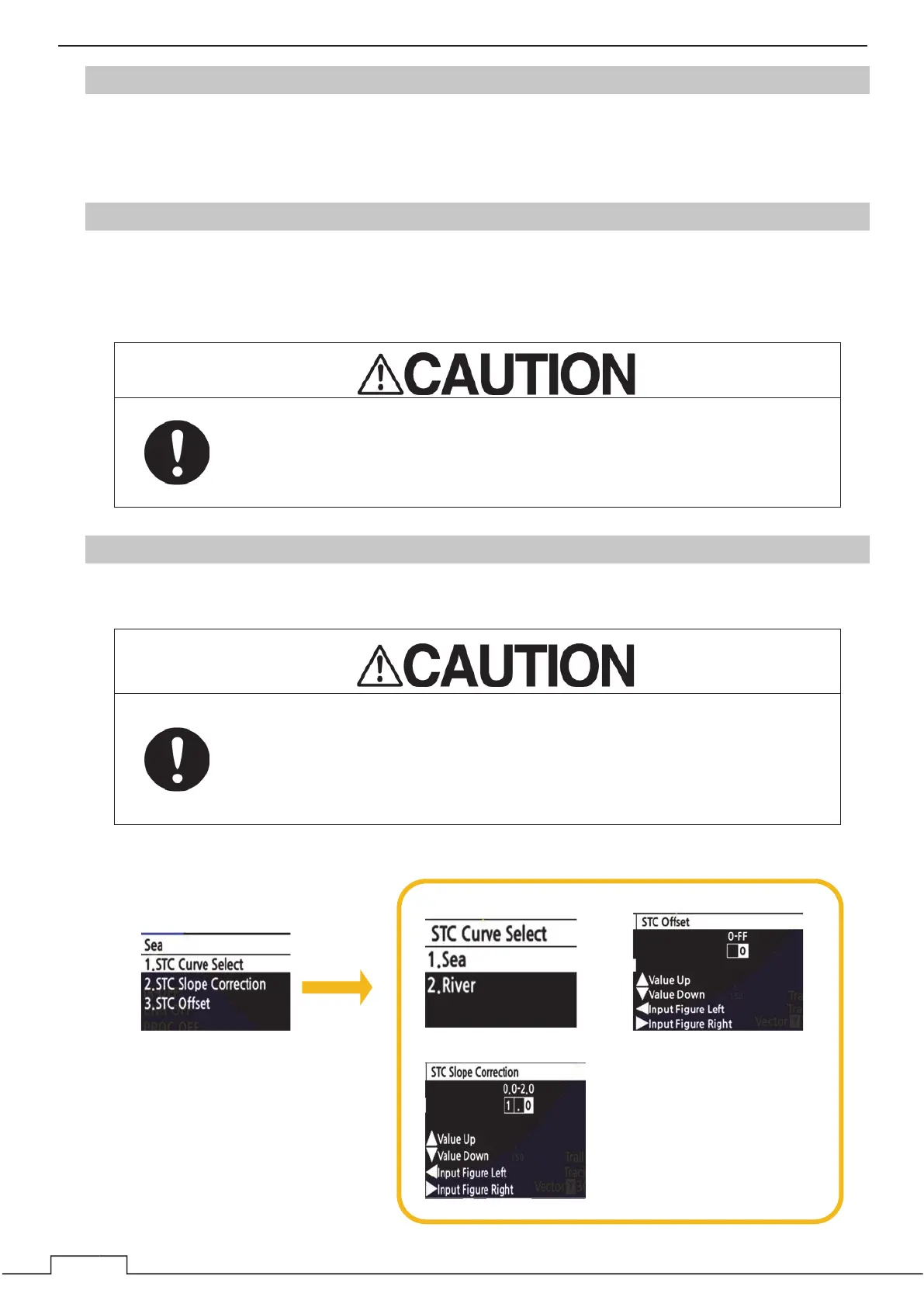Cha
ter 8 DETAIL PERFORMANCE SETTINGS
1
4
8.1.3 TARGET ENHANCE LEVEL
Sets the level of target enhancement.
Target enhance level can be set from level1 to level4.If the level is set too high, the range resolution may be
declined. Thus, it is necessary to set a value properly.
8.1.4 GAIN
Adjust the minimum sensitivity level of the [GAIN] control.
Do not change this adjusted level carelessly.
The value is usually set to 0 and should not be changed unless there is problem.
Before performing this adjustment, perform the operation described in “NOISE LEVEL.”
8.1.5 SEA
Set the STC Curve. User selects the "river" or "sea" of the curve selection. Please do not change the STC
offset and slope correction. If the value changed, affects sea clutter suppression function drastically.
When using the sea clutter suppression function, never set the
suppression level too high canceling out all image noises from the sea
surface at close range. Detection of not only echoes from waves but also
targets such as other ships or dangerous objects will become inhibited.
When using the sea clutter suppression function, make sure to choose the
most appropriate image noise suppression level.
If sensitivity is set too high, unnecessary signals such as noises in the
receiver and false echoes increase to lower target visibility. At the same
time, if sensitivity is set too low, detection of targets such as ships and
dangerous objects may be hindered. Therefore, sensitivity must always be
set to an optimal level.
STC Slope Correction
STC Offset
Select each setting item.
STC Curve Select
* Press the cross key or
turn the
MULTI
control
to set the value.