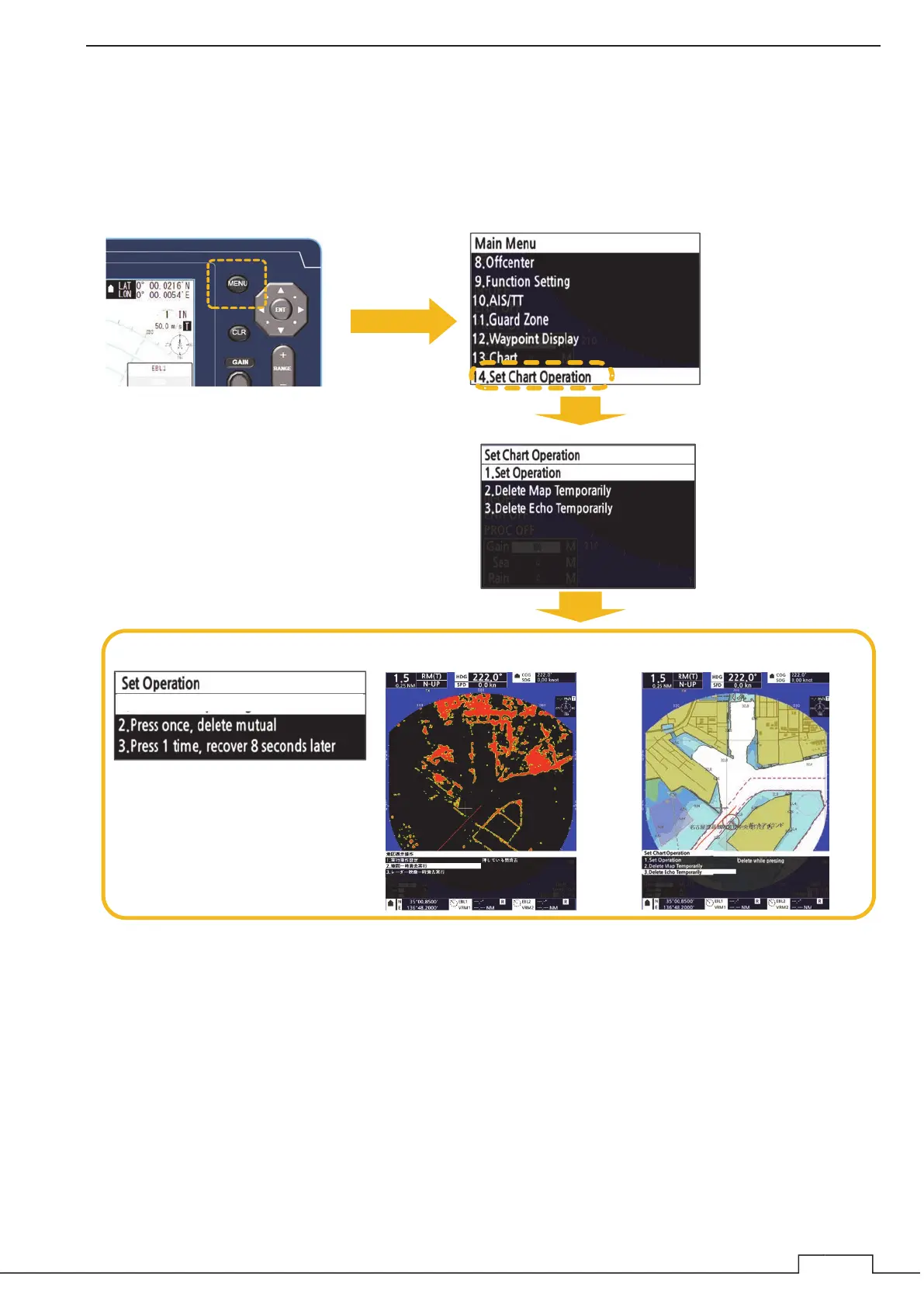Chapter 5 VARIOUS FUNCTIONS
11
5.28 SET CHART OPERATION
Select the operation of “Delete Chart/Echo Temporarily” in “Set Operation.”
To perform this setting operation, the chart card is required.
Press 1 time, recover 3 seconds later: Performing “Delete Chart Temporarily” while select the mode, chart
is disappeared for 3 seconds and displayed again.
Performing “Delete Echo Temporarily” while select the mode, radar
echo image is disappeared for 3 seconds and displayed again.
Press once, delete mutual: Chart and radar echo image are disappeared mutually.
Performing “Delete Chart Temporarily” while select the mode, chart is
disappeared for 3 seconds. Radar echo image is also disappeared for 3
seconds after chart is displayed again. After that, both chart and radar echo are
displayed.
Performing “Delete Echo Temporarily” while select the mode, Radar echo
image is disappeared for 3 seconds. Chart is also disappeared for 3 seconds
after radar echo image is displayed again. After that, both chart and radar echo
are displayed.
䐟 Press the MENU button.㻌
ղ Select “Set Chart Operation.”
䐡 Select each menu.㻌
Set Operation menu
Screen display while
“Delete Chart Temporarily”
Screen display while
“Delete Echo Temporarily”
1.Press 1 time, recover 3 seconds later