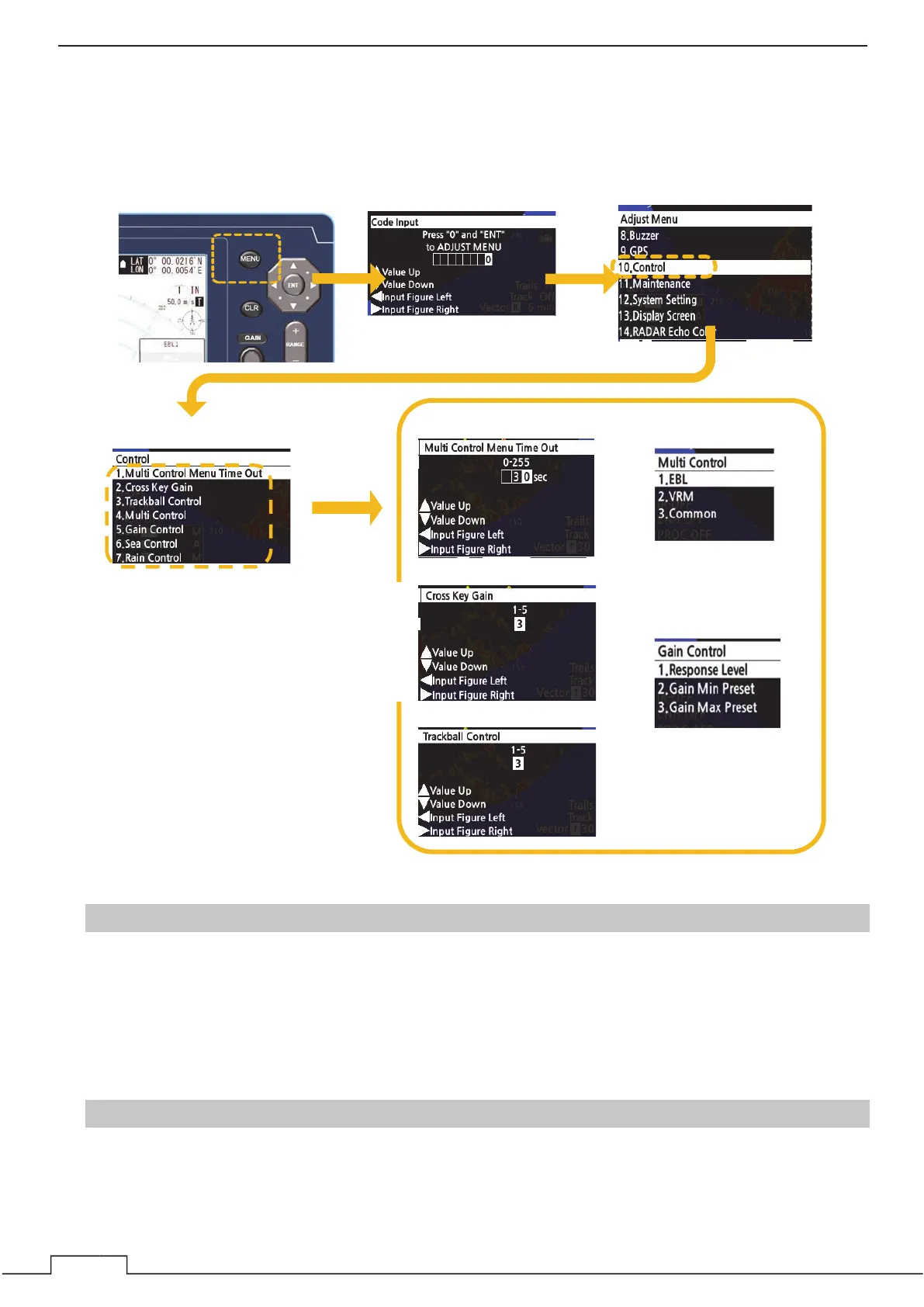Cha
ter 8 DETAIL PERFORMANCE SETTINGS
1
2
8.5 CONTROL
You can adjust the function button and control.
8.5.1 MULTI CONTROL MENU TIME OUT
If no operation is made after the MULTI control menu is displayed, the menu display can be turned off after
the specified time has elapsed.
If 0 second is set, the menu display will not be turned off in no operation.
8.5.2 CROSS KEY GAIN
Set the cursor acceleration when the cross key is pressed and held.
The larger the value is, the faster the acceleration is, or vice versa.
Cross Key Gain
Multi Control
䐠 Input "0" and press ENT button.
䐟 Long press the MENU button.
䐡 Select "Control."
䐢 Select each setting item.
Gain Control/
Sea Control/
Rain Control
(This image is Gain Control menu)
* Sea Control/Rain
Control menu are the
same as Gain control.
* Press the cross key or
turn the
MULTI
control to set the
value.
Multi Control Menu Time Out
Trackball Control