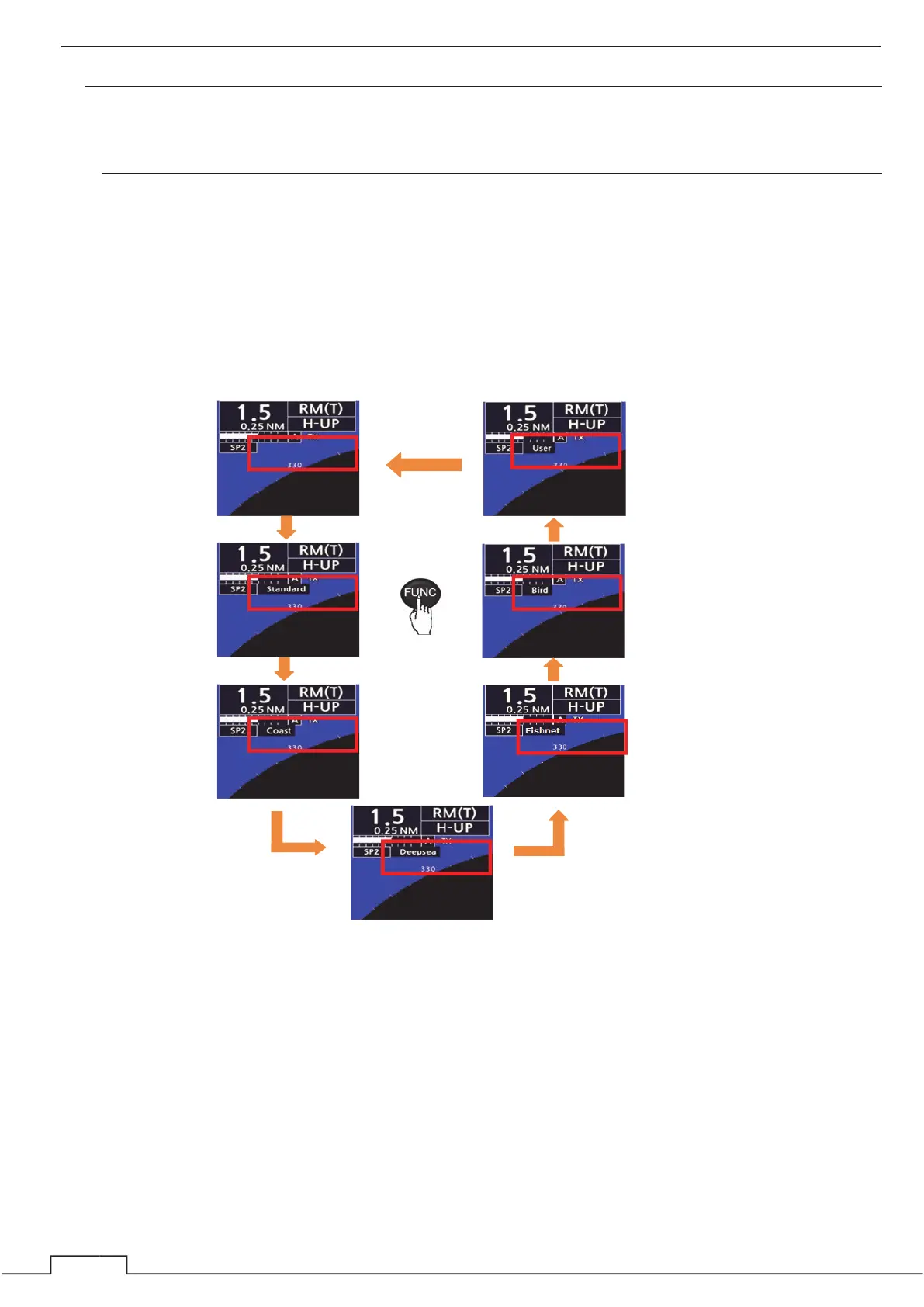Chapter 5 VARIOUS FUNCTIONS
Reference:
When the Capture function or TLL Tx function are assigned to the USER1 or USER2 button, those
functions and the function registered with the user registration menu operates simultaneously.
5.13 MODE FUNCTION
By pressing the FUNC button, it is possible to switch to a mode according to the observation scene.
It is also possible to change to the desired video settings using each mode.
For details, refer to “5.23 FUNCTION SETTING.”
Note:
When the function setting is "None", the values set in various processing setting items other than the
"Function Setting" menu are applied.
Press
