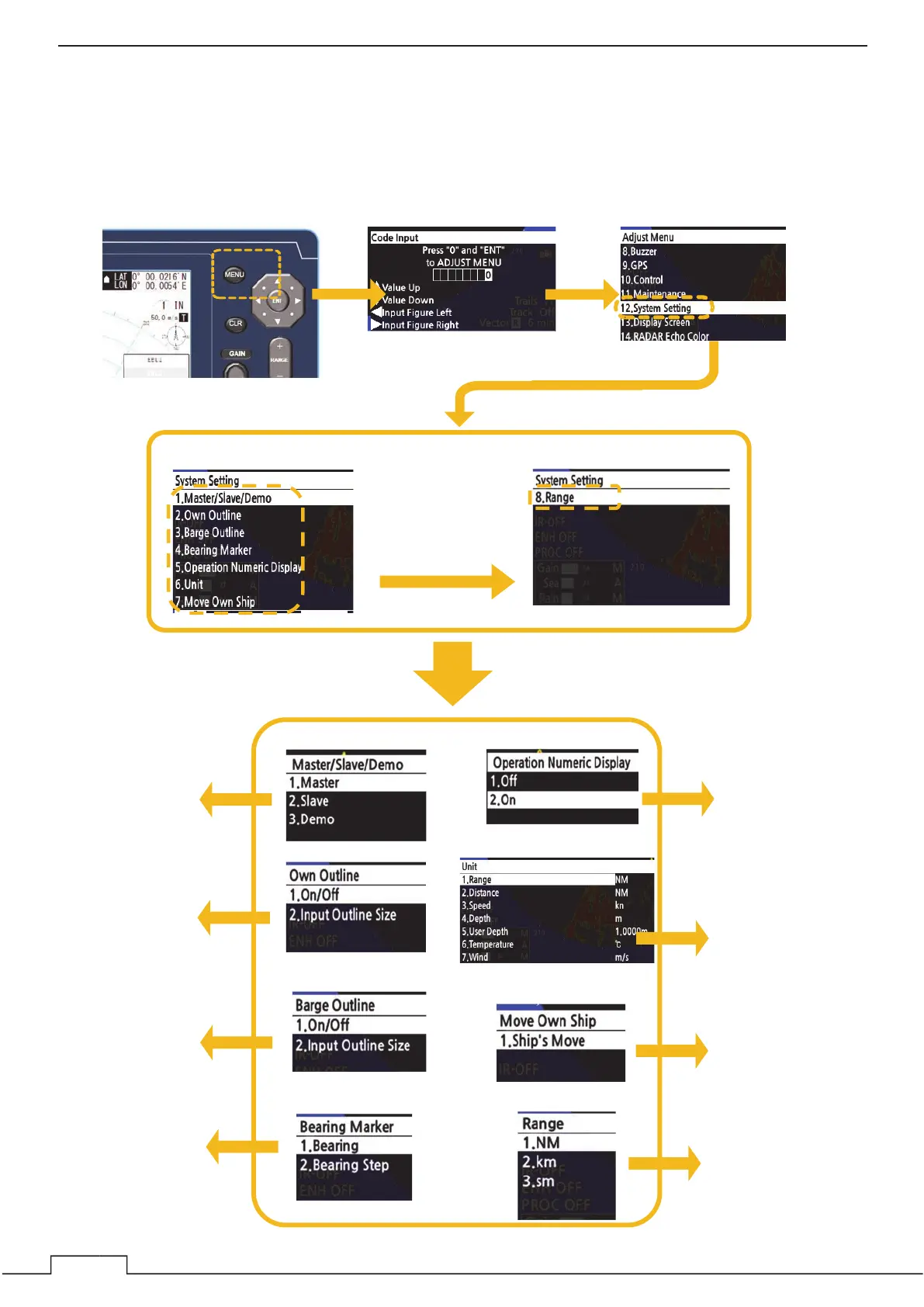Cha
ter 8 DETAIL PERFORMANCE SETTINGS
172
8.8 SYSTEM SETTING
It not only sets the system to boot but it sets also the displayed units and own ship outline, the radar range
to be used.
Own Outline
Barge Outline
䐠 Input "0" and press ENT button.
䐟 Long press the MENU button.
䐡 Select "System Setting."
䐢 Select each setting item.
Master/Slave/Demo
Bearing Marker
Operation Numeric Display
Unit
Move Own Ship
Range
Press the cross key
(down) or turn the
MULTI
control to move
to the next page.
To 8.8.2
To 8.8.3
To 8.8.6
To 8.8.8
To 8.8.1
To 8.8.4
To 8.8.5
To 8.8.7
