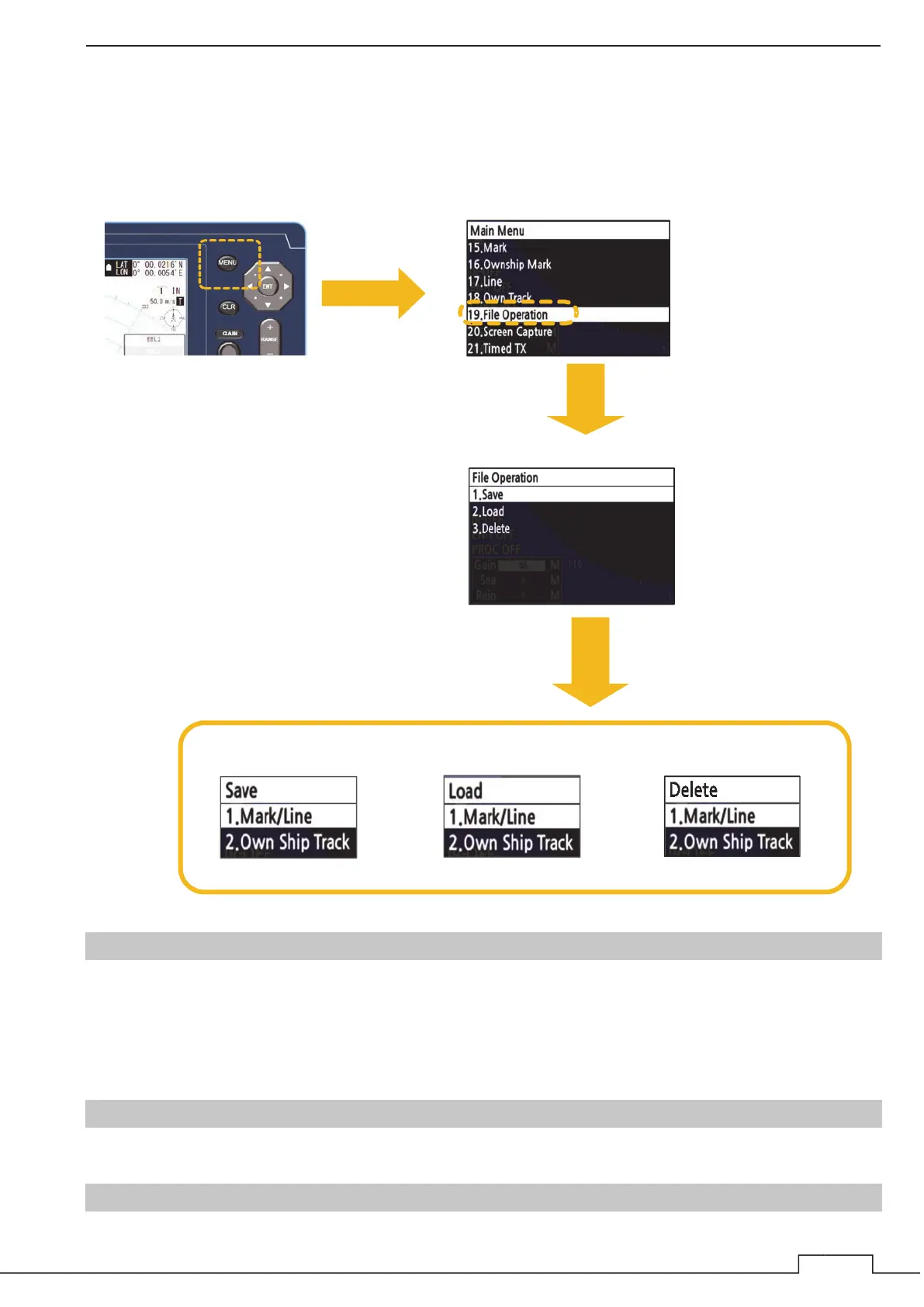Chapter 5 VARIOUS FUNCTIONS
12
5.33 FILE OPERATION
Marks, lines and own tracks stored in the equipment can be output via USB terminal.
Note:
Even if the display unit is power on with
the USB memory inserted in the USB port,
the USB memory is not recognized.
5.33.1 SAVE
Marks, lines and own tracks stored in the equipment can be output via USB terminal.
This operation can be worked while USB memory is inserted into the USB port on the front side.
Note:
The rear USB port is for mouse / trackball connection only.
5.33.2 LOAD
Load marks, lines and own tracks from USB.
Loading the data, stored data is overwritten.
5.33.3 DELETE
Delete marks, lines and own tracks via USB.
ձ Press the MENU button.
ղ Select “File Operation”.
ճ Select each menu.
Save Load Delete
