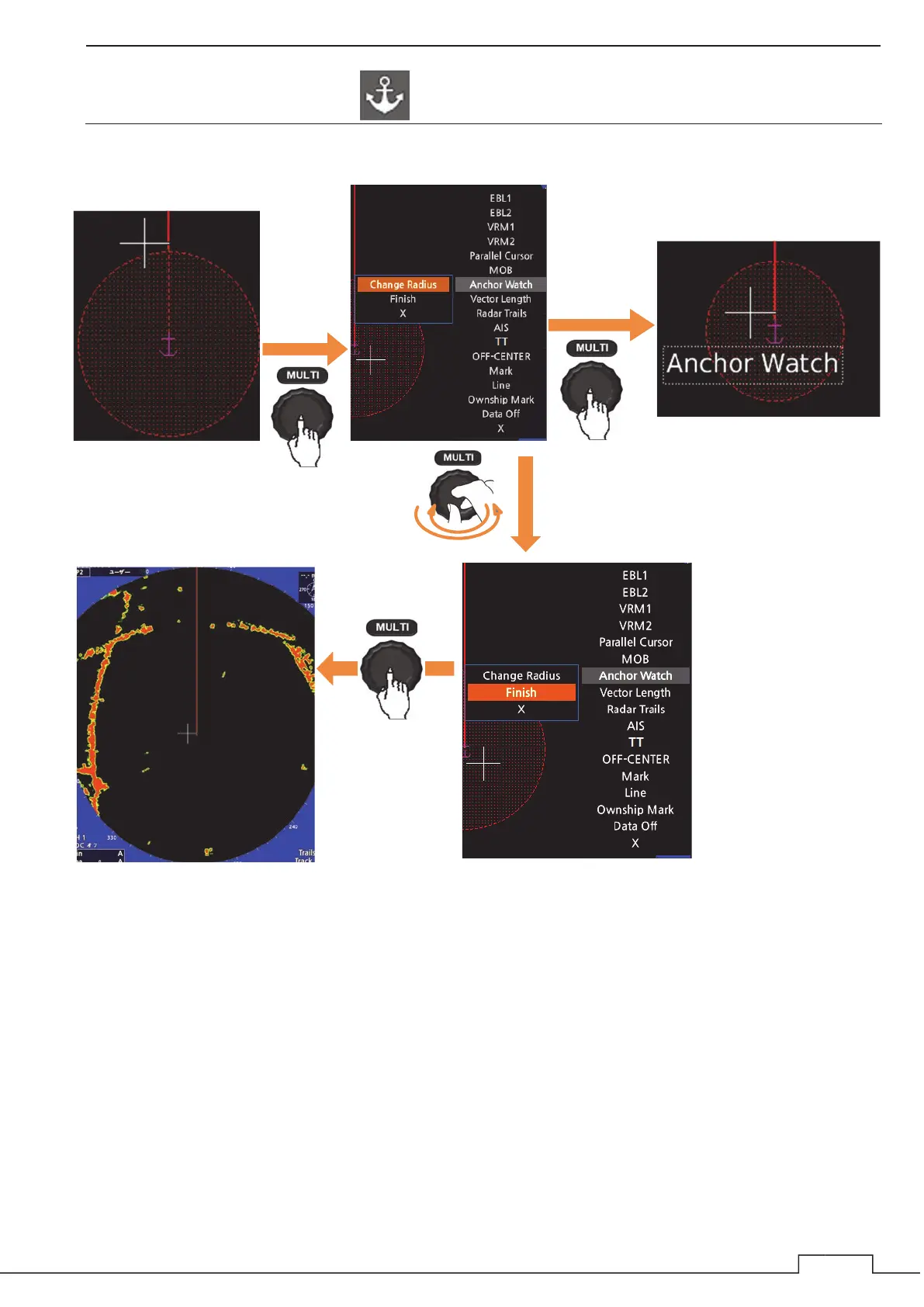Chapter 5 VARIOUS FUNCTIONS
Reference:
If running Anchor Watch, display icon on left of screen.
Finish Anchor Watch function
If select “Change Radius”, the radius of the
monitoring circle can be changed.
If select “Finish”, the monitoring circle is
removed.
Select "Anchor watch" from
the MULTI control menu.
