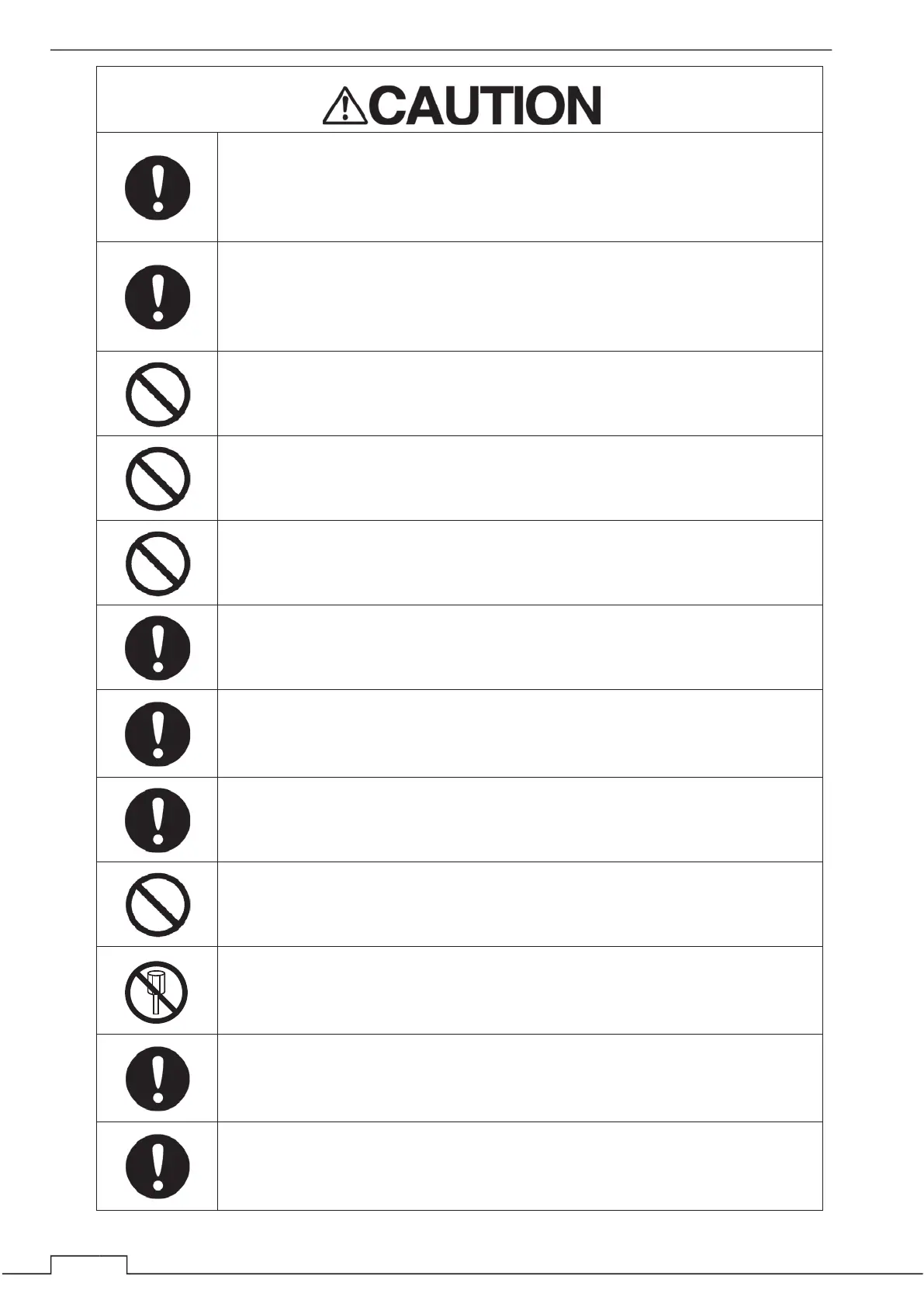PRECAUTIONS
xviii
Since these alarms may include some errors depending on the target
tracking conditions, the navigation officer himself should make the final
decision for ship operations such as collision avoidance.
Making the final navigation decision based only on the alarm may cause
accidents such as collisions.
When setting an automatic acquisition zone, make sure to properly adjust
gain, sea-surface reflection suppression level, and rain/snow reflection
suppression level so that the optimal target images are always on the radar
screen. The automatic acquisition zone alarm will not be activated for targets
undetected by the radar, and it may result in accidents such as collisions.
Any adjustments must be made by specialized service personnel.
Incorrect settings may result in unstable operation.
Do not make any adjustments during navigation. Failure to comply may
result in adverse effects on the radar function which may lead to accidents
or equipment failure.
Any adjustments must be made by specialized service personnel.
Failure to comply may result in accidents or equipment failure.
Make sure to shut off the main power before replacing parts.
Failure to comply may result in electrocution or equipment failure.
When replacing magnetrons, make sure to shut off the main power and let
the equipment stand for more than 5 minutes to discharge the high-voltage
circuit.
Failure to comply may result in electrocution.
Make sure to take off your watch when your hand must get close to
the magnetron. Failure to comply may result in damage to the watch since
the magnetron is a strong magnet.
When cleaning the display screen, do not wipe it too strongly with a dry cloth.
Also, do not use gasoline or thinner to clean the screen.
Failure to comply will result in damage to the screen surface.
Do not take apart, and do not remodel the display unit. It may cause a fire,
the electric shock, and the breakdown.
Before using a USB memory to read or write files, make sure that there are
no computer viruses in the USB memory. If the display unit is infected with a
virus, it may affect other equipment and cause a failure.
When removing the USB memory, check the USB memory access lamp to
make sure that the USB memory is not being accessed before removing it.
If you insert or remove the USB memory during access, the data may be
damaged and a failure may occur.
