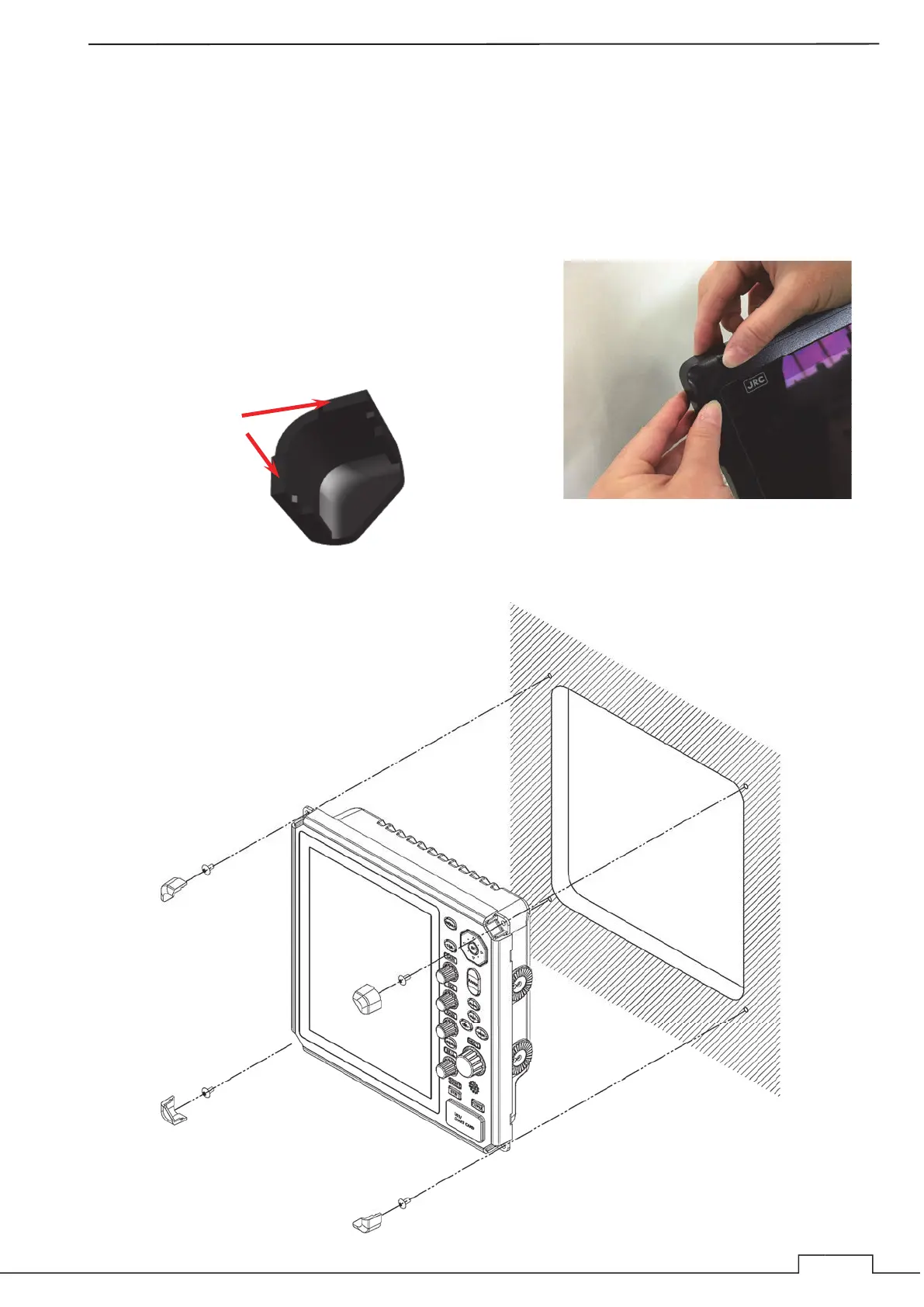Chapter 1 INSTALLATION
7
FLUSH MOUNTING
Remove base, and take out cover of front panel. Please slide out, when removing of the front caps.
And refer to how to side out of the front caps below as.
/// How to slide out of the front cap ///
The back of the front cap has two flat ends as below figure.
Using two index fingers, push up on these two flat sides at
the same time. At this time, support the front panel with both
thumbs as shown in the right figure, but be careful not
support by your thumb on the front cap.
Fix with the front 4 corner screws to the wall.
Two flat ends
The back of the front cap
How to slide out of the front cap