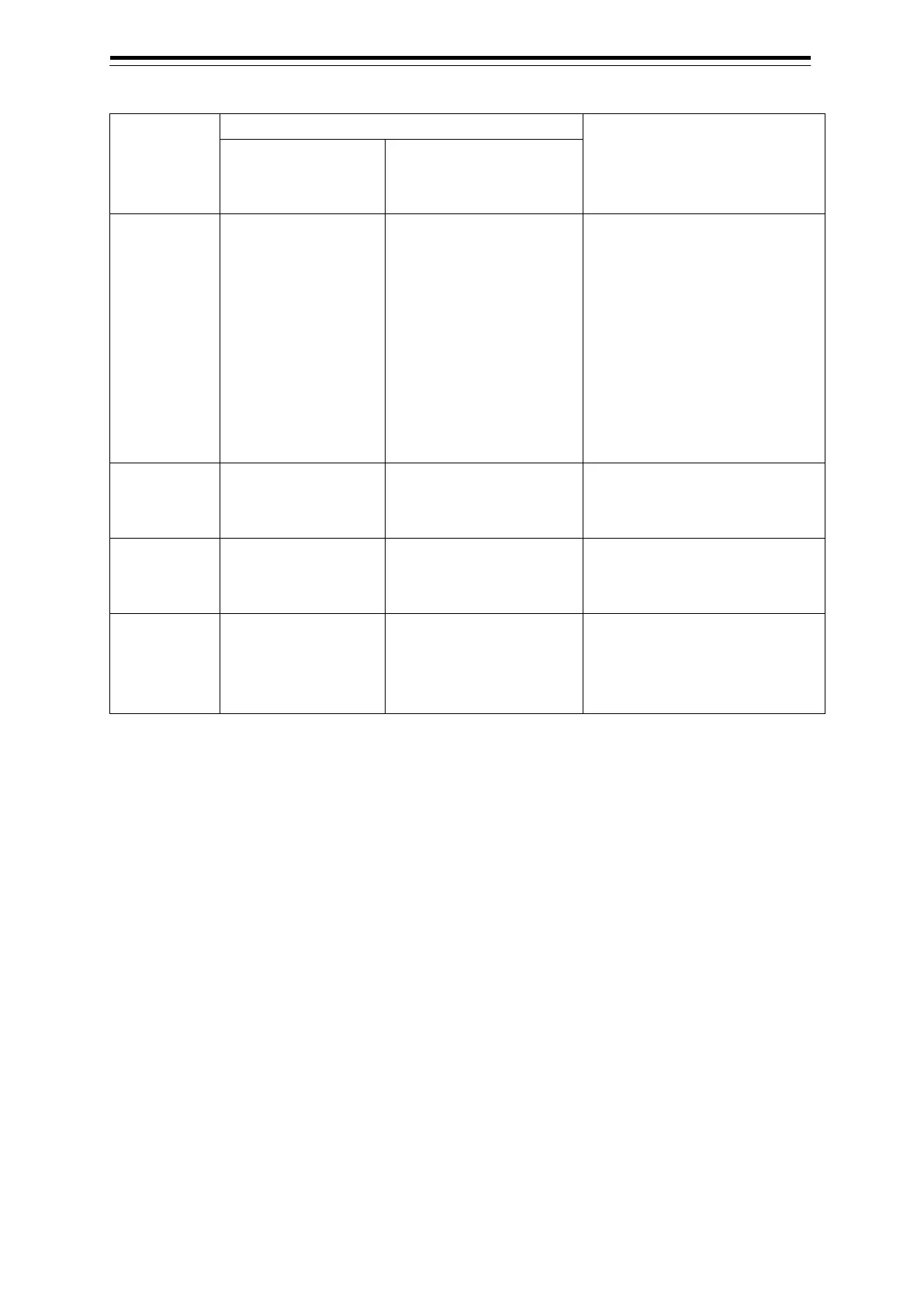Section 6 Settings 6-26
Radar mode
Save item
Default setting or
value after [Default display
configurations]
Location Item
Automatic
radar target
acquisition
Alert - New Target
Alarm
• AZ1 function ON/OFF
• AZ1 Start Angle
• AZ1 End Angle
• AZ1 Start Distance
• AZ1 End Distance
• AZ2 function ON/OFF
• AZ2 Start Angle
• AZ2 End Angle
• AZ2 Start Distance
• AZ1 function ON/OFF: OFF
• AZ1 Start Angle: 315.0°
• AZ1 End Angle: 045.0°
• AZ1 Start Distance: 3.00 NM
• AZ1 End Distance: 3.50 NM
• AZ2 function ON/OFF: OFF
• AZ2 Start Angle: 135.0°
• AZ2 End Angle: 225.0°
• AZ2 Start Distance: 3.00 NM
• AZ2 End Distance: 3.50 NM
Graphical
AIS reported
View - Target
AIS Symbol ON/OFF
TT Symbol ON/OFF
AIS Symbol ON/OFF : ON
TT Symbol ON/OFF : ON
Radar and
AIS Target
Settings - Association
Association function
ON/OFF
ON
Collision
warning
Radar screen
- Target information
(Vector/Past
• CPA Limit
• TCPA Limit
• CPA Limit: 2.0 NM
• TCPA Limit: 12 min
