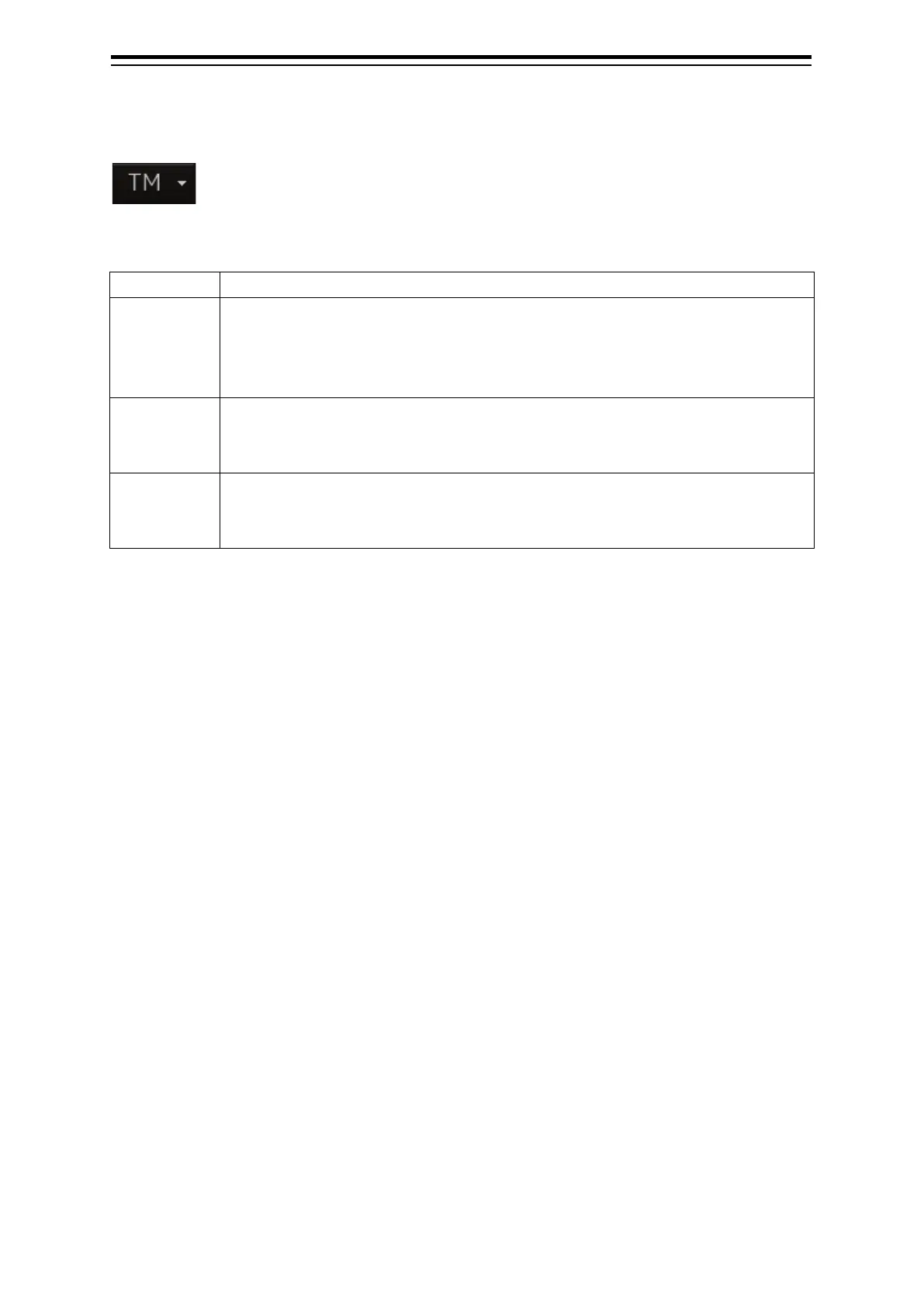Section 2 Basic Operations and Mode Screen 2-12
2.2.7.2 Motion mode combo box
Displays the current motion mode.
Select a motion mode from the combo box.
Click on the motion mode combo box to select a motion mode.
[TM]
True Motion Mode
The ground and other objects are fixed on the screen and only the ship moves. The
chart automatically shifts when the ship reaches the predefined end of the screen so
that the ship is always displayed in the upper part of the screen.
[RM]
Relative Motion Mode
The ship is fixed in the centre of the screen, and the ground and other objects move
[Free]
Free mode
The chart can be moved freely regardless of the ship's traveling direction. The ship
disappears when it moves.
