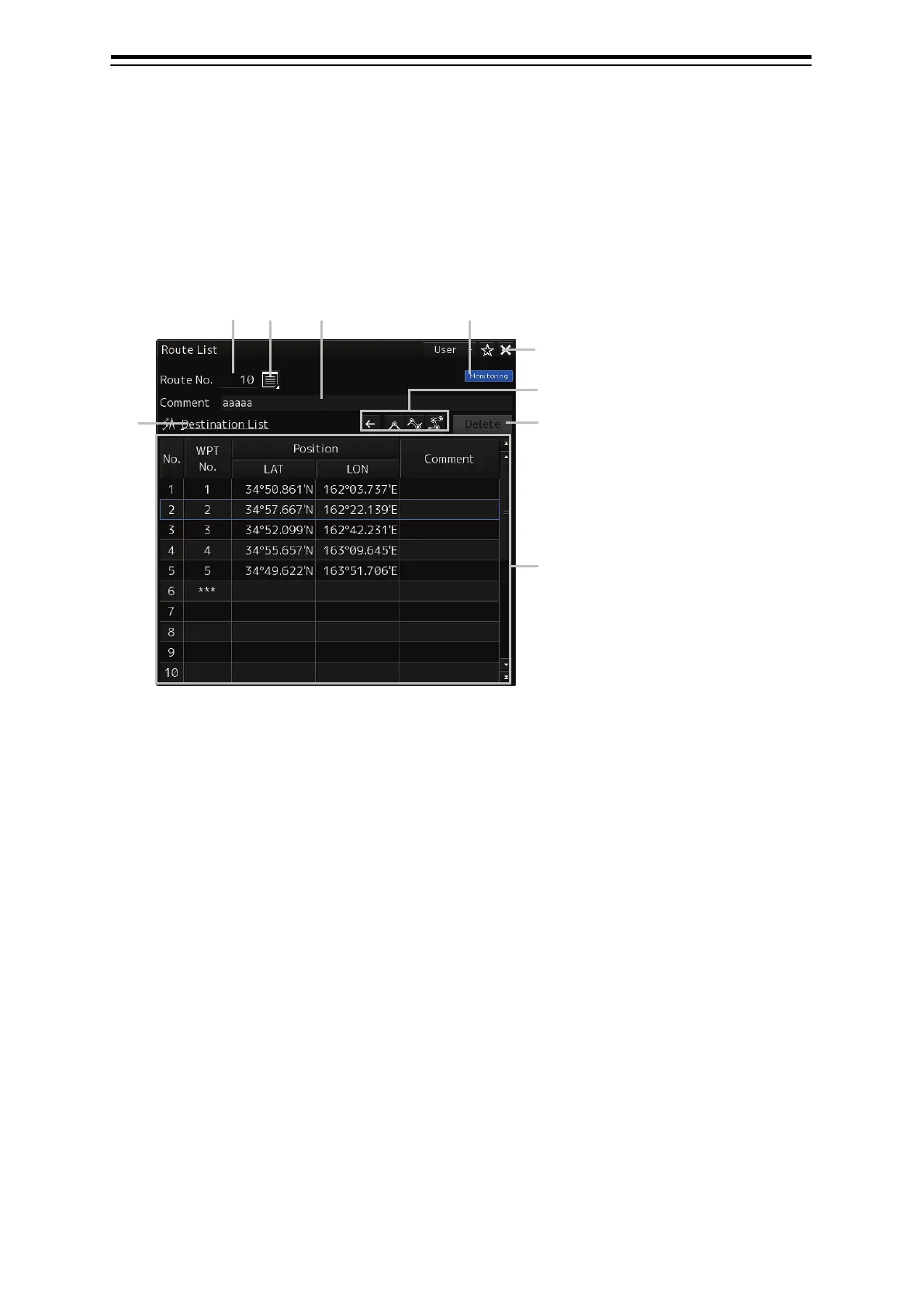Section 4 Route Planning 4-8
4.4.2.2 Creating a route on the [Route List] dialogue
Routes can be created and edited on the [Route List] dialogue.
Opening the [Route List] dialogue
Use the following operation to open the [Route List] dialogue.
[Menu] button → Route Planning → Route List
(1) [Route No.] input field
Enter the number for the destination route to create or edit.
Valid values are 1 to 999.
(2) Button to open the [Select Route] dialogue
Click on this button to open the [Select Route] dialogue.
The [Select Route] dialogue lists the route numbers and the comments created.
Click on a route you want to edit and click on the [Open] button to display the route on the [Route List]
dialogue.
(3) [Comment] input field
Enter the comment for the route. Up to 32 characters can be entered. (“...” is displayed at the end if the
text is longer than the field width.)
If there is only one proposed destination, a comment cannot be entered.
(4) [Route Monitoring] badge
This badge is displayed when the displayed route is being monitored.
The routes being monitored cannot be edited.
