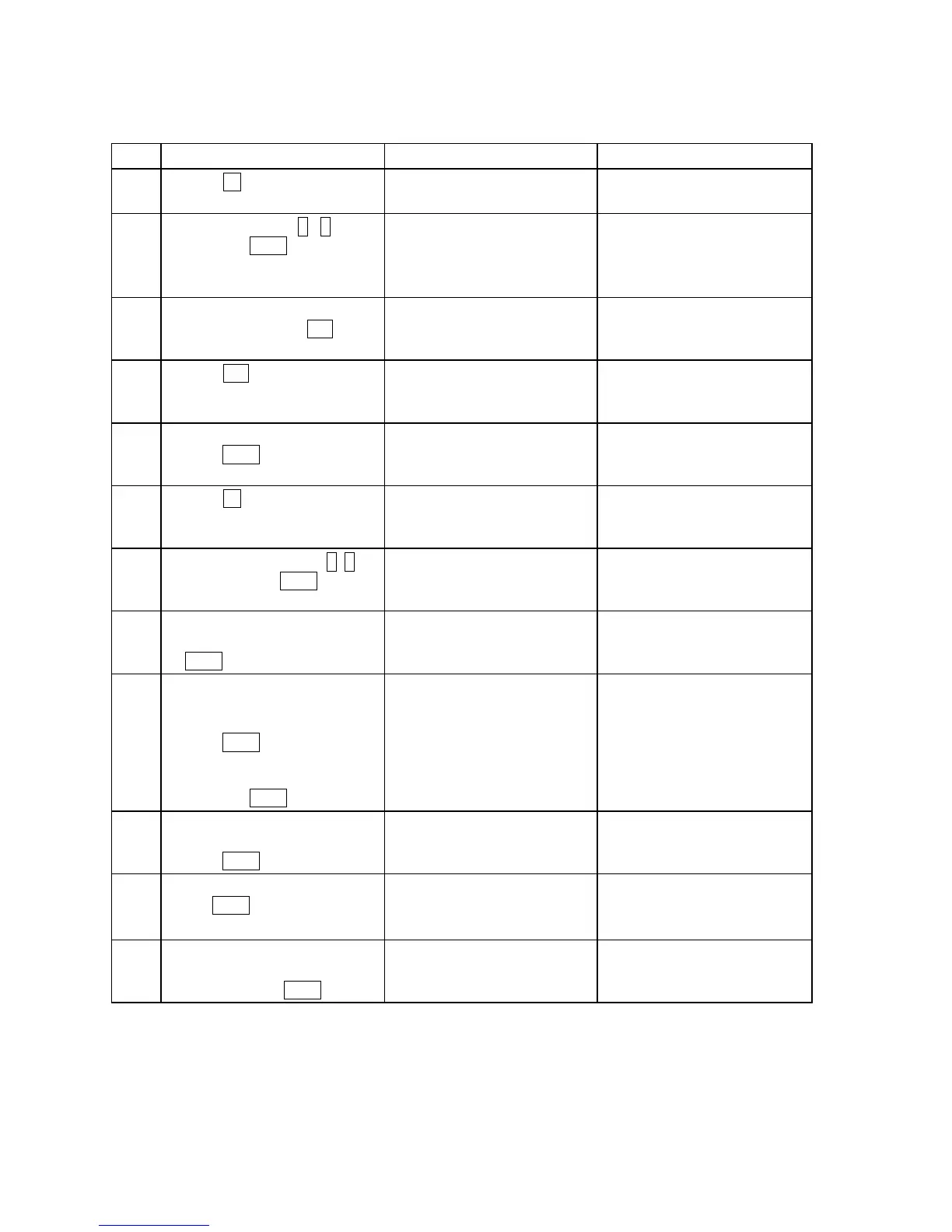3-46
Step Operation IME/DTE Response Remarks
8
• Press
F2 (“File selection”)
key.
• The “File list” window is
displayed.
9
• Select the file by
↑ , ↓.key
and press Enter key.
• The contents of the file are
displayed.
• When the file name is
knowledge, type the file
name directly.
• Note 2, 3
10 • After confirmation of the
contents and press
F10
(“Previous”) key.
• The “File list” window is
displayed.
11
• Press
F10 (“Previous”) key
to return the “Facsimile”
window.
• The cursor is moved to
“land Earth station (les)”.
12 • When the LES is selected,
press
Enter key.
• The cursor is moved to
right side.
• When the LES ID is
knowledge, type the LES
ID directly.
13
• Press
F2 (“LES list”)
contents and press
(“Previous”) key.
• The “LES list” window is
displayed.
• When the JUE-87 is not
synchronized to satellite,
the blank list is displayed.
14
• Select the LES ID by
↑, ↓
key, and press Enter key.
• The “Facsimile” window is
displayed and the cursor is
moved to “posItion”.
• Note 4
15 • When the setting of the
“posItion” is changed, press
Enter key.
• The cursor is moved to
right side.
16 • When the ship’s position is
included the transmitting
message, select “oN” and
press
Enter key.
When the ship’s position is
not included, select “Off”
and press
Enter key.
• The cursor is moved to
“characTer code”.
17 • When the setting of the
“characTer code” is changed,
press
Enter key.
• The cursor is moved to
right side.
18 • Select the “characTer code”
and
Enter key.
• Select the “Ia5” normally.
• The cursor is moved to
“delivery Confirmation”.
19 • When the setting of the
“delivery Confirmation” is
changed, press
Enter key.
• The cursor is moved to
right side.
