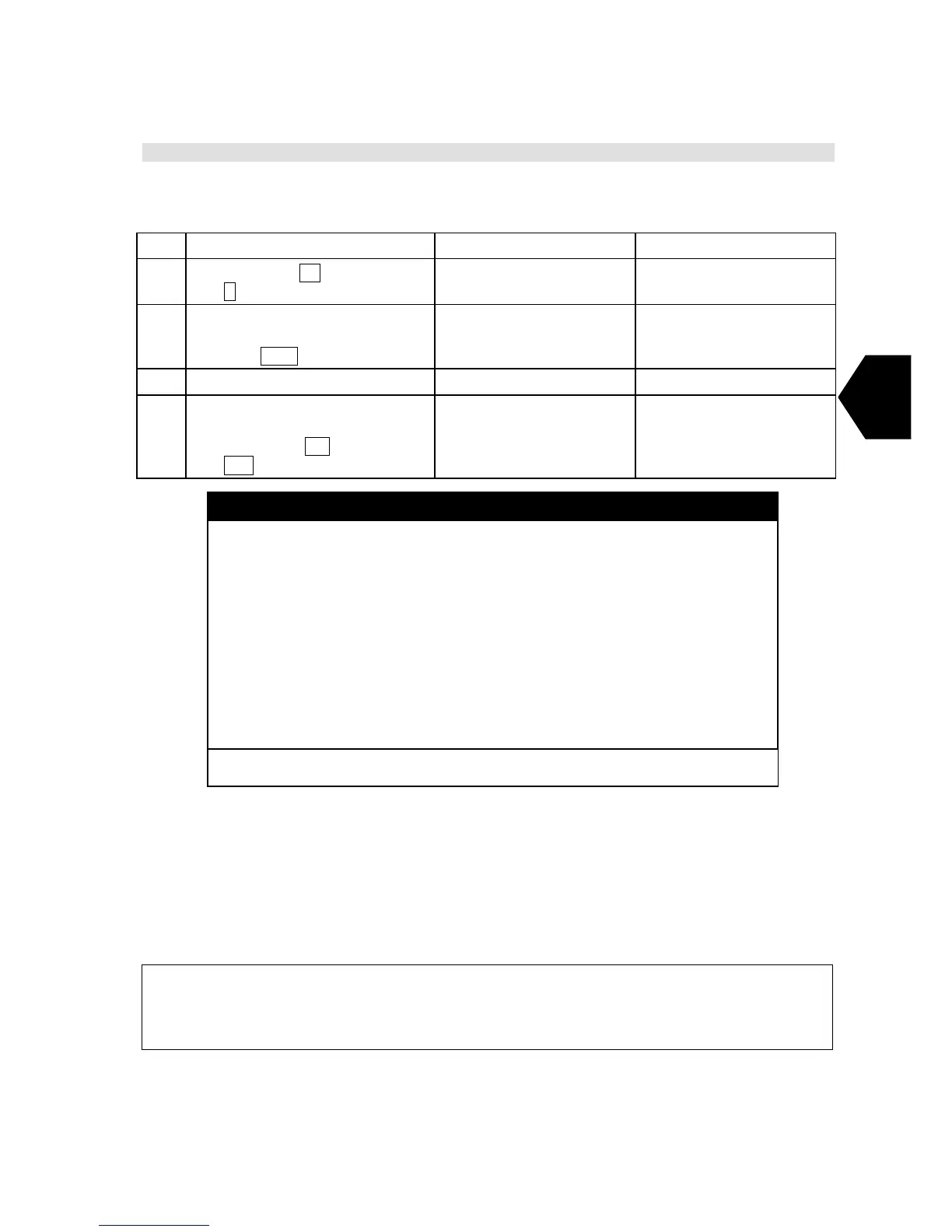3-13
3
3.5.3 Setting Peripheral Function
Set the peripheral device (printer, data port, navigation equipment, and/or buzzer) function. Setting
procedure is as follows;
Step Operation IME/DTE Response Remarks
1
• Hold down
Alt key and press
U key on Main menu.
• The “Set up” window
is displayed.
2
• Move the cursor to the item
“Peripheral function” and
press
Enter key.
• The “Peripheral
function” window
(Fig.3.5.3) is displayed.
3
• Set the each parameter.
4
• After confirming each
parameter, to return to Main
menu, press
F10 key twice or
ESC key.
• The Main menu is
displayed
Fig.3.5.3 “Peripheral function” Window
Setting parameters are as follows;
• automatic Message print out:
Set received message, transmitted message, and function of call logging information automatic
print out to ON or OFF.
NOTE
Printing of EGC massage is carried out although automatic print out function is turned OFF. Please note
it is not malfunction of the printer.
automatic Message print out : oN
Printer which received message is routed to : None
Nav. equipment connected with mes : None
Buzzer sound duration for message received (0-10) : 2sec
Data port main : Dte
dAta port #1 : LAN
- IP Address : 192.168. 60. 247
daTa port #2 : None
Extention port : GPS out & AIS
F10: Previous
Peripheral function
